Super Systems SuperDATA User Manual
Page 93
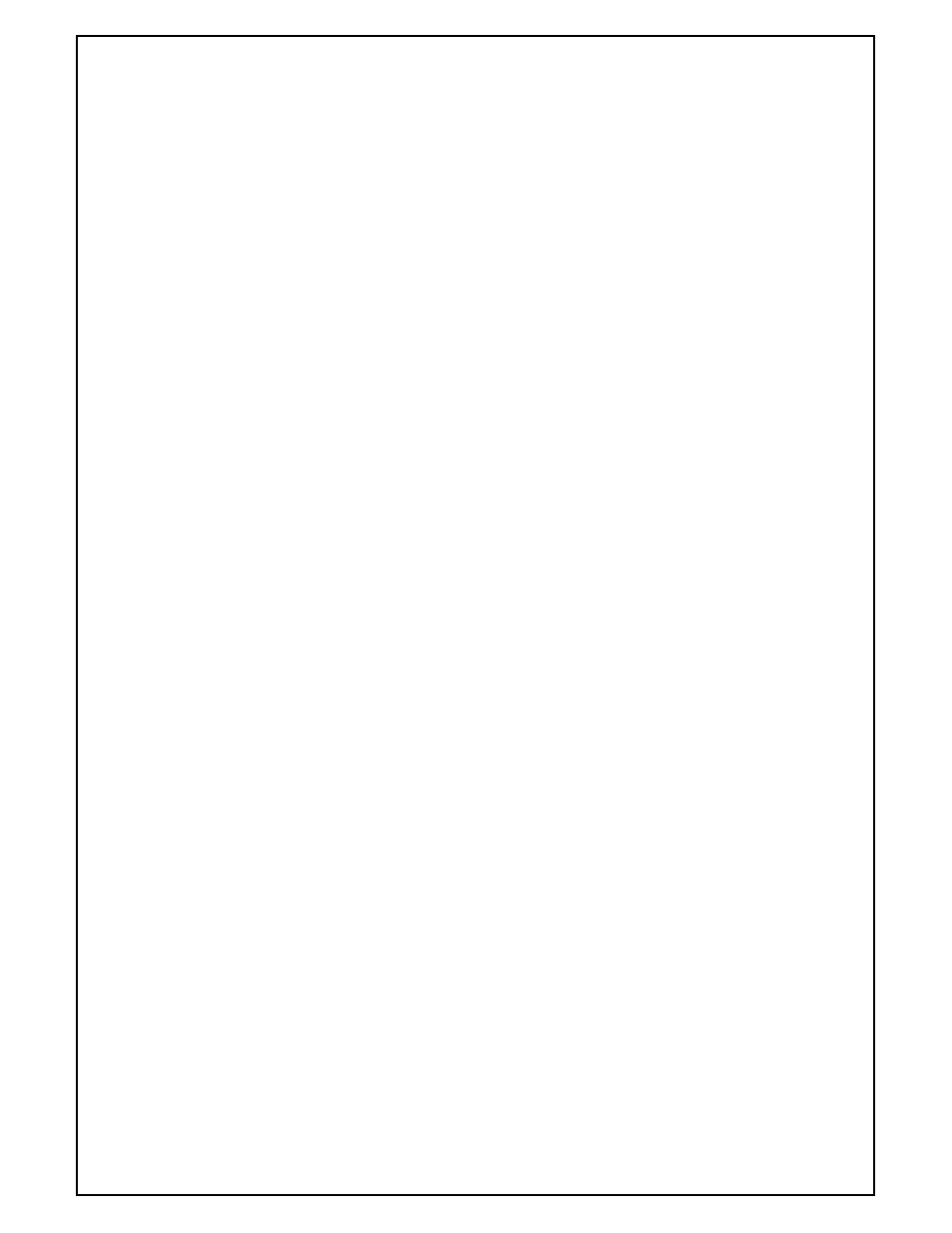
Super Systems Inc
Page 93 of 172
Super Data Operations Manual
Pointers
Pointers are the indicators or controls on a Meter or a Dial/Knob Screen Object. If a Pointer is to simply indicate, it
will display the value listed in the Value field. If it is to control a Data Value, the user must first create the control-
type Pointer, then create a Data Value with Pointer as the Source Type for the Data Value (followed by selecting the
previously created Pointer). Multiple Pointers can be applied to a single Meter or Dial. Pointer styles include Invisible
which, when combined with Fill To Max or Fill To Min can create Redlines or markers for additional traditional Pointers
to indicate the safe ranges for values.
Properties
Name - The Name property makes the object easier for the RealEdit programmer to identify. Often it is a good idea
to use the same name for related objects, such as a Data Value that represents a Constant.
Pointer Mode - Indicator: Value cannot be adjusted by the user. Normally displays a specified Data Value in the
object. Control: Controls a separate data value.
Pointer Style - Pointer Styles:
Normal (thin line)
Invisible
Left/Bottom Arrow (Meters only)
Right/Top Arrow (Meters only)
3-D (Dials only)
Pointer Color - Color adjusted by red, green and blue hex values or invoking the Color Dialog.
Fill Style - Fill Styles:
No Fill
Fill to Max
Fill to Min
Fill to Next Greater Pointer
Fill to Next Lesser Pointer
Fill Color - Color adjusted by red, green and blue hex values or invoking the Color Dialog.
Value - The fundamental data unit for RealTime. A Data Value may be changed by a Data Process and can
be derived from any number of Data Sources.
REQUIREMENTS: 1 Data Value for Indicators