Displaying and maintaining alarm configurations – H3C Technologies H3C S7500E Series Switches User Manual
Page 100
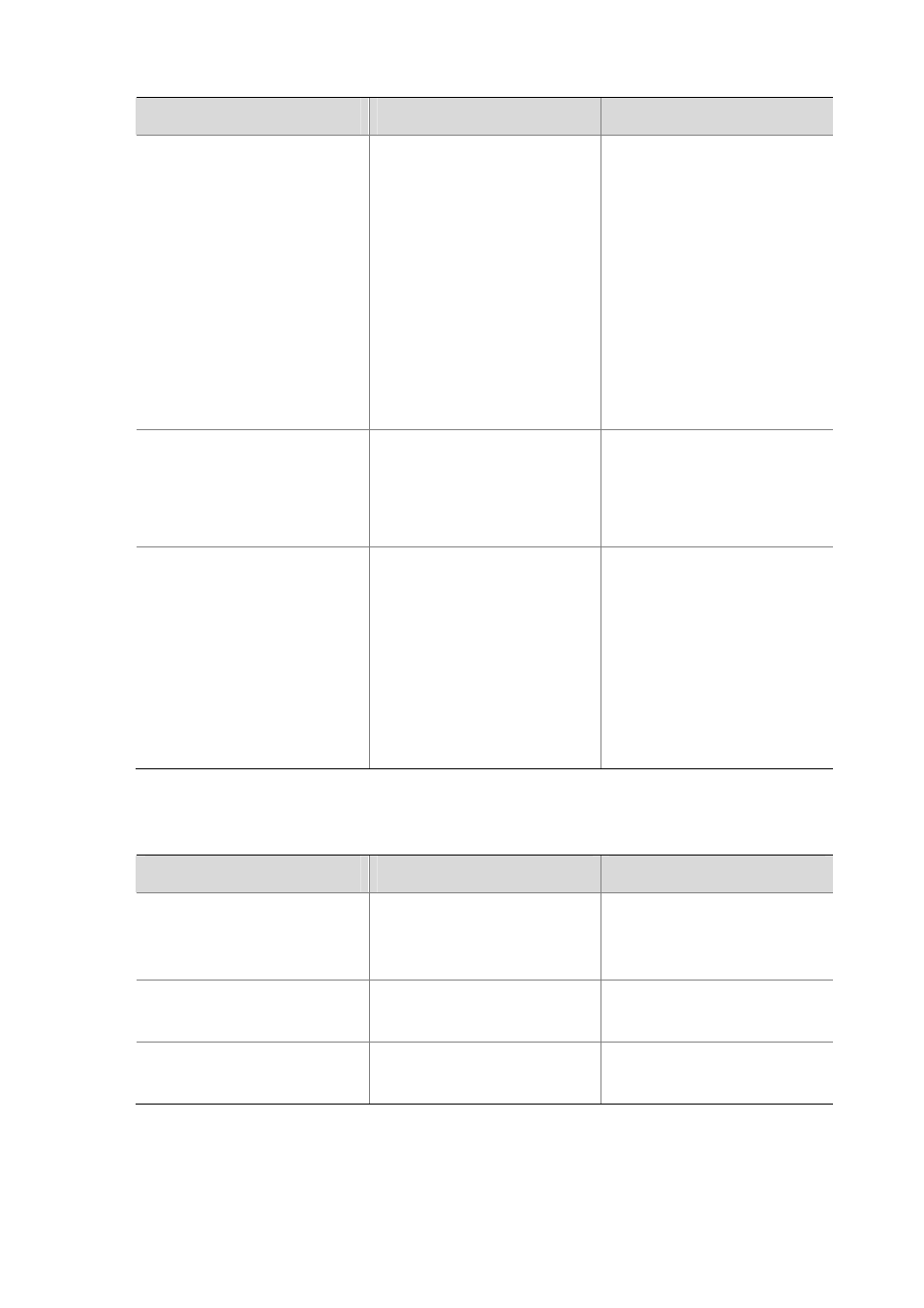
6-15
To do...
Use the command...
Remarks
Enable the error frame seconds
summary alarm function
alarm oam
error-frame-seconds-summary
enable
Optional
The system generates an error
frame seconds summary alarm
when the number of error frame
seconds (in an error frame second,
at least one error frame occurs) in
a specific time period (for example,
1 minute) exceeds the
corresponding predefined
threshold.
By default, this function is enabled.
Configure the window size and
threshold for error frame seconds
summary alarms
alarm oam
error-frame-seconds-summary
{ window window | threshold
threshold
} *
Optional
By default, the window size is 600
(in unit of 100 ms), and the alarm
threshold is 1 second.
Enable the port bit error rate alarm
function
alarm port bit-error-rate enable
Optional
When both the total number of
error bits and the bit error rate of
the data transferred between the
OLT and ONUs exceed the alarm
threshold, a port bit error rate
alarm occurs.
By default, this function is enabled.
Displaying and Maintaining Alarm Configurations
To do...
Use the command...
Remarks
Display the configuration
information in FTTH view, OLT
port view, or ONU port view
display current-configuration
[configuration ftth | interface
interface-type interface-number
]
Available in any view
Display the configuration
information in the current view
display this
Available in the current view
Display alarm event records
display trapbuffer
[ reverse ]
[ size buffersize ]
Available in any view