Enabling mac information on an interface, Configuring mac information mode – H3C Technologies H3C S7500E Series Switches User Manual
Page 122
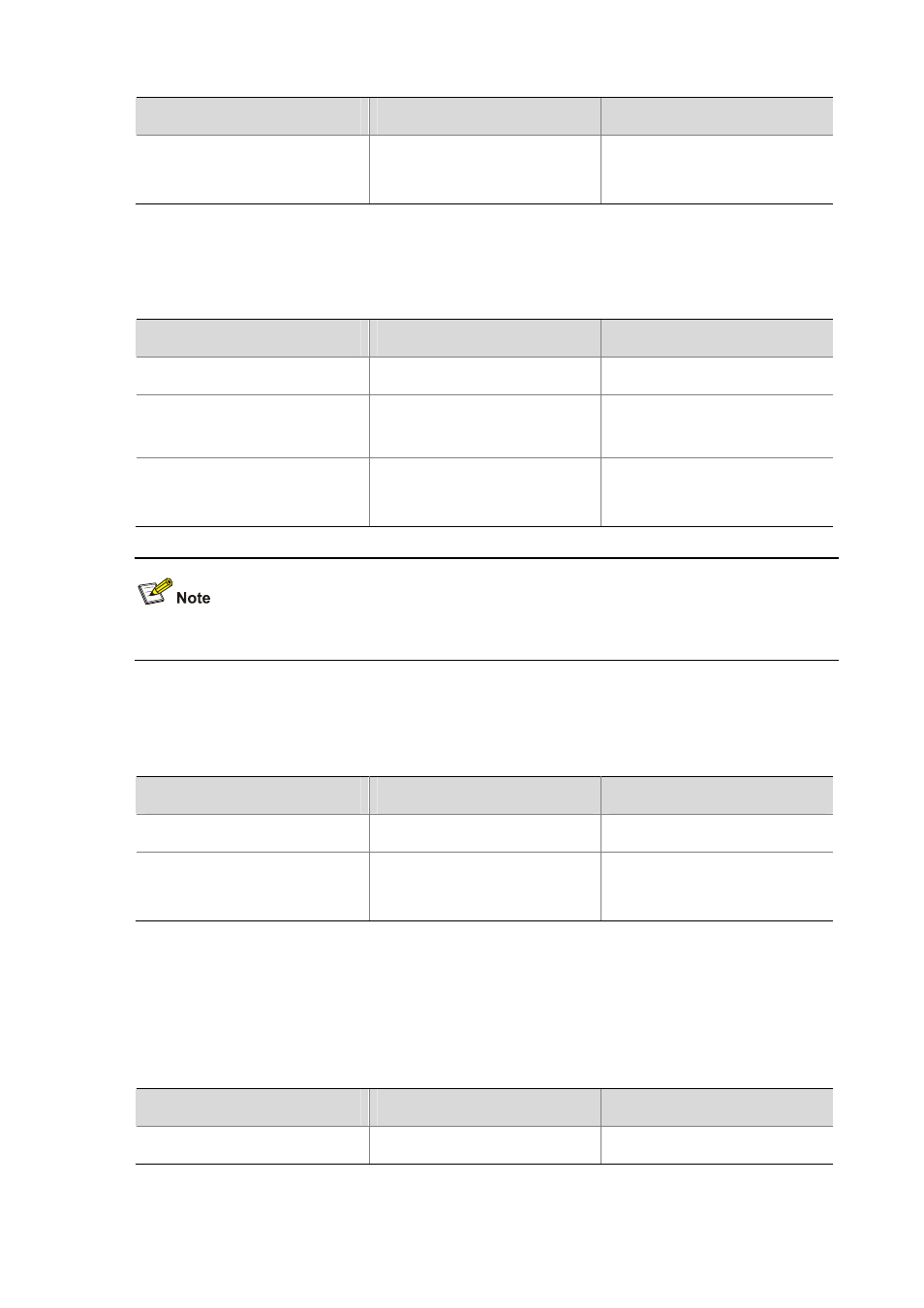
10-2
To do…
Use the command…
Remarks
Enable MAC Information globally
mac-address information enable
Required
Disabled by default
Enabling MAC Information on an Interface
Follow these steps to enable MAC Information on an interface:
To do…
Use the command…
Remarks
Enter system view
system-view
—
Enter interface view
interface interface-type
interface-number
—
Enable MAC Information on the
interface
mac-address information enable
{ added | deleted }
Required
Disabled by default
To enable MAC Information on an Ethernet interface, enable MAC Information globally first.
Configuring MAC Information Mode
Follow these steps to configure MAC Information mode:
To do…
Use the command…
Remarks
Enter system view
system-view
—
Configure MAC Information mode
mac-address information mode
{ syslog | trap }
Optional
trap
by default
Configuring the Interval for Sending Syslog or Trap Messages
To prevent Syslog or trap messages being sent too frequently and thus affecting system performance,
you can set the interval for sending Syslog or trap messages.
Follow these steps to set the interval for sending Syslog or trap messages:
To do…
Use the command…
Remarks
Enter system view
system-view
—