10 mac information configuration, Overview, Introduction to mac information – H3C Technologies H3C S7500E Series Switches User Manual
Page 121: How mac information works, Configuring mac information, Enabling mac information globally, 1 how mac information works, Mac information configuration
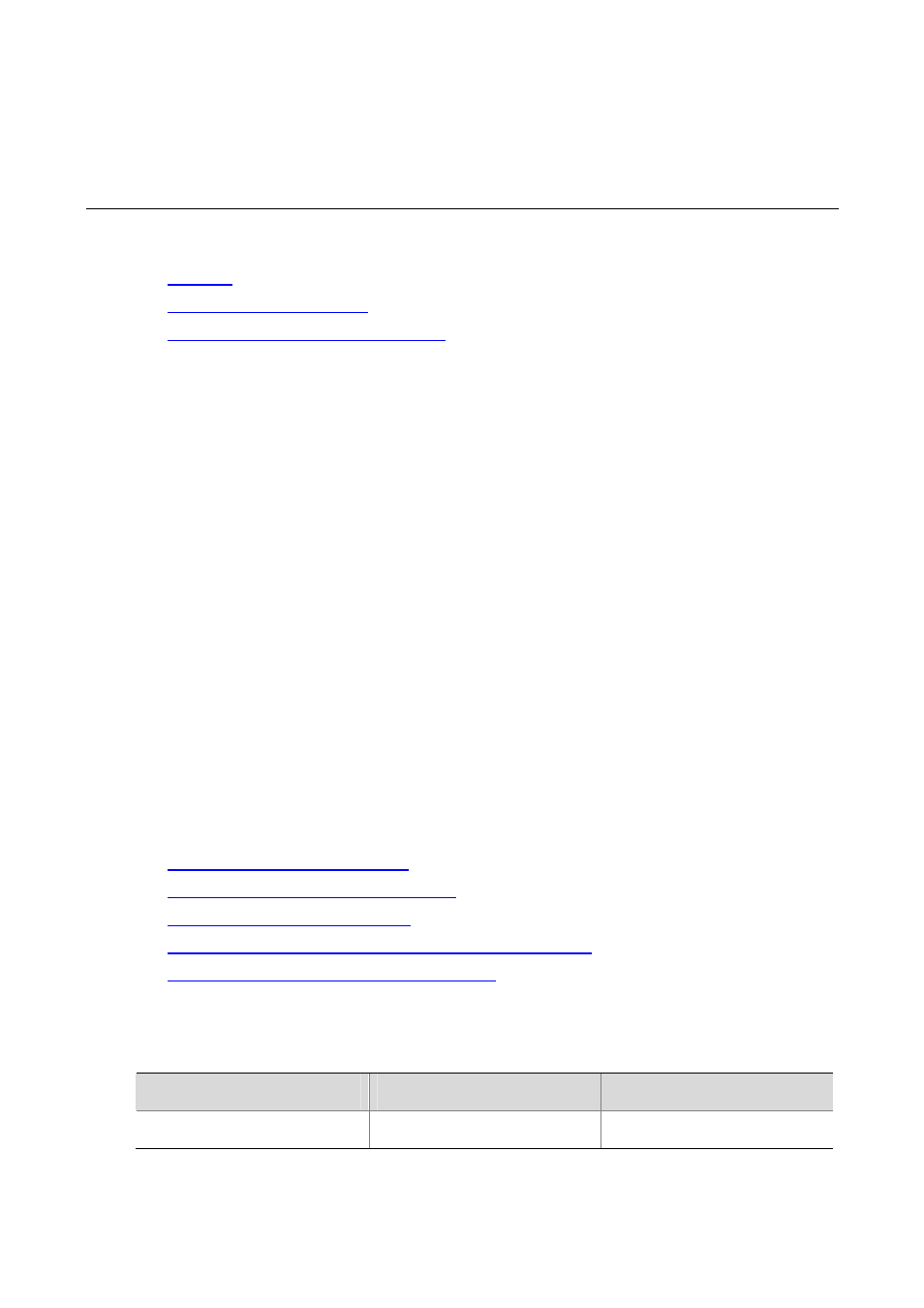
10-1
10
MAC Information Configuration
When configuring MAC Information, go to these sections for information you are interested in:
MAC Information Configuration Example
Overview
Introduction to MAC Information
To monitor a network, you need to monitor users joining and leaving the network. Because a MAC
address uniquely identifies a network user, you can monitor users joining and leaving a network by
monitoring their MAC addresses.
With the MAC Information function, Layer 2 Ethernet interfaces send Syslog or trap messages to the
monitor end in the network when they learn or delete MAC addresses. By analyzing these messages,
the monitor end can monitor users accessing the network.
How MAC Information Works
When a new MAC address is learned or an existing MAC address is deleted on a device, the device
writes related information about the MAC address to the buffer area used to store user information.
When the timer set for sending MAC address monitoring Syslog or trap messages expires, or when the
buffer is used up, the device sends the Syslog or trap messages to the monitor end immediately.
Configuring MAC Information
The MAC Information configuration tasks include:
Enabling MAC Information Globally
Enabling MAC Information on an Interface
Configuring MAC Information Mode
Configuring the Interval for Sending Syslog or Trap Messages
Configuring the MAC Information Queue Length
Enabling MAC Information Globally
Follow these steps to enable MAC Information globally:
To do…
Use the command…
Remarks
Enter system view
system-view
—