2 epon configuration, Introduction to epon system, Epon architecture – H3C Technologies H3C S7500E Series Switches User Manual
Page 34: Epon configuration
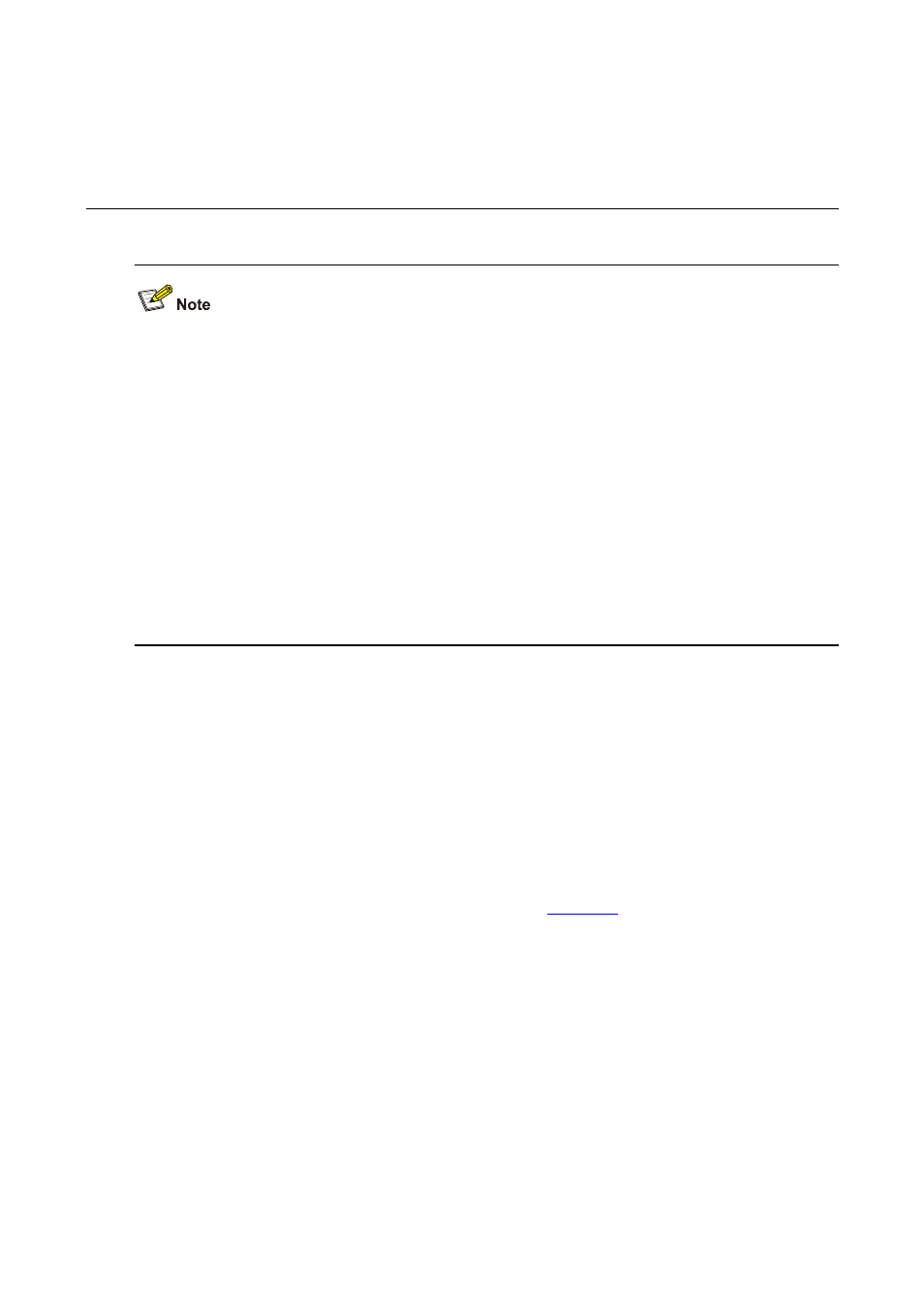
2-1
2
EPON Configuration
After an EPON card is installed in an S7500E switch, the switch can work as an OLT device in an
EPON system. Note that:
When the switch operates in independent mode (that is, IRF stacking is not enabled on the switch),
the OLT function can operate normally; when the switch operates in stack mode (that is, IRF
stacking in enabled on the switch), the OLT function cannot operate normally.
With IRF stacking enabled on an S7500E switch, the switch cannot operate as an OLT device
even if it is installed with an EPON card, and the related OLT configuration commands cannot take
effect.
On an S7500E switch installed with an EPON card and operating as an OLT device (in this case,
the switch operates in independent mode), if you enable IRF stacking on the switch, the switch will
reboot to operate in stack mode. In this case, the IRF stacking function can run normally on the
switch, and the OLT function fails.
Introduction to EPON System
Ethernet Passive Optical Network (EPON) is a Passive Optical Network (PON) which carries Ethernet
frames encapsulated in 802.3 standards. It is a combination of the Ethernet technology and the PON
technology in compliance with the IEEE 802.3ah standards issued in June, 2004.
EPON Architecture
A typical EPON system consists of three components: optical line terminal (OLT), optical network unit
(ONU), and optical distribution network (ODN), as shown in
.