H3C Technologies H3C S7500E Series Switches User Manual
Page 243
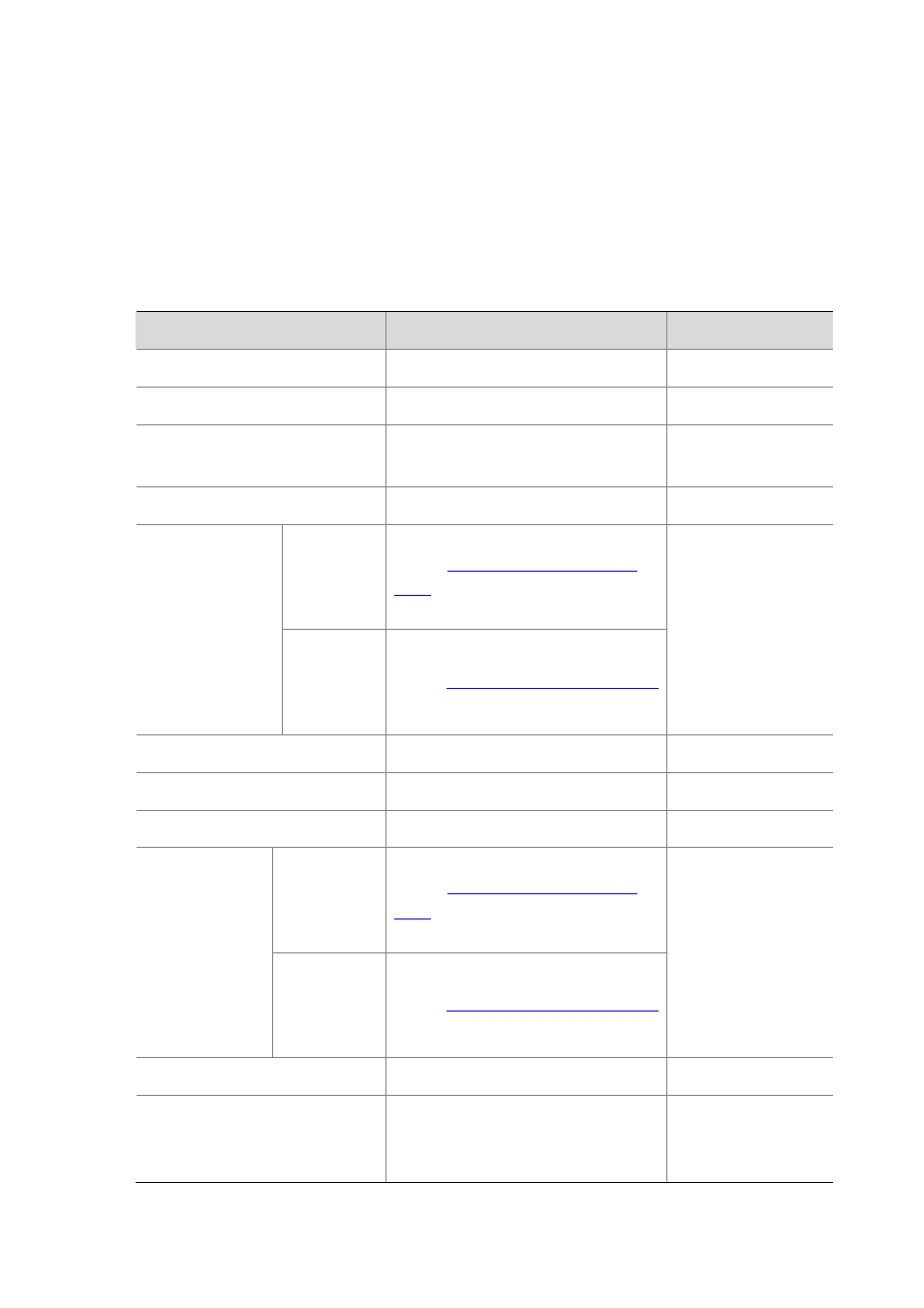
17-2
1) Configure the isolate-user-VLAN;
2) Configure the secondary VLANs;
3) Assign non-trunk ports to the isolate-user-VLAN and ensure that at least one port takes the
isolate-user-VLAN as its default VLAN;
4) Assign non-trunk ports to each secondary VLAN and ensure that at least one port in a secondary
VLAN takes the secondary VLAN as its default VLAN;
5) Associate the isolate-user-VLAN with the specified secondary VLANs.
Follow these steps to configure an isolate-user-VLAN:
To do...
Use the command
Remarks
Enter system view
system-view
—
Create a VLAN and enter VLAN view
vlan
vlan-id
—
Configure the VLAN as an
isolate-user-VLAN
isolate-user-vlan enable
Required
Return to system view
quit
—
Access port
Assign ports to the
isolate-user-VLAN
and ensure that at
least one port takes
the
isolate-user-VLAN
as its default VLAN
Hybrid port
Refer to
Assigning a Hybrid Port to a VLAN
Use either approach.
Return to system view
quit
—
Create secondary VLANs
vlan
{ vlan-id1 [ to vlan-id2 ] | all }
Required
Quit to system view
quit
—
Access port
Assign ports to
each secondary
VLAN and ensure
that at least one
port in a secondary
VLAN takes the
secondary VLAN
as its default VLAN
Hybrid port
Refer to
Assigning a Hybrid Port to a VLAN
Required to choose
either
Return to system view
quit
—
Associate the isolate-user-VLAN with
the specified secondary VLANs
isolate-user-vlan isolate-user-vlan-id
secondary
secondary-vlan-id [ to
secondary-vlan-id
]
Required