H3C Technologies H3C S7500E Series Switches User Manual
Page 18
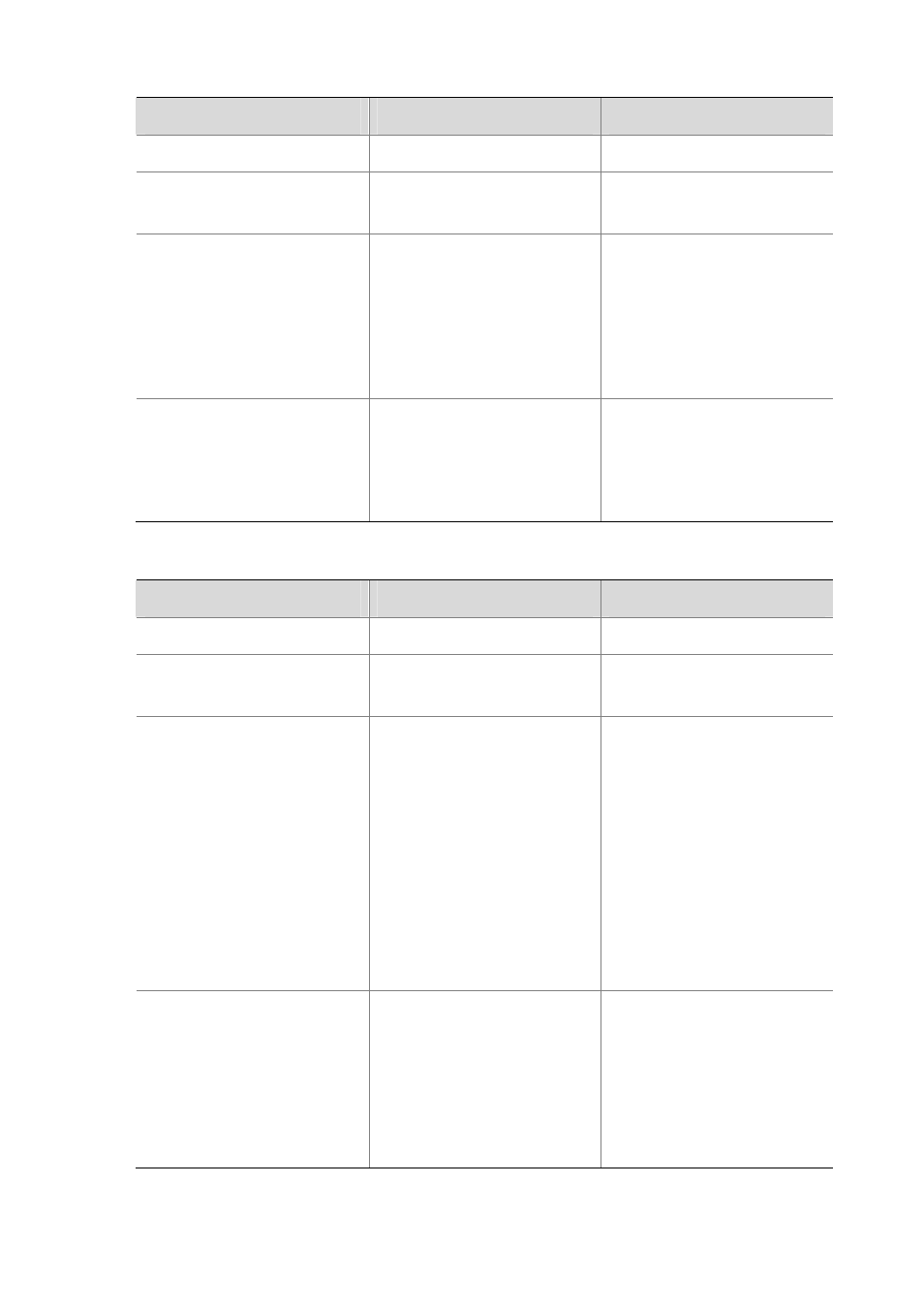
1-4
To do…
Use the command…
Remarks
Enter system view
system-view
—
Enter Ethernet port/OLT port or
ONU port view
interface interface-type
interface-number
—
Set the description string
description
text
Optional
By default, the description of an
interface is the interface name
followed by the “Interface” string,
GigabitEthernetEthernet1 2/0/1
Interface
for example.
Shut down the port
shutdown
Optional
By default, a port is in up state.
To bring up a port, use the undo
shutdown
command.
Follow these steps to configure the duplex mode and speed of an Ethernet port:
To do…
Use the command…
Remarks
Enter system view
system-view
—
Enter Ethernet port view
interface interface-type
interface-number
—
Set the duplex mode
duplex
{ auto | full | half }
Optional
The optical port of an SFP port and
the electrical port of an Ethernet
port whose port rate is configured
as 1000 Mbps do not support the
half
keyword
10GE XFP ports do not support
this command
The default duplex mode of a port
is auto negotiation.
Set the transmission rate
speed
{ 10 | 100 | 1000 | auto }
Optional
The optical port of an SFP port
does not support the 10 keyword.
10GE XFP ports do not support
this command.
auto
by default .