Load sharing criteria for link aggregation groups, Ethernet link aggregation configuration task list – H3C Technologies H3C S7500E Series Switches User Manual
Page 132
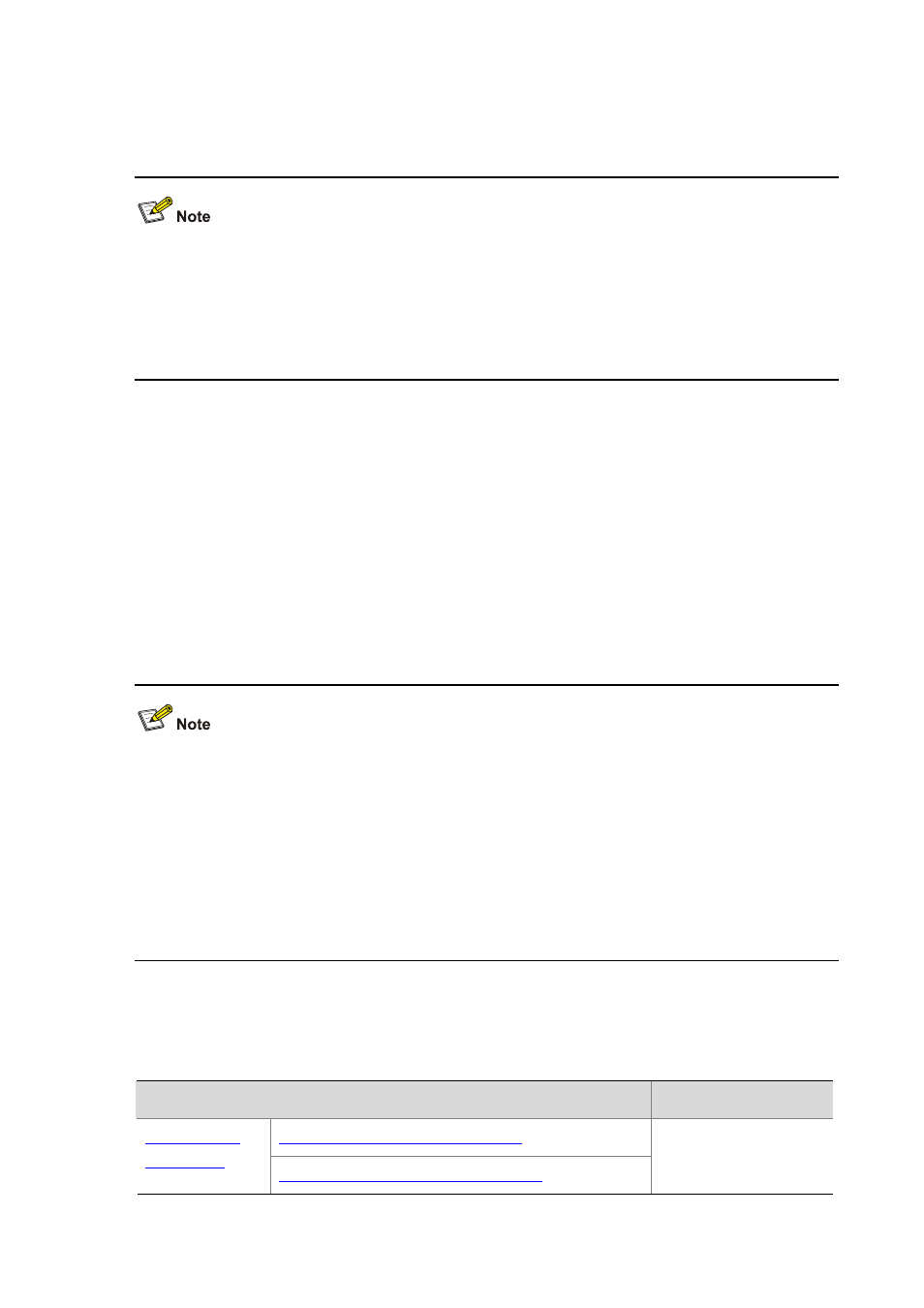
11-8
Meanwhile, the system with the higher system ID, being aware of the aggregation state changes on
the remote system, changes the aggregation state of its ports accordingly.
Because any port attribute or class-two configuration change on a member port may cause the
aggregation state of the port and other member ports to change and thus affect services, you are
recommended to do that with caution.
In a dynamic aggregation group, when the aggregation state of a local port changes, the
aggregation state of the peer port also changes accordingly.
Load Sharing Criteria for Link Aggregation Groups
In a link aggregation group, traffic may be load-shared across the selected member ports based on a
certain criterion or a set of criteria depending on your configuration.
You can choose one of the following criteria or any combination of them for load sharing:
MAC addresses carried in packets
IP addresses carried in packets
Port numbers carried in packets
MPLS labels of packets
The maximum total number of load-sharing aggregation groups and load-sharing service
loopback groups supported on an S7500E series Ethernet switch is 128. For more information about
service loopback groups, see Service Loopback Group Configuration in the Layer 2 - LAN Switching
Configuration Guide
.
After hardware resources become depleted, all new link aggregation groups operate in non-load
sharing mode. They will not perform load sharing even after resources become available again for
example after some aggregation groups are removed. To have them perform load sharing, you can
re-enable their corresponding aggregation interfaces by removing and then creating the interfaces.
Ethernet Link Aggregation Configuration Task List
Complete the following tasks to configure Ethernet link aggregation:
Task
Remarks
Configuring a Static Aggregation Group
Configuring an
Aggregation
Configuring a Dynamic Aggregation Group
Select either task