Default vlan, Figure 15-4, Becau – H3C Technologies H3C S7500E Series Switches User Manual
Page 214: N in
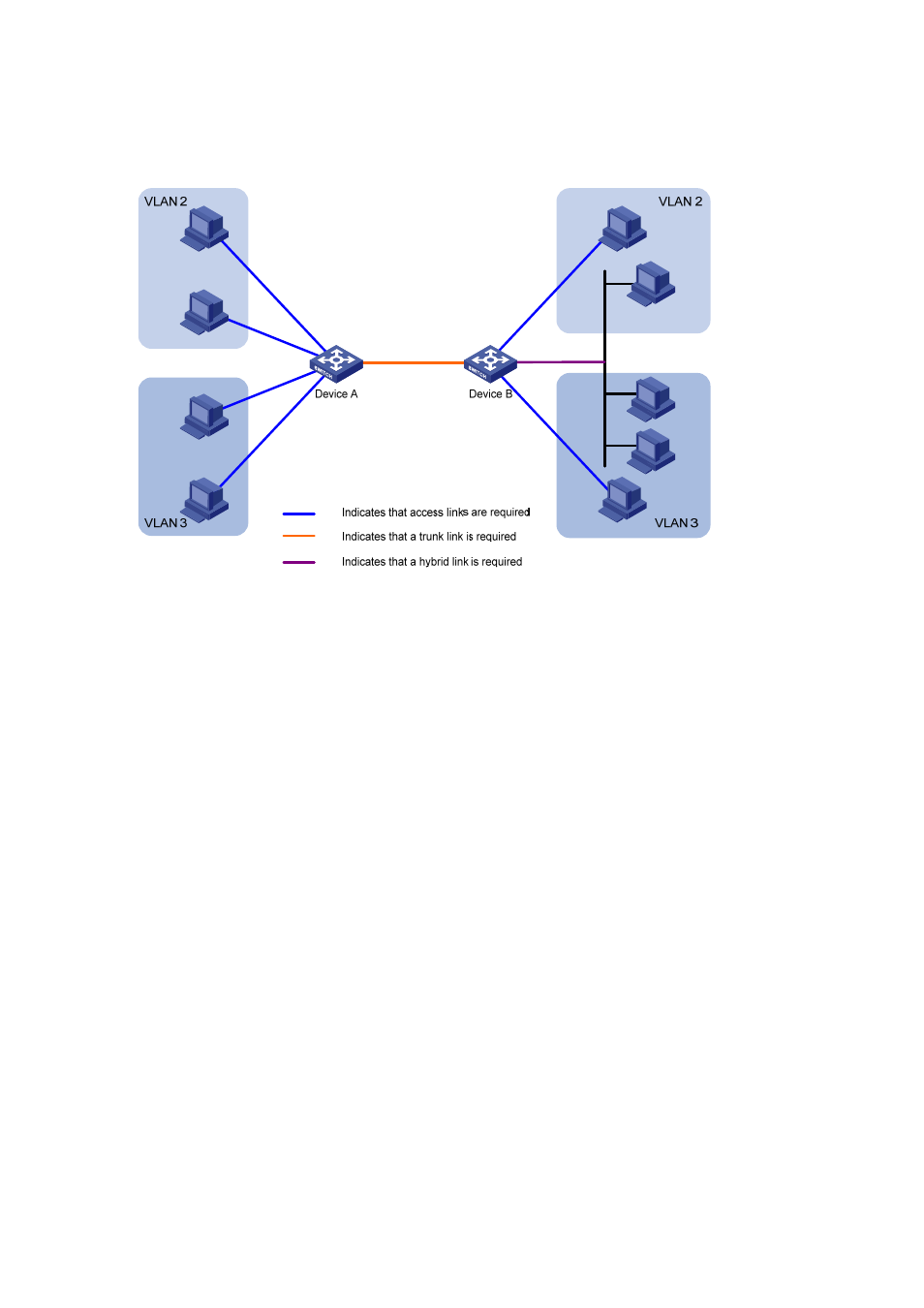
15-6
configure Device B’s port connecting the LAN as a hybrid port that allows packets of VLAN 2 and
VLAN 3 to pass through untagged.
Figure 15-4
Network diagram for port link type configuration
Default VLAN
By default, VLAN 1 is the default VLAN for all ports. You can configure the default VLAN for a port as
required.
Use the following guidelines when configuring the default VLAN on a port:
Because an access port can join only one VLAN, its default VLAN is the VLAN to which it belongs
and cannot be configured.
Because a trunk or hybrid port can join multiple VLANs, you can configure a default VLAN for the
port.
You can use a nonexistent VLAN as the default VLAN for a hybrid or trunk port but not for an
access port. Therefore, after you remove the VLAN that an access port resides in with the undo
vlan
command, the default VLAN of the port changes to VLAN 1. The removal of the VLAN
specified as the default VLAN of a trunk or hybrid port, however, does not affect the default VLAN
setting on the port.