Setting the statistics polling interval, Enabling forwarding of jumbo frames, 13 enabling forwarding of jumbo frames – H3C Technologies H3C S7500E Series Switches User Manual
Page 27
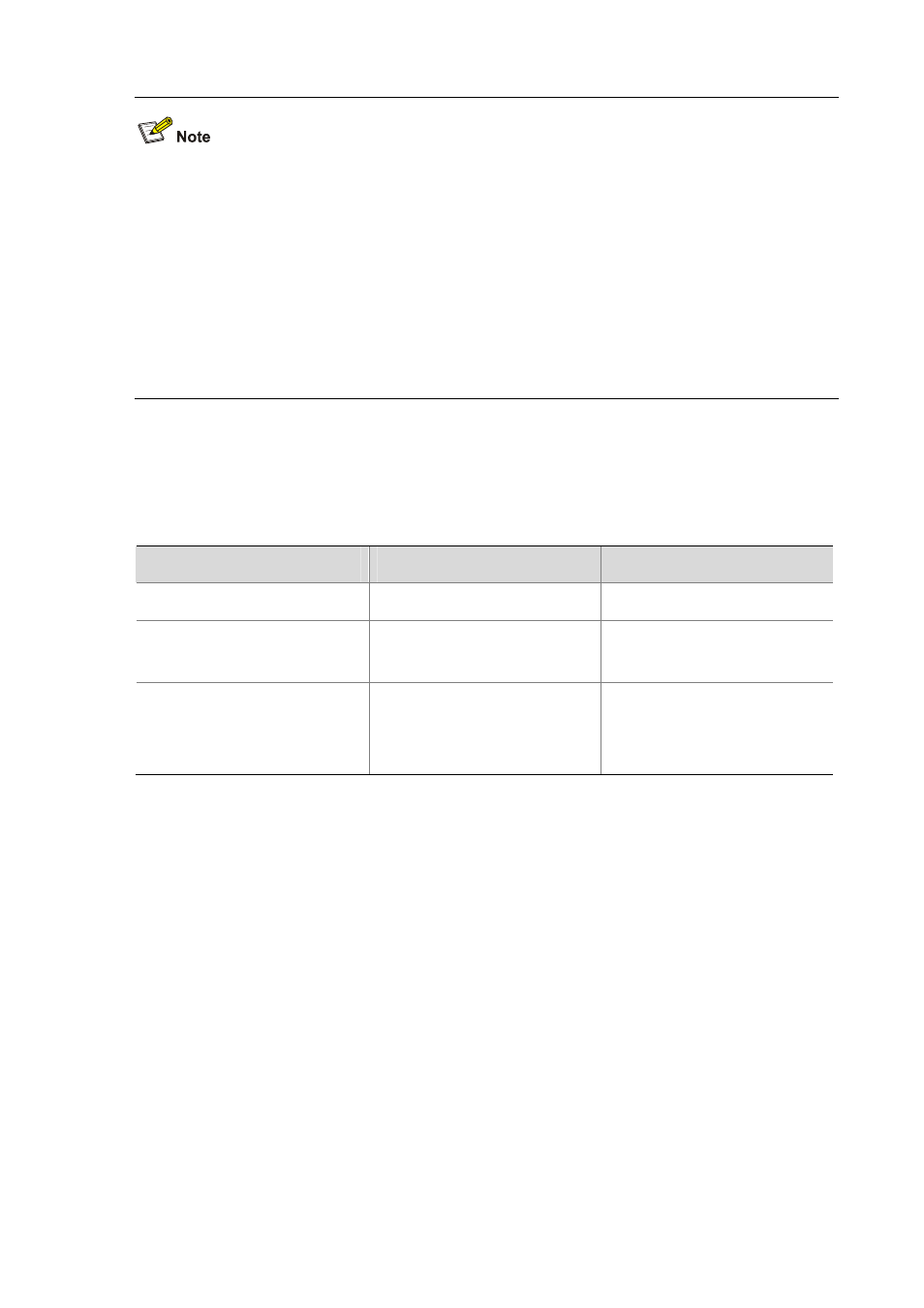
1-13
For network stability sake, configure the interval for generating traffic statistics to a value that is
not shorter than the default.
The storm constrain function, after being enabled, requires a complete statistical period (specified
by the storm-constrain interval command) to collect traffic data, and analyzes the data in the
next period. Thus, it is normal that a period longer than one statistic period is waited for a control
action to happen if you enable the function while the packet storm is present. However, the action
will be taken within two periods.
The storm constrain function is applicable to unicast packets, multicast packets, and broadcast
packets; and you can specify the upper and lower threshold for any of the three types of packets.
Setting the Statistics Polling Interval
You can use the reset counters interface command to clear interface statistics.
Follow these steps to set the statistics polling interval globally or on an Ethernet port:
To do…
Use the command…
Remarks
Enter system view
system-view
—
Enter Ethernet port view
interface interface-type
interface-number
—
Set the statistics polling interval
flow-interval interval
Optional
The default interface statistics
polling interval is 300 seconds.
Enabling Forwarding of Jumbo Frames
Due to tremendous amount of traffic occurring on an Ethernet port, it is likely that some frames greater
than the standard Ethernet frame size are received. Such frames (called jumbo frames) will be
dropped. With forwarding of jumbo frames enabled, the system does not drop all the jumbo frames.
Instead, it continues to process jumbo frames with a size greater than the standard Ethernet frame size
and yet within the specified parameter range.
In port configuration mode (Ethernet port view/port-group view), you can set the length of jumbo
frames that can pass through the Ethernet port.
If you execute the command in Ethernet port view, the configurations take effect only on the
current port.
If you execute the command in port-group view, the configurations take effect on all ports in the
port group.
Follow these steps to enable the forwarding of jumbo frames: