Onu update configuration – H3C Technologies H3C S7500E Series Switches User Manual
Page 71
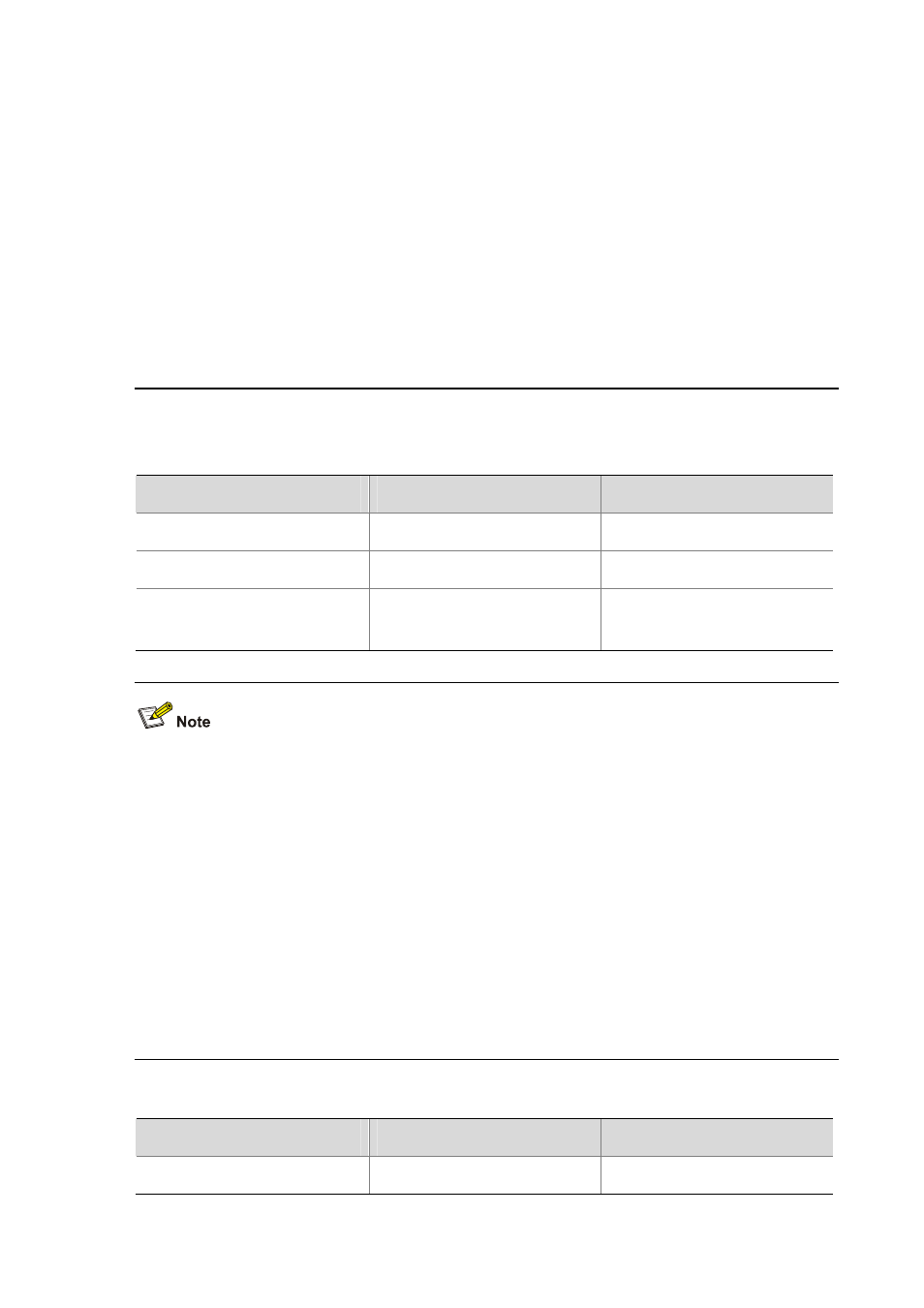
4-18
The ONU update commands mentioned in this chapter are all configuration commands, that is,
after such a command is executed, it will be saved in the configuration file of the device. If the
ONU port corresponding to an ONU that goes online is created before the update command is
used, the ONU will be updated directly (if it matches the update files). Otherwise, the ONU will not
be updated. To update only the current ONUs online but not the offline ONUs or subsequently
registered ONUs, execute the corresponding update command, and then use the undo form of the
command after you make sure that all online ONUs have been updated.
If an ONU is registered successfully and its corresponding port is UP, it can execute the update
operation as soon as you configure ONU update.
If an ONU is offline or its corresponding port is DOWN, it executes the update operation you
configured after the ONU is registered successfully and its corresponding port is brought up.
ONU update configuration
Follow these steps to update all the ONUs of the specified type:
To do…
Use the command…
Remarks
Enter system view
system-view
—
Enter FTTH view
ftth
—
Update all the ONUs of the
specified type under the switch
update onu onu-type onu-type
filename file-url
Required
After you configure the updating of all the ONUs of the specified type under the switch, if the ONU
corresponding to a newly created ONU port is of the specified type and goes online, the switch will
update it automatically.
The update configuration performed in port view takes precedence over that in FTTH view. For
example, assume the ONU corresponding to ONU port ONU 3/0/1:1 is of type A. If you configure
the update file for type-A ONUs as 1.app in FTTH view and configure the update file as 2.app in
ONU 3/0/1:1 port view, 2.app will be used to update the ONU. If you cancel the port-level
configuration, the update by-type configuration is not executed until the ONU is registered
successfully next time and the corresponding port is brought up.
An OLT can update up to 64 types of ONUs at the same time, that is, you can specify update files
for up to 64 types of ONUs with the update onu onu-type onu-type filename file-url command
multiple times.
Follow these steps to update one ONU:
To do…
Use the command…
Remarks
Enter system view
system-view
—