Configuring a protocol-based vlan – H3C Technologies H3C S7500E Series Switches User Manual
Page 230
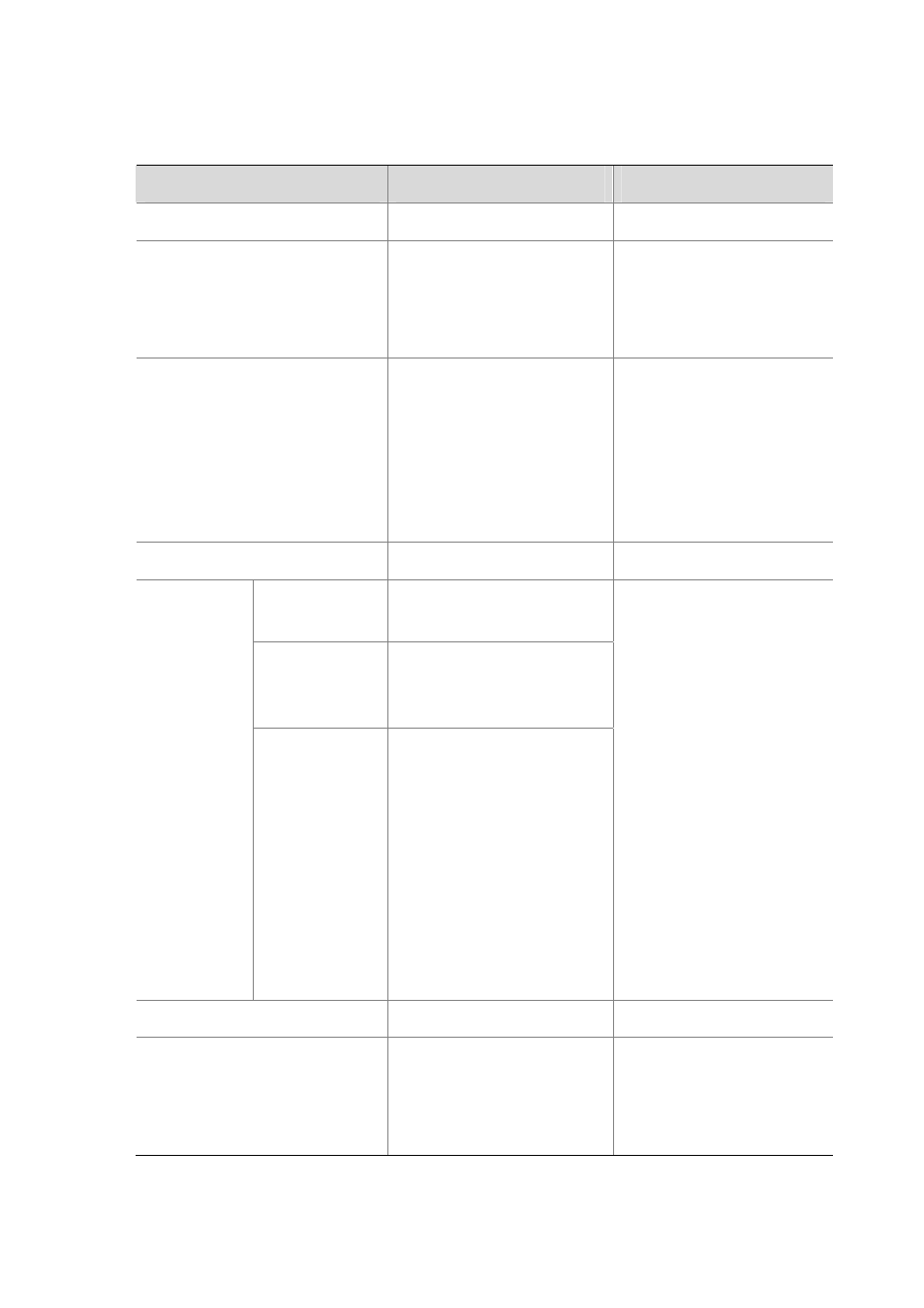
15-22
Configuring a Protocol-Based VLAN
Follow these steps to configure a protocol-based VLAN:
To do…
Use the command…
Remarks
Enter system view
system-view
—
Enter VLAN view
vlan
vlan-id
Required
If the specified VLAN does not
exist, this command creates the
VLAN first.
Create a protocol template for the
VLAN
protocol-vlan
[ protocol-index ]
{ at | ipv4 | ipv6 | ipx { ethernetii
|
llc | raw | snap } | mode
{ ethernetii etype etype-id | llc
{ dsap dsap-id [ ssap ssap-id ] |
ssap ssap-id
} | snap etype
etype-id
} }
Required
Exit VLAN view
quit
Required
Enter Ethernet
interface view
interface interface-type
interface-number
Enter Layer 2
aggregate
interface view
interface bridge-aggregation
interface-number
Enter interface
view or port
group view
Enter port group
view
port-group manual
port-group-name
Required
Use either command.
In Ethernet interface view,
the subsequent
configurations apply to the
current port.
In port group view, the
subsequent configurations
apply to all ports in the port
group.
In Layer 2 aggregate
interface view, the
subsequent configurations
apply to the Layer 2
aggregate interface and all
its member ports.
Configure the port link type as hybrid
port link-type
hybrid
Required
Configure current hybrid port(s) to
permit the packets of the specified
protocol-based VLANs to pass
through
port hybrid
vlan vlan-id-list
{ tagged | untagged }
Required
By default, all hybrid ports permit
packets of VLAN 1 to pass
through only.