Configuration examples for onu remote management, Network requirements, Network diagram – H3C Technologies H3C S7500E Series Switches User Manual
Page 73: Configuration procedure
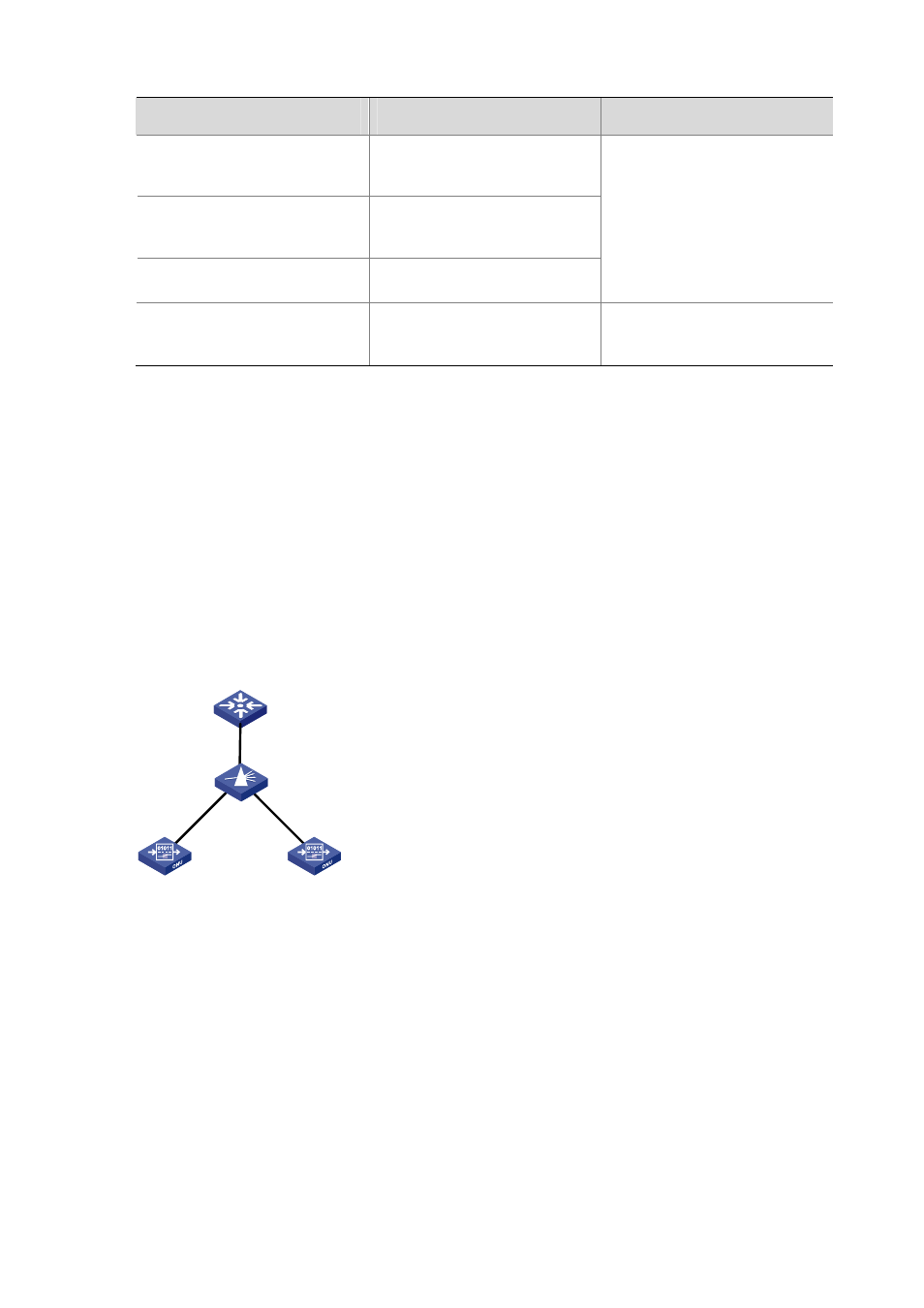
4-20
To do...
Use the command...
Remarks
Display the IP address allocation
information when the ONU serves
as a DHCP client
display dhcp-client
Display the information about the
protocols supported by the ONU
display onu-protocol
[ stp |
igmp-snooping
| dhcp-snooping
information
]
Display multicast control
information
display epon-multicast
information
ONU, make sure the ONU is
online.
Clear the statistics information
about the packets on an ONU port
reset counters interface
interface-type interface-number
Available in user view
Configuration Examples for ONU Remote Management
Configuration Example for Binding an ONU Port to an ONU
Network requirements
Bind ONU 3/0/1:1 to ONU 1, whose MAC address is 000f-e200-0031, and ONU 3/0/1:2 to ONU 2,
whose MAC address is 000f-e200-3749. ONU 1 and ONU 2 have the same extended OAM version of
2.
Network diagram
Figure 4-1
Network diagram for ONU port-to-ONU binding configuration
ONU1
OLT
OLT3/0/1
POS
ONU2
Configuration procedure
# Configure the OUI and extended OAM version number list.
<Sysname> system-view
System View: return to User View with Ctrl+Z.
[Sysname] ftth
[Sysname-ftth] epon-parameter ouilist oui 000fe2 oam-version 2 slot 3
[Sysname-ftth] quit
# Create ONU ports ONU 3/0/1:1 and ONU 3/0/1:2. Bind ONU 3/0/1:1 to the ONU 1 and ONU 3/0/1:2
to ONU 2.
[Sysname] interface olt 3/0/1
[Sysname-Olt3/0/1] using onu 1 to 2