H3C Technologies H3C S7500E Series Switches User Manual
Page 236
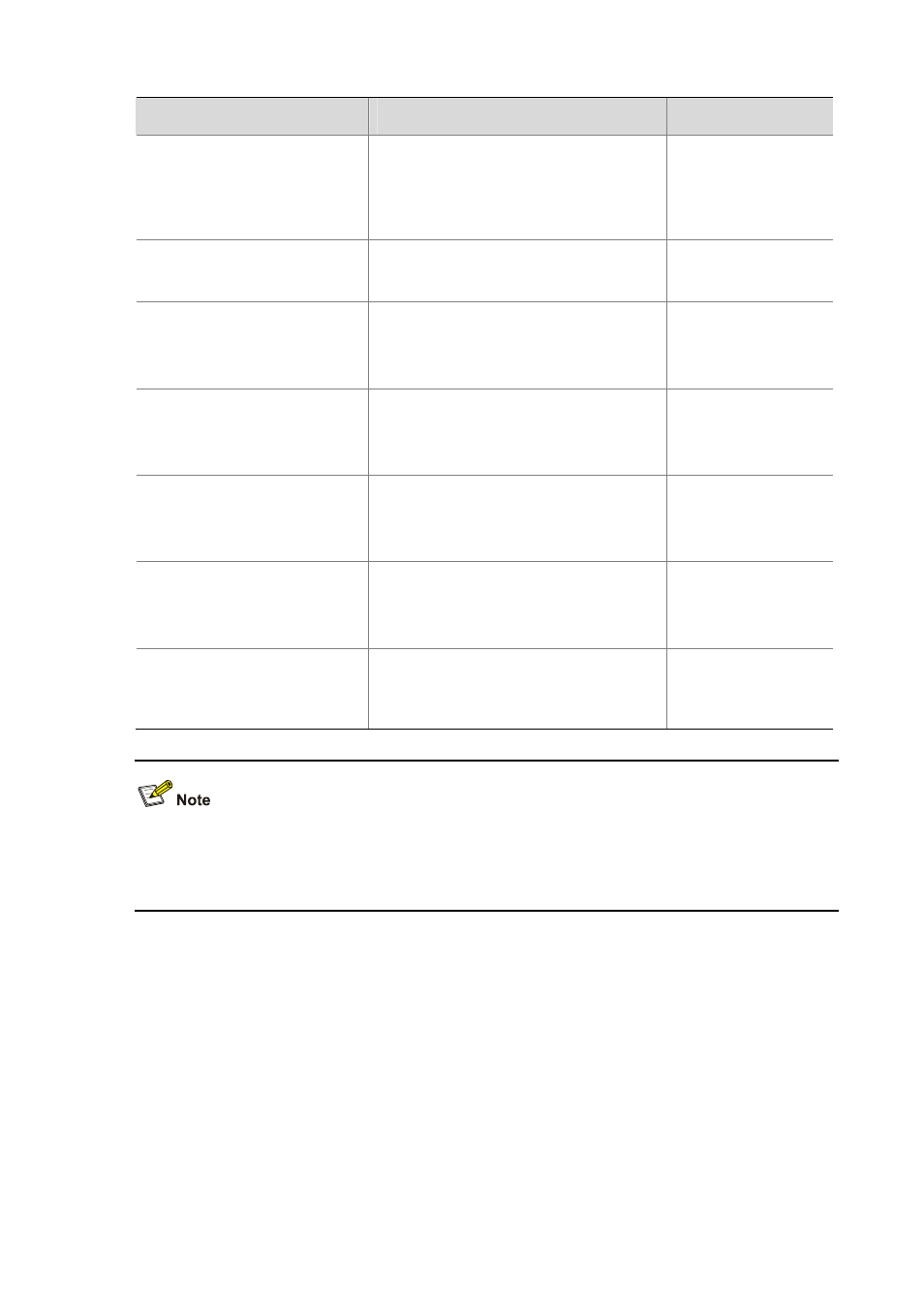
15-28
To do...
Use the command…
Remarks
Display MAC address-to-VLAN
entries
display mac-vlan
{ all | dynamic
| mac-address mac-address
[ mask mac-mask ] | static | vlan
vlan-id
}
Available in any view
Display all interfaces with
MAC-based VLAN enabled
display mac-vlan interface
Available in any view
Display protocol information and
protocol indexes of the specified
VLANs
display protocol-vlan vlan
{
vlan
-
id
[
to vlan
-
id
]
| all
}
Available in any view
Display protocol-based VLAN
information on specified interfaces
display protocol-vlan interface
{ interface-type interface-number [ to
interface-type interface-number
] | all }
Available in any view
Display IP subnet-based VLAN
information and IP subnet indexes
of specified VLANs
display ip-subnet-vlan vlan
{ vlan-id [ to
vlan-id
] | all }
Available in any view
Display the IP subnet-based VLAN
information and IP subnet indexes
of specified ports
display ip-subnet-vlan interface
{
interface-list
|
all
}
Available in any view
Clear statistics on a port
reset counters interface
[
interface-type
[
interface-number
] ]
Available in user view
The reset counters interface command can be used to clear statistics on a VLAN interface. For more
information, refer to Ethernet Interface Commands in the Layer 2 - LAN Switching Command
Reference
.