Configuring dynamic mac-based vlan issuing – H3C Technologies H3C S7500E Series Switches User Manual
Page 226
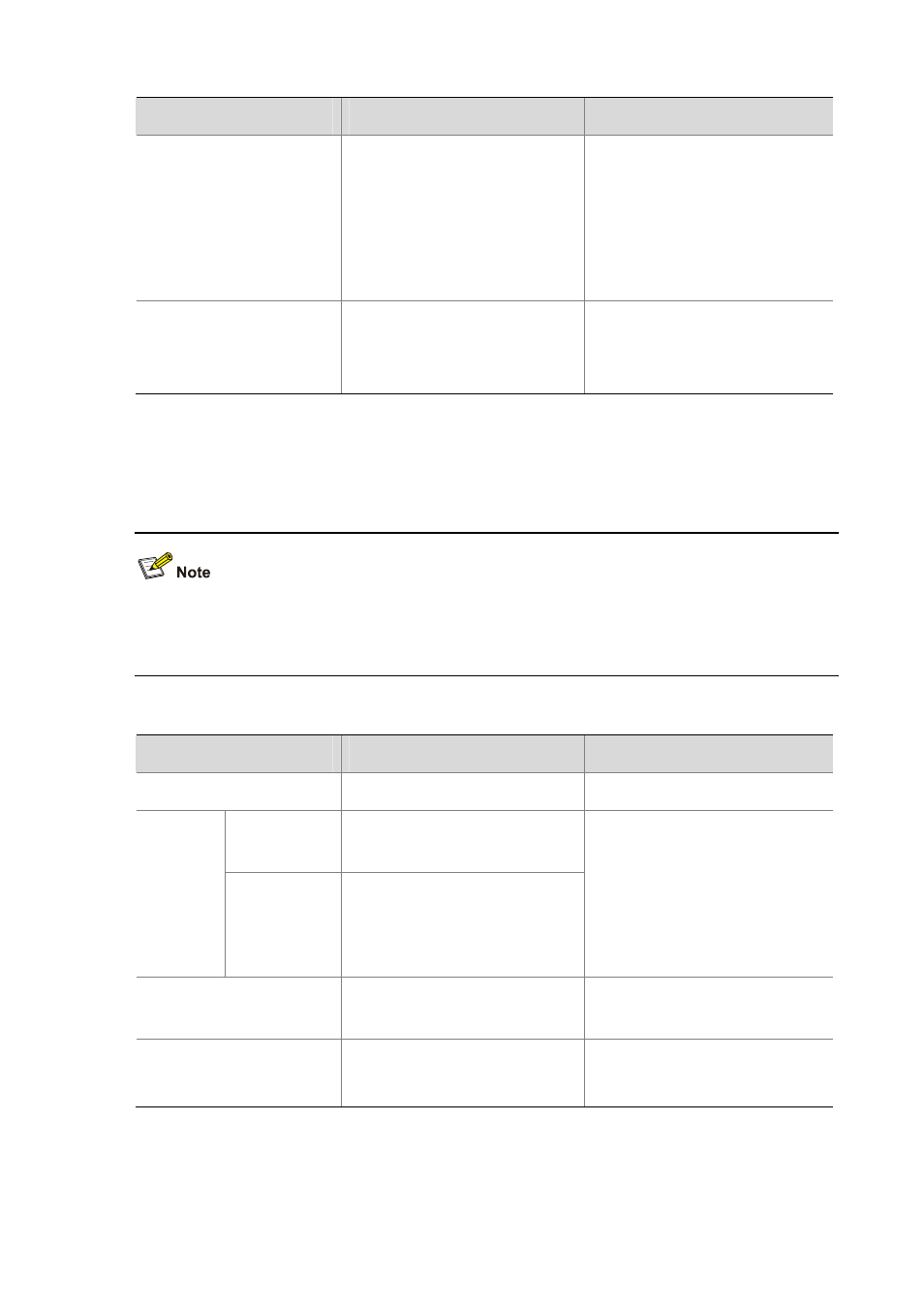
15-18
To do...
Use the command...
Remarks
Disable the default VLAN of
the port from forwarding
source-unknown packets that
do not match any MAC
address-to-VLAN mapping
port pvid disable
Optional
By default, source MAC unknown
packets are forwarded in the default
VLAN of the incoming port if they do
not match any MAC
address-to-VLAN mapping.
Configure VLAN matching
precedence
vlan precedence
{ mac-vlan |
ip-subnet-vlan
}
Optional
By default, VLANs are preferentially
matched based on MAC addresses.
Configuring dynamic MAC-based VLAN issuing
To configure dynamic MAC-based VLAN issuing, first configure both the switch and the access
authentication server. This subsection describes the configuration needed on the switch only.
After enabling MAC-based VLAN on the switch, you must configure related authentication settings on
the access authentication server. For details, see 802.1X Configuration in the Security Configuration
Guide
.
Follow these steps to enable MAC-based VLAN on the switch:
To do...
Use the command...
Remarks
Enter system view
system-view
—
Enter Ethernet
interface view
interface interface-type
interface-number
Enter
Ethernet
interface
view or port
group view
Enter port
group view
port-group manual
port-group-name
Use either command.
In Ethernet interface view, the
subsequent configurations apply only
to the current port; in port group view,
the subsequent configurations apply
to all ports in the port group.
Configure the link type of the
port(s) as hybrid
port link-type
hybrid
Required
Enable MAC-based VLAN
mac-vlan enable
Required
Disabled by default