H3C Technologies H3C S7500E Series Switches User Manual
Page 81
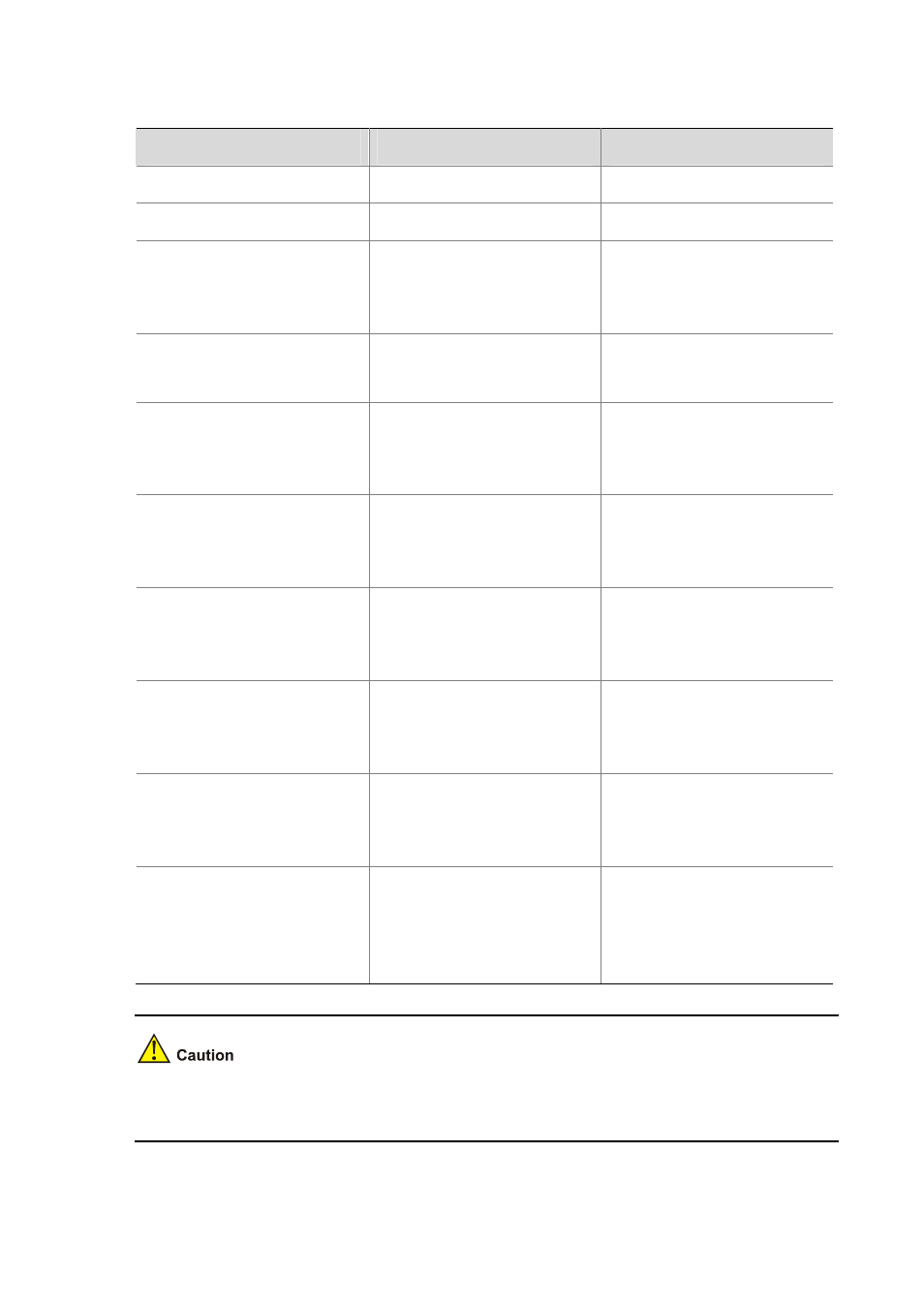
5-2
Table 5-1
UNI Port Basic Configuration
To do...
Use the command...
Remarks
Enter system view
system-view
—
Enter ONU port view
interface
onu interface-number
—
Configure a description for a UNI
uni uni-number
description text
Optional
By default, no description is
configured for a UNI.
Shut down a UNI
uni uni-number
shutdown
Optional
By default, a UNI port is enabled.
Configure the duplex mode for a
UNI
uni
uni-number duplex { full | half
| auto }
Optional
By default, a UNI port is in the full
duplex mode.
Enable flow control for a UNI
uni
uni-number flow-control
Required
By default, flow control is disabled
for a UNI port.
Configure the MDI mode for a UNI
port
uni
uni-number mdi { across |
auto
| normal }
Optional
Be default, the MDI mode for a
UNI port is auto.
Configure the port rate for a UNI
port
uni uni-number
speed { 10 | 100 |
auto
}
Optional
By default, the UNI port rate is
100Mbps.
Enable auto-negotiation for a UNI
port
uni uni-number auto-negotiation
Optional
By default, auto-negotiation is
enabled on a UNI port.
Force a UNI port to restart
auto-negotiation
uni uni-number restart
auto-negotiation
Optional
This command takes effect only
when auto-negotiation is enabled
on the UNI port.
When auto-negotiation is enabled on a UNI port, you cannot configure the duplex mode, MDI mode, or
rate of the UNI port.