Configuring an aggregation group, Configuration guidelines – H3C Technologies H3C S7500E Series Switches User Manual
Page 133
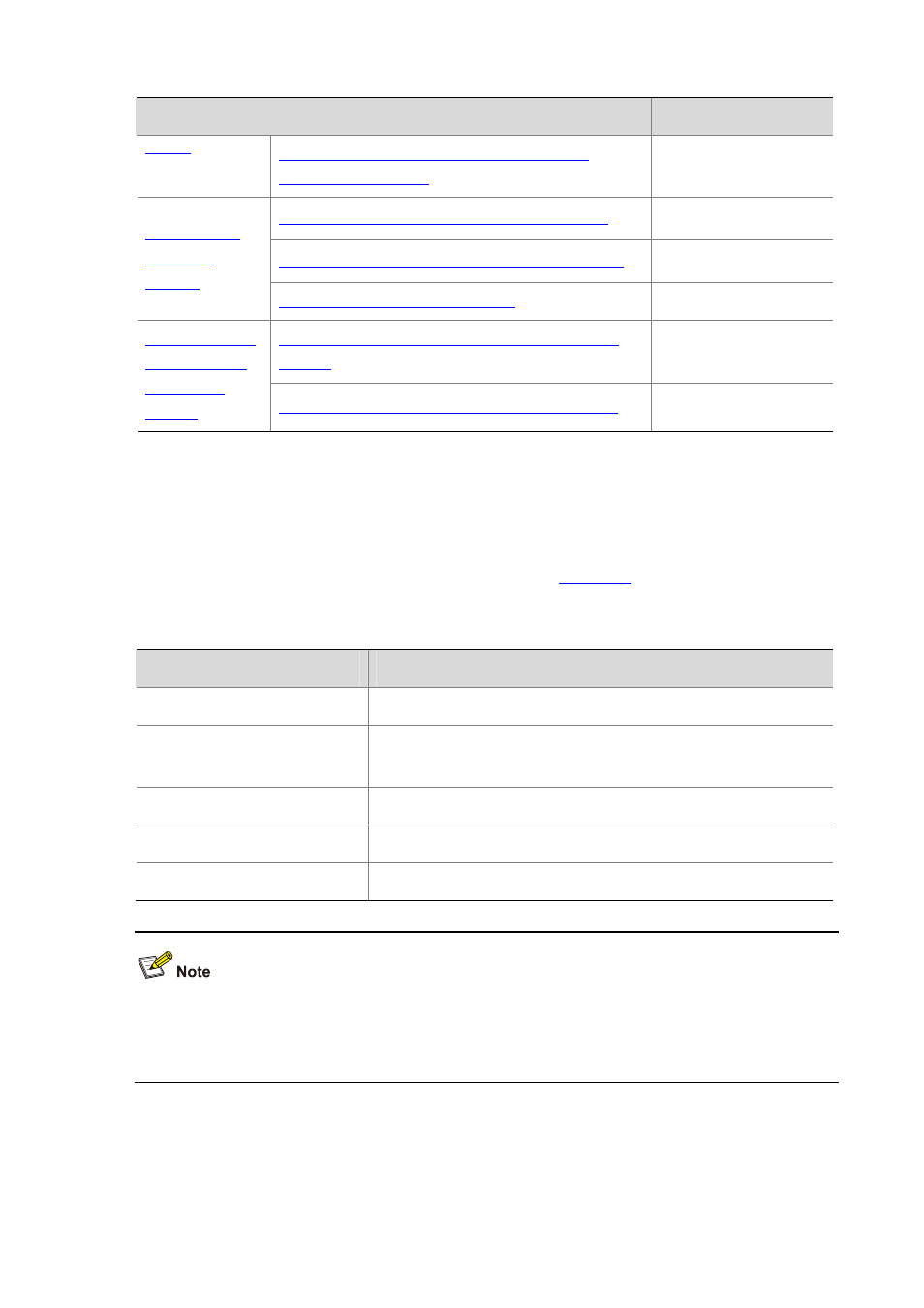
11-9
Task
Remarks
Group
Enabling MAC Address Table Synchronization for
Optional
Configuring the Description of an Aggregate Interface
Optional
Enabling Link State Trapping for an Aggregate Interface
Optional
Shutting Down an Aggregate Interface
Optional
Configuring Load Sharing Criteria for Link Aggregation
Optional
Enabling Local-First Load Sharing for Link Aggregation
Optional
Configuring an Aggregation Group
Configuration Guidelines
Link aggregation cannot be used along with some features.
lists the ports that cannot be
assigned to a Layer 2 aggregation group.
Table 11-5
Ports that cannot be assigned to a Layer 2 aggregation group
Port type
Reference
RRPP-enabled ports
RRPP Configuration
in the High Availability Configuration Guide
MAC address
authentication-enabled ports
MAC Authentication Configuration
in the Security Configuration Guide
port security-enabled ports
Port Security Configuration
in the Security Configuration Guide
IP source guard-enabled ports
IP Source Guard Configuration
in the Security Configuration Guide
802.1X-enabled ports
802.1X Configuration
in the Security Configuration Guide
To achieve better load sharing results for data traffic among the member ports of a link aggregation
group, you are recommended to assign ports of the same type (such as all 100 Mbps ports or all GE
ports and so on) to the link aggregation group.