Configuring link up suppression, Configuring link change suppression on an onu port – H3C Technologies H3C S7500E Series Switches User Manual
Page 21
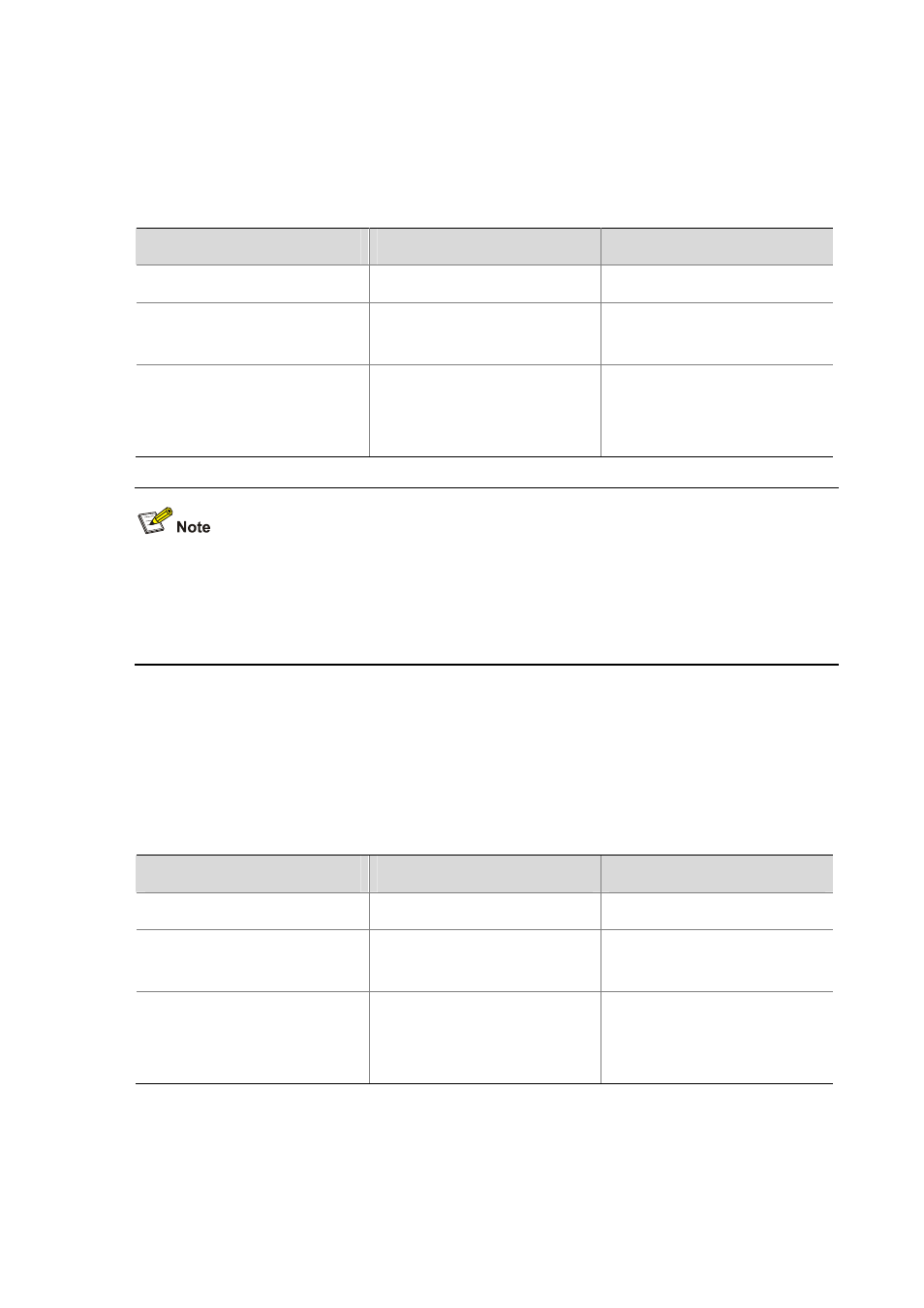
1-7
Configuring Link UP Suppression
You can configure link up suppression to delay the reporting of link up events on an Ethernet port.
When the link up suppression interval expires, the physical layer reports the link up event if the port still
has not recovered
Follow these steps to configure link up suppression on an Ethernet port:
To do…
Use the command…
Remarks
Enter system view
system-view
—
Enter Ethernet port view
interface interface-type
interface-number
—
Set a link up suppression interval
link-delay delay-time mode up
Required
Link up suppression is disabled by
default.
Link change suppression does not suppress administrative up or down events. When you shut
down or bring up a port with the shutdown or undo shutdown command, the port reports the
event to the upper layers immediately.
You can configure a port to suppress either link down or link up events, but not both.
Configuring Link Change Suppression on an ONU Port
You can configure link change suppression to delay the reporting of link down events or link up events
on an ONU port. When the link change suppression interval expires, the physical layer reports the link
change event if the port still has not recovered
Follow these steps to configure link change suppression on an ONU port:
To do…
Use the command…
Remarks
Enter system view
system-view
—
Enter ONU port view
interface interface-type
interface-number
—
Set a link change suppression
interval
link-delay delay-time
Required
Link change suppression is
disabled by default.