Configuring the tpid of a vlan tag, Configure outer vlan tag priority, 9 configure outer vlan tag priority – H3C Technologies H3C S7500E Series Switches User Manual
Page 278
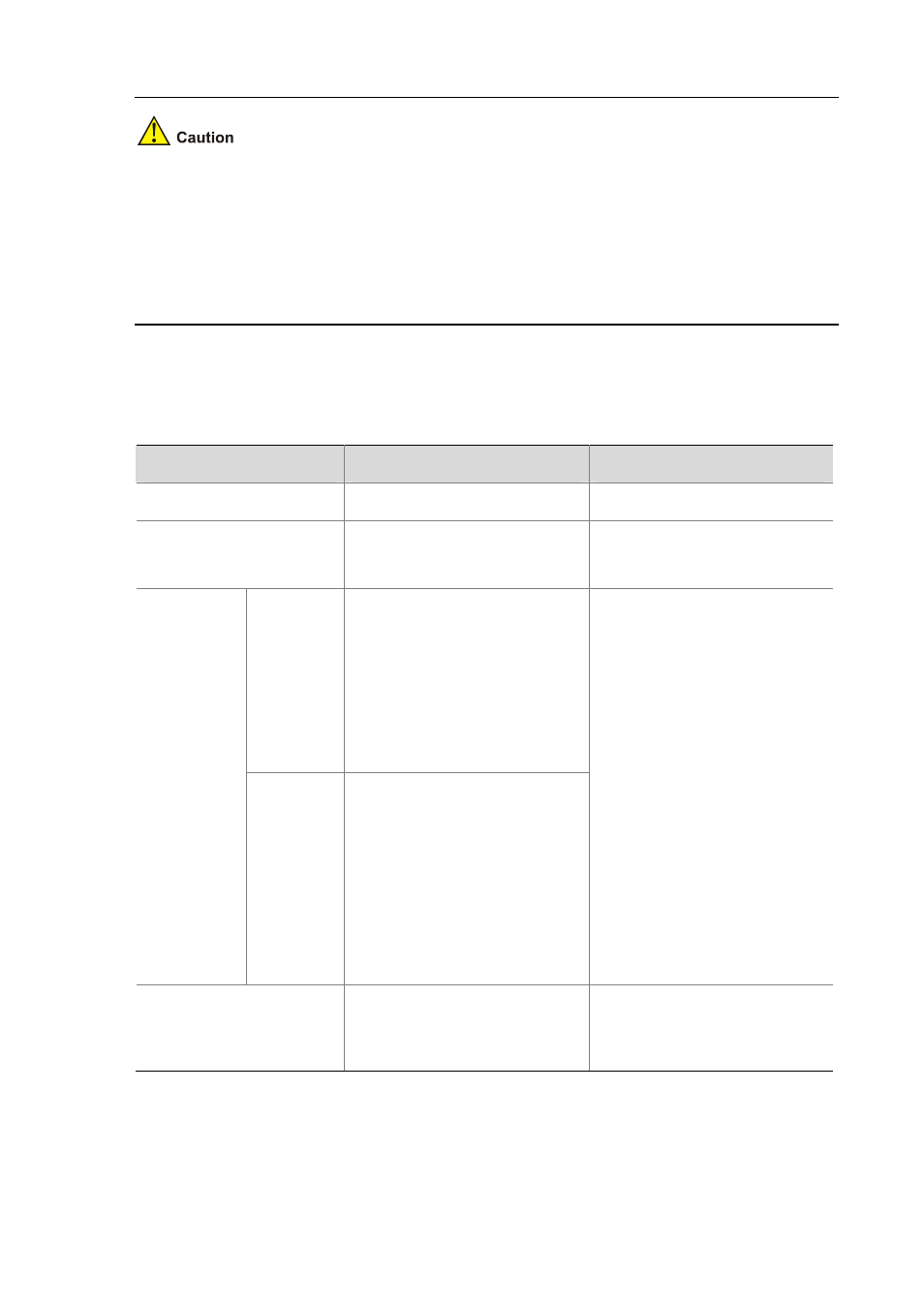
20-9
Before enabling selective QinQ on a port, enable basic QinQ on the port first. Selective QinQ
enjoys higher priority than basic QinQ. Therefore, a received frame will be tagged with an outer
VLAN ID based on basic QinQ only after it fails to match the match criteria defined in the traffic
class.
Selective QinQ is achieved through QoS policies. For detailed information about QoS policies, see
QoS Configuration Approaches
in the ACL and QoS Configuration Guide.
Configuring the TPID of a VLAN Tag
Follow these steps to configure the TPID value of a VLAN tag:
To do...
Use the command...
Remarks
Enter system view
system-view
—
Configure the TPID in the
customer network VLAN tags
qinq ethernet-type customer-tag
hex-value
Optional
0x8100 by default.
Enter
Ethernet port
view or
Layer-2
aggregate
interface
view
interface interface-type
interface-number
Enter Ethernet
port view or
port group
view of a
service
provider-side
port or ports
Enter port
group view
port-group manual
port-group-name
Required
Use either command.
Settings made in Ethernet
interface view take effect only on
the current port.
Settings made in Layer-2
aggregate interface view take
effect on the Layer-2 aggregate
interface and the member ports
in the aggregation group
corresponding to the Layer-2
aggregate interface.
Settings made in port group view
take effect on all ports in the port
group.
Configure the TPID in the
service provider network
VLAN tags
qinq ethernet-type service-tag
hex-value
Optional
0x8100 by default
Configure Outer VLAN Tag Priority
Following these steps to configure outer VLAN tag priority: