H3C Technologies H3C S7500E Series Switches User Manual
Page 70
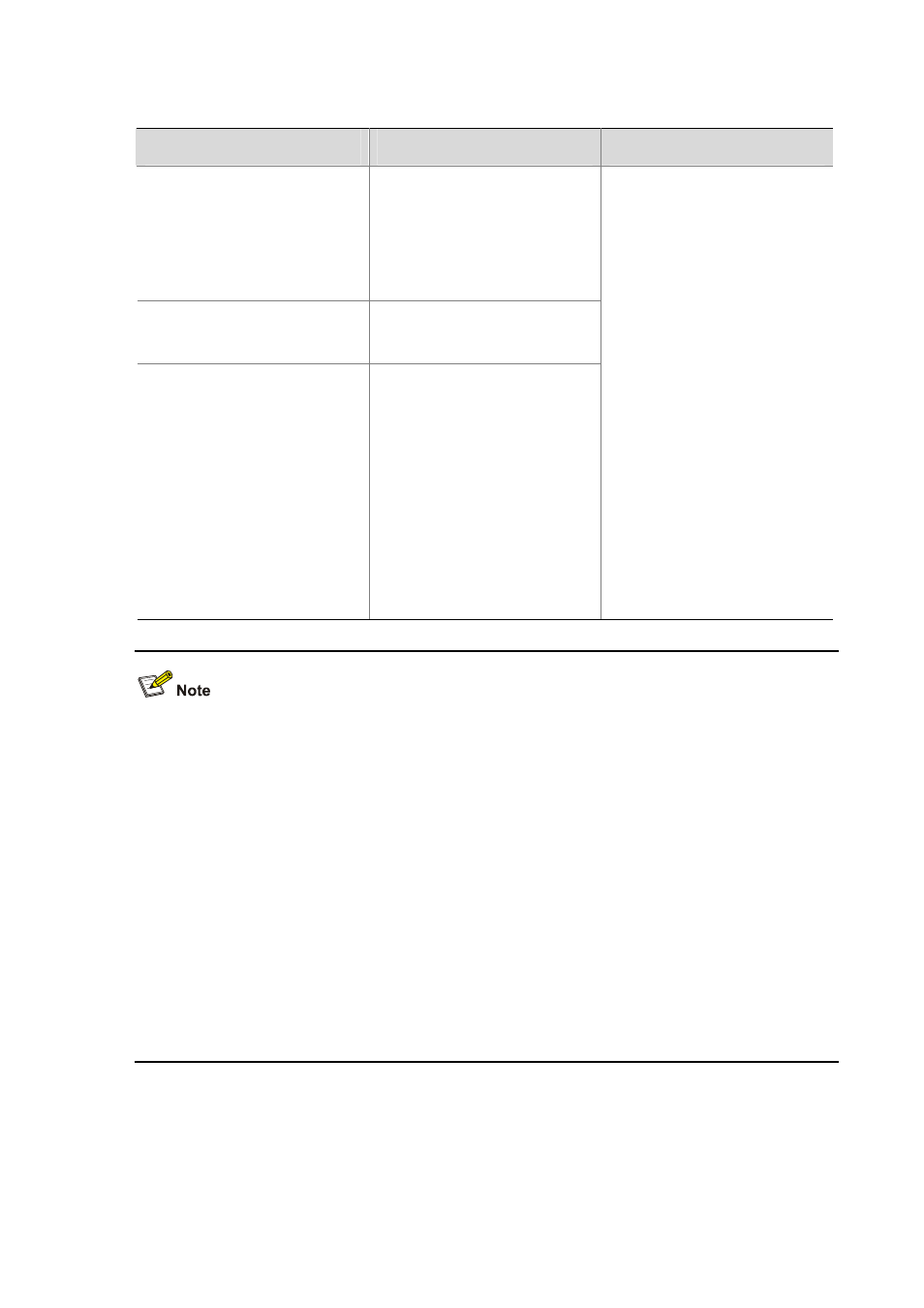
4-17
Table 4-3
ONU update methods
To do…
Use the method…
Remarks
Update multiple ONUs by type
In FTTH view, update all the ONUs
of the specified type attached to
the switch (you can update
different types of ONUs by
specifying multiple update files).
Update one ONU
In ONU port view, use the ONU
update command for an ONU port.
Update multiple ONUs by OLT port
In OLT port view, use the ONU
update command for the created
ONU ports under the specified
OLT port.
If an ONU is online and
matches the specified update
file, the ONU is updated
directly.
If the ONU is online but does
not match the update file, the
update will fail.
If the ONU is not online
(because the ONU port is not
bound with any ONU or the
extended OAM connection fails
on the bound ONU), the OLT
waits and automatically starts
to update the ONU when the
ONU goes online and matches
the specified update file. If the
update file is wrong, the update
will fail.
Before the update, make sure you upload the ONU update files to the S7500E master SRPU (you
cannot use the update files on the slave SRPU to complete the software loading).
If the ONU which needs to go online can be updated automatically, you need to upload the update
files to the master SRPU and slave SRPU. Thus, update files will be available on the original slave
SRPU after the switchover; otherwise, the update will fail.
Update files used vary with ONUs. If ONUs and update files do not match, the update will fail. For
example, if you specify to update ET704-A ONUs in OLT port view, updating other types of ONUs
attached to the OLT port will fail.
After the update command is issued, the OLT will wait 15 to 20 seconds before executing the
command. This allows for batch updating and saves system resources.
Any power failure during the ONU software upgrade may cause update failure.
Once the update file is transferred to the ONU, the ONU restarts automatically to complete the
update.