H3C Technologies H3C S7500E Series Switches User Manual
Page 101
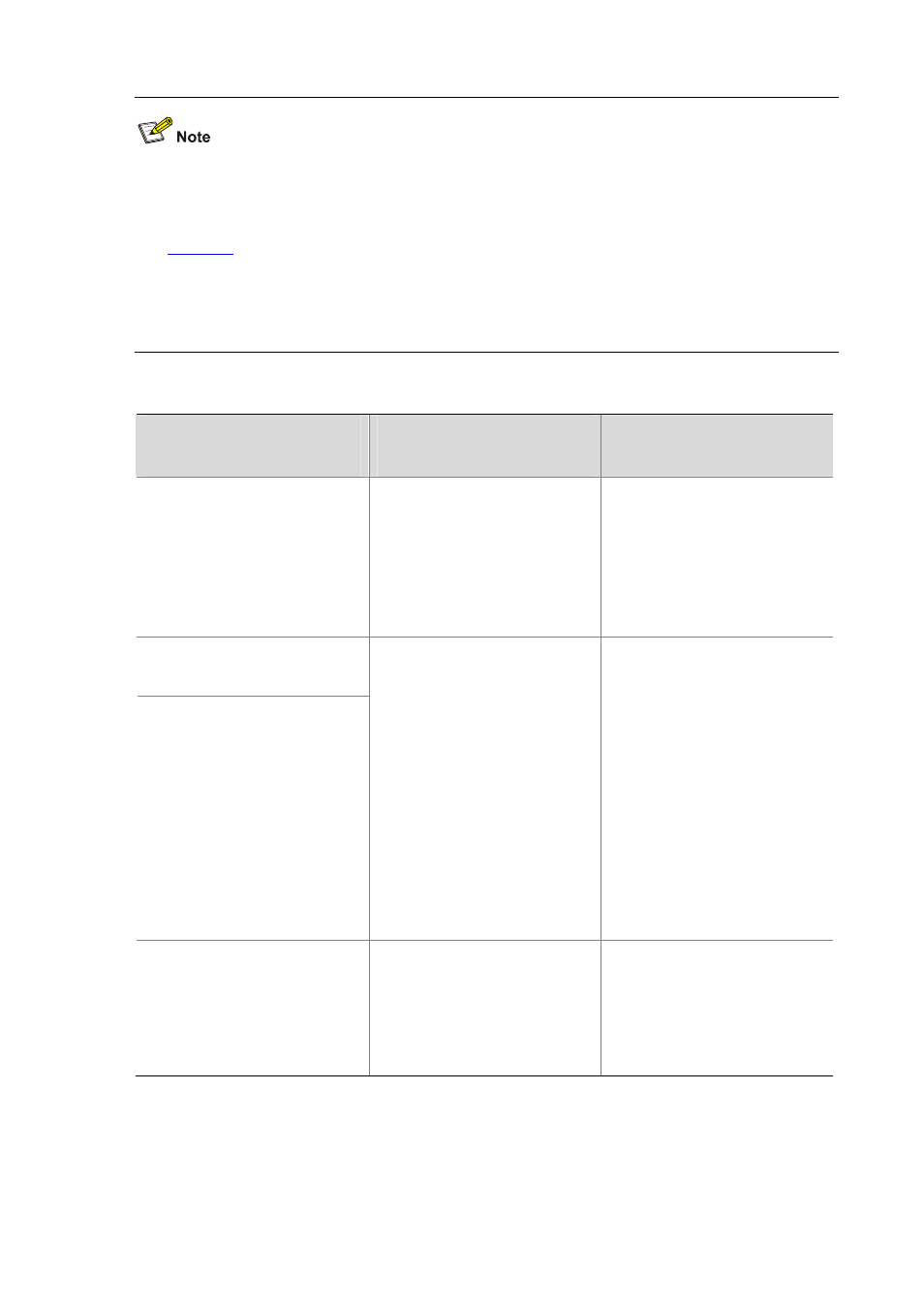
6-16
Use the display this command to display the configuration in the current view. To display the
alarm configurations in FTTH view, OLT port view, or ONU port view, you need to enter the
corresponding view.
shows the relations between the views in which alarms are configured and the views in
which alarm configurations are displayed.
For details about the display trapbuffer command, see the information center in the Network
Management and Monitoring Configuration Guide
.
Table 6-1
Relations between the alarm command configuration views and alarm configuration display
views
Alarm command configuration
view
Alarm configuration display
view
Remarks
FTTH view
OLT port view
ONU port view
ONU port view
For an alarm configuration
command available in any of the
three views, you can use the
display this
command in ONU
port view to display the alarm
configuration.
FTTH view
OLT port view
OLT port view
OLT port view
For an alarm configuration
command available in FTTH
view and OLT port view, you
can use the display this
command in OLT port view to
display the alarm configuration.
For an alarm configuration
command available in OLT port
view only, you can use the
display this
command in OLT
port view to display the alarm
configuration.
FTTH view
FTTH view
For an alarm configuration
command available in FTTH view
only, you can use the display this
command in FTTH view to display
the alarm configuration.