Configuring the igmp snooping mode – H3C Technologies H3C S7500E Series Switches User Manual
Page 61
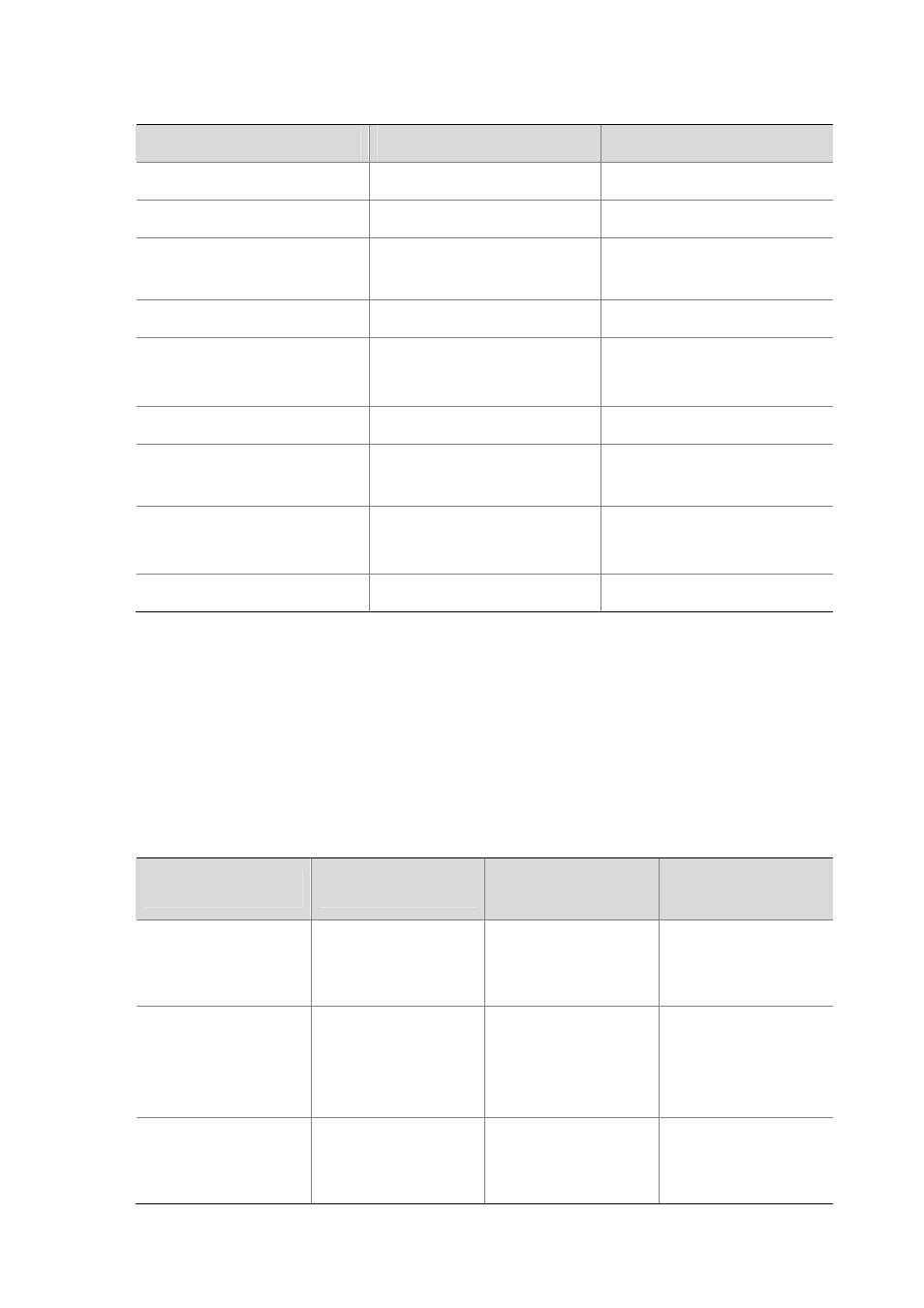
4-8
Follow these steps to complete the prerequisites for multicast mode configuration:
To do...
Use the command...
Remarks
Enter system view
system-view
—
Enter FTTH view
ftth
—
Add multicast address(es) to a
multicast VLAN
multicast vlan-id vlan-id dest-ip
ip-address-list
Required
Return to system view
quit
—
Enable IGMP snooping globally
igmp-snooping
Required
Disabled by default
Return to system view
quit
—
Enter VLAN view of a multicast
VLAN
vlan vlan-id
—
Enable IGMP snooping
igmp-snooping enable
Required
Disabled by default
Drop unknown multicast traffic
igmp-snooping drop-unknown
Optional
Configuring the IGMP snooping mode
In the IGMP snooping mode, the OLT and ONUs mainly use IGMP report, leave, and query messages
to manage dynamic multicast group membership. The OLT can implement simple user multicast
access control through the multicast VLAN configuration on UNI ports of the ONU. More complex
service access control is realized through the IPTV service platform.
You can use the OLT to remotely configure the aging timer of the ONU router port, the aging timer
of multicast group member ports, and the query response timer.
Table 4-1
Timers used by IGMP snooping
Timer name
Time
Messages received
within timer expiry
Action upon timer
expiry
Router port aging timer
Aging time of a router
port
IGMP general query
message, PIM message,
Dvmrp Probe message
Considers the port not a
router port
Aging timer for multicast
group member port
Aging time of the
multicast group member
port
IGMP host report
message
Sends an IGMP
group-specific query
message to the multicast
member port
Query response timer
Maximum
response-to-query time
IGMP report message
Removes the port from
the member port list of
the multicast group