Configuring one-to-two vlan mapping, Configuration prerequisites, Configuring an uplink policy – H3C Technologies H3C S7500E Series Switches User Manual
Page 296
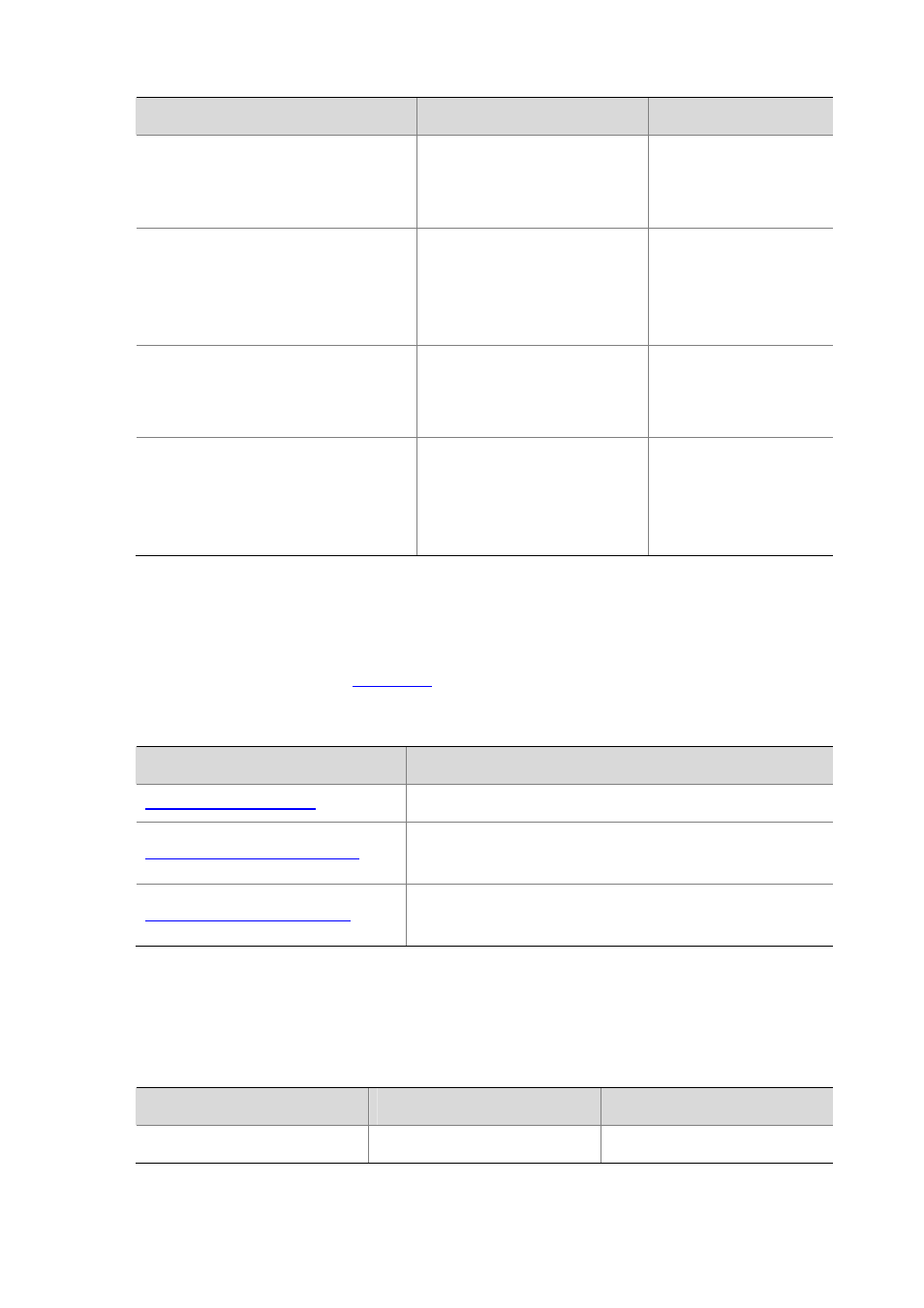
21-13
To do...
Use the command...
Remarks
Assign the port to SVLANs
port trunk permit vlan
{ vlan-id-list | all }
Required
By default, a trunk port is in
only VLAN 1.
Configure the port as a DHCP snooping
trusted port
dhcp-snooping trust
Required
By default, all ports are
DHCP snooping untrusted
ports.
Configure the port as an ARP trusted port
arp detection trust
Required
By default, all ports are
ARP untrusted ports.
Enable network-side QinQ
qinq enable
uplink
Required
By default, network-side
QinQ is disabled on all
ports.
Configuring One-to-Two VLAN Mapping
Perform one-to-two VLAN mapping on the edge devices from which customer traffic enters SP
networks, on PE 1 and PE 4 in
for example. One-to-two VLAN mapping enables the edge
devices to insert an outer VLAN tag to each incoming packet.
Perform these tasks to configure one-to-two VLAN mapping:
Task
Description
Configures an uplink policy for the customer-side port (required).
Configuring the customer-side port
Configures VLAN and other settings required for one-to-two VLAN
mapping (required).
Configuring the network-side port
Configures VLAN and other settings required for one-to-two VLAN
mapping (required).
Configuration prerequisites
Create VLANs, and plan CVLAN-to-SVLAN mappings.
Configuring an uplink policy
Follow these steps to configure an uplink policy to insert an SVLAN to VLAN tagged packets:
To do...
Use the command...
Remarks
Enter system view
system-view
—