H3C Technologies H3C S7500E Series Switches User Manual
Page 277
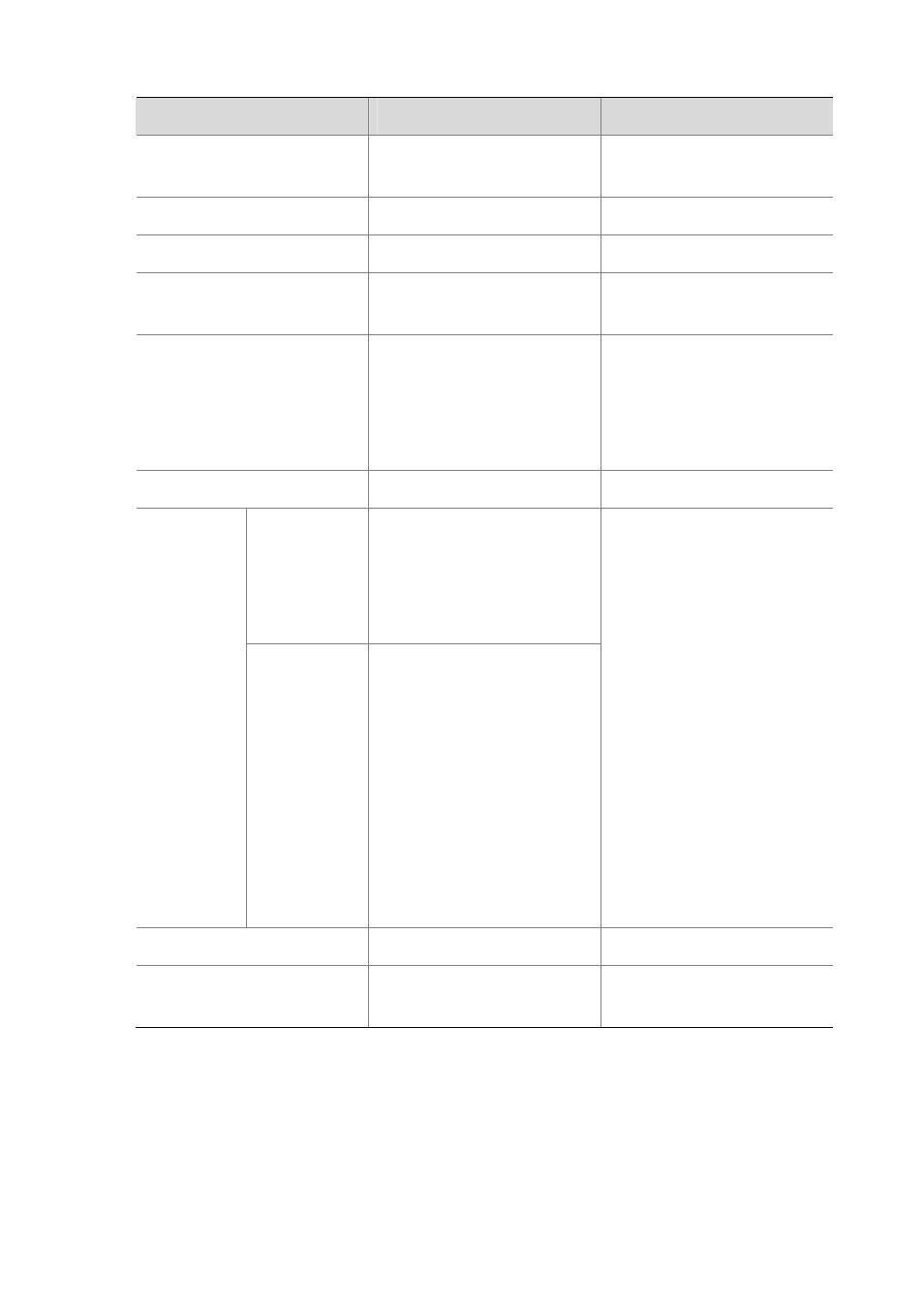
20-8
To do...
Use the command...
Remarks
Create a traffic behavior and enter
traffic behavior view
traffic behavior behavior-name
Required
Specify an outer VLAN ID
nest top-most vlan-id vlan-id
Required
Exit to system view
quit
—
Create a QoS policy and enter
QoS policy view
qos policy
policy-name
Required
Tag the frames that carry a
specified inner VLAN ID with the
specified outer VLAN ID by
associating the traffic behavior
with the class
classifier
classifier-name
behavior behavior-name
Required
Exit to system view
quit
—
Enter Ethernet
port view or
Layer-2
aggregate
interface view
interface interface-type
interface-number
Enter the
Ethernet port
view of the
customer
network-side
port
Enter port group
view
port-group manual
port-group-name
Required
Use either command.
Settings made in Ethernet
interface view take effect only
on the current port.
Settings made in Layer-2
aggregate interface view take
effect on the Layer-2
aggregate interface and the
member ports in the
aggregation group
corresponding to the Layer-2
aggregate interface.
Settings made in port group
view take effect on all ports in
the port group.
Enable basic QinQ
qing enable
Required
Apply the QoS policy in the
inbound direction
qos apply policy policy-name
inbound
Required