Configuring selective qinq – H3C Technologies H3C S7500E Series Switches User Manual
Page 276
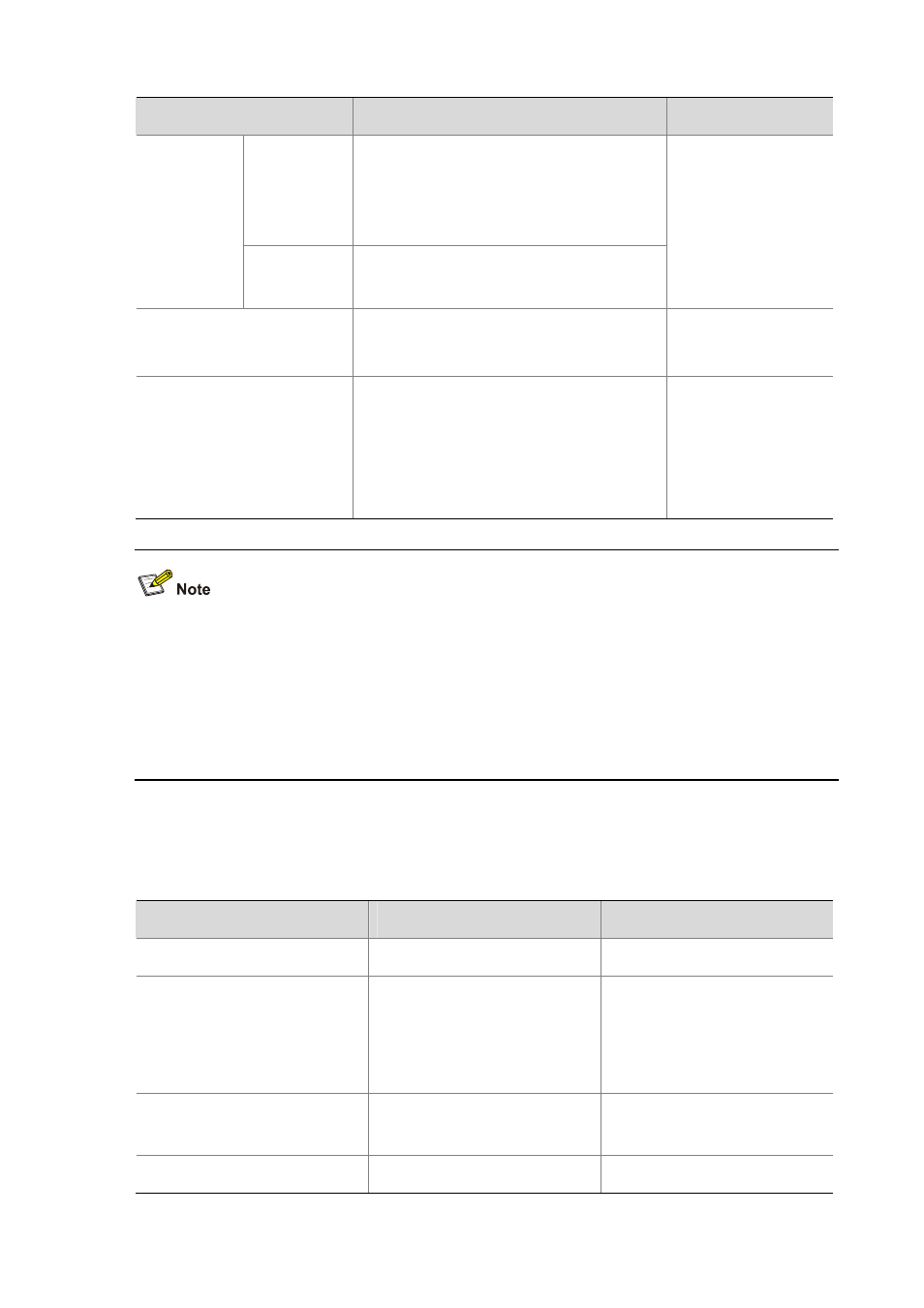
20-7
To do...
Use the command...
Remarks
Enter Ethernet
or Layer-2
aggregate
interface view
interface interface-type interface-number
Enter
interface view
or port group
view
Enter port
group view
port-group manual port-group-name
Required
Use either command.
Enable QinQ on the port(s)
qinq enable
Required
Disabled by default
Configure VLAN transparent
transmission on the port(s)
qinq transparent-vlan vlan-list
Required
By default, VLAN
transparent
transmission is not
configured.
Before configuring VLAN transparent transmission, enable basic QinQ on the port.
When configuring transparent transmission for a VLAN, you need to configure all the devices on
the transmission path to permit packets of this VLAN to pass through.
For VLANs whose packets are to be transparently transmitted through a port, do not configure
VLAN mapping for them on the port. For information about VLAN mapping, see VLAN Mapping in
the Layer 2 - LAN Switching Configuration Guide.
Configuring Selective QinQ
Follow these steps to configure selective QinQ:
To do...
Use the command...
Remarks
Enter system view
system-view
—
Create a class and enter class
view
traffic classifier
classifier-name
[ operator { and | or } ]
Required
By default, the relationship
between the match criteria in a
class is logical AND.
Specify the inner VLAN ID(s) of
matching frames
if-match customer-vlan-id
vlan-id-list
Required
Exit to system view
quit
—