H3C Technologies H3C S7500E Series Switches User Manual
Page 172
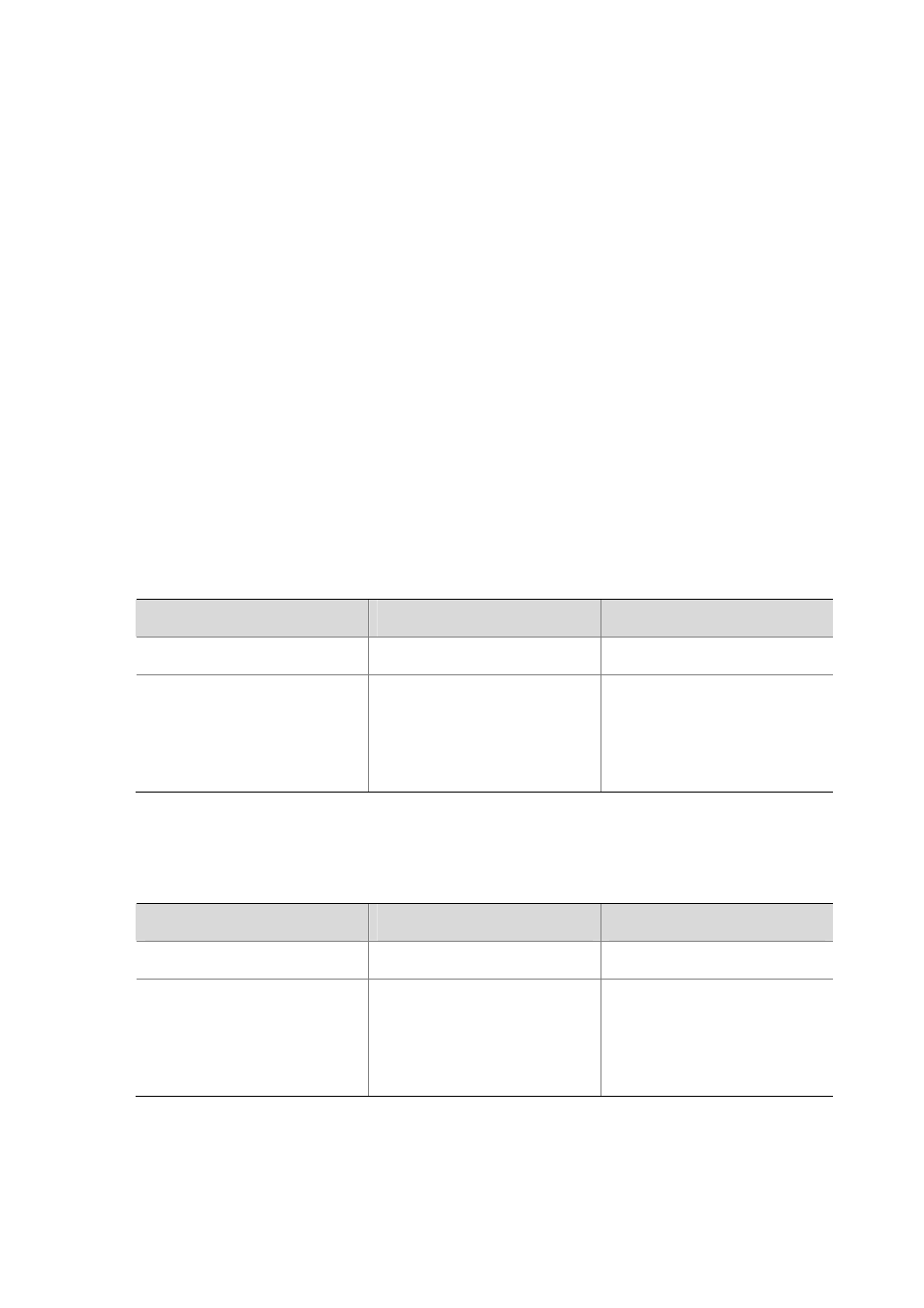
13-20
Configuring the Root Bridge or a Secondary Root Bridge
MSTP can determine the root bridge of a spanning tree through MSTP calculation. Alternatively, you
can specify the current device as the root bridge or a secondary root bridge using the commands
provided by the system.
Note that:
A device has independent roles in different MSTIs. It can act as the root bridge or a secondary
root bridge of one MSTI while being the root bridge or a secondary root bridge of another MSTI.
However, the same device cannot be the root bridge and a secondary root bridge in the same
MSTI at the same time.
There is only one root bridge in effect in a spanning tree instance. If two or more devices have
been designated to be root bridges of the same spanning tree instance, MSTP will select the
device with the lowest MAC address as the root bridge.
When the root bridge of an instance fails or is shut down, the secondary root bridge (if you have
specified one) can take over the role of the primary root bridge. However, if you specify a new
primary root bridge for the instance then, the secondary root bridge will not become the root bridge.
If you have specified multiple secondary root bridges for an instance, when the root bridge fails,
MSTP will select the secondary root bridge with the lowest MAC address as the new root bridge.
Configuring the current device as the root bridge of a specific spanning tree
Follow these steps to configure the current device as the root bridge of a specific spanning tree:
To do...
Use the command...
Remarks
Enter system view
system-view
—
Configure the current device as
the root bridge of a specific
spanning tree
stp
[ instance instance-id ] root
primary
Required
By default, a device does not
function as the root bridge of any
spanning tree.
Configuring the current device as a secondary root bridge of a specific spanning tree
Follow these steps to configure the current device as a secondary root bridge of a specific spanning
tree:
To do...
Use the command...
Remarks
Enter system view
system-view
—
Configure the current device as a
secondary root bridge of a specific
spanning tree
stp
[ instance instance-id ] root
secondary
Required
By default, a device does not
function as a secondary root
bridge.