Many-to-one vlan mapping, One-to-two vlan mapping – H3C Technologies H3C S7500E Series Switches User Manual
Page 288
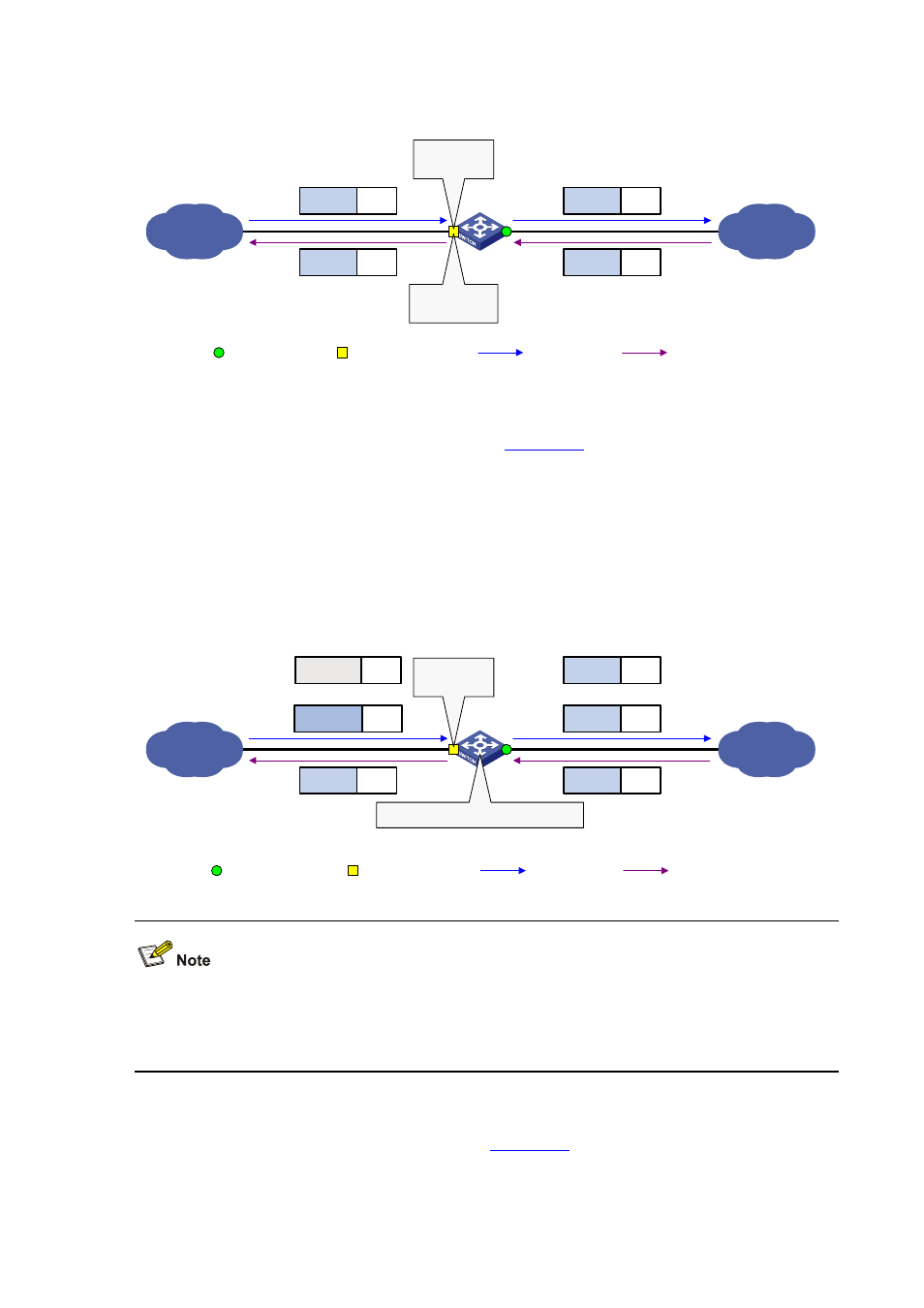
21-5
Figure 21-4
One-to-one VLAN mapping implementation
User network
SP network
Data
CVLAN
Data
SVLAN
Data
SVLAN
Data
CVLAN
Inbound
uplink policy
Outbound
downlink policy
Network-side port
Customer-side port
Uplink traffic
Downlink traffic
Many-to-one VLAN mapping
Implement many-to-one VLAN mapping, as shown in
Apply an uplink policy to the incoming traffic on the customer-side port to map different CVLAN
IDs to one SVLAN ID. When a packet arrives, the switch replaces its CVLAN tag with the
matching SVLAN tag.
Configure the network-side port as a DHCP snooping trusted port. For downlink traffic, the switch
looks through the DHCP snooping table, and replaces the SVLAN ID with the CVLAN ID found in
the table.
Figure 21-5
Many-to-one VLAN mapping implementation
Customer
network
SP network
Data
SVLAN
Data
SVLAN
Data
CVLAN
Inbound
uplink policy
DHCP snooping table lookup
CVLAN n
Data
...
CVLAN 1 Data
Network-side port
Customer-side port
Uplink traffic
Downlink traffic
Data
SVLAN
...
Each DHCP snooping entry contains information about one DHCP client, including its IP address,
MAC address, and CVLAN. For more information about DHCP snooping, see DHCP Snooping
Configuration
in the Layer 3 - IP Services Configuration Guide.
One-to-two VLAN mapping
Implement one-to-two VLAN mapping, as shown in
:
Apply an uplink policy to the incoming traffic on the customer-side port to tag the incoming packets
from a certain CVLAN with an outer SVLAN tag.