Creating an onu port, Binding an onu with an onu port, 2 binding an onu with an onu port – H3C Technologies H3C S7500E Series Switches User Manual
Page 55
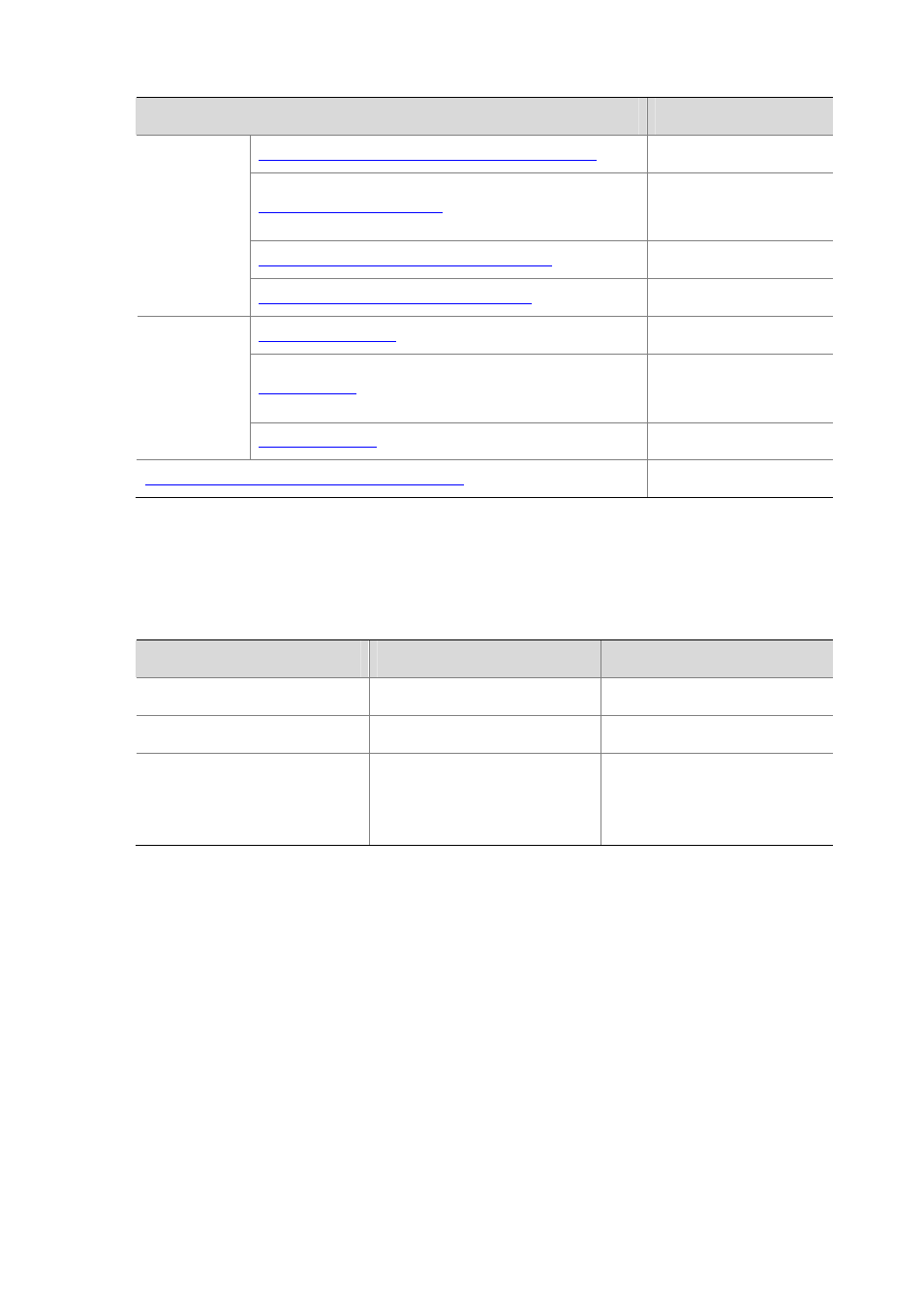
4-2
Task
Remarks
Configuring an ONU to Report Information to the OLT
Optional
Configuring Traffic Encryption
Optional
For H3C ONUs only
Testing the Link Between an ONU and the OLT
Optional
configurations
Testing the Cable Connected to an UNI Port
Optional
Optional
Optional
For H3C ONUs only
ONU device
management
Optional
Displaying and Maintaining ONU Port Configuration
Optional
Creating an ONU Port
You can manually create or delete an ONU port as needed.
Follow these steps to create an ONU port:
To do...
Use the command...
Remarks
Enter system view
system-view
—
Enter OLT port view
interface
olt interface-number
—
Create ONU port(s)
using onu
{ onu-number1 [ to
onu-number2
] } &<1-10>
Required
By default, no ONU port is created
when an EPON card is started up.
Binding an ONU with an ONU Port
An OLT supports ONU authentication based on ONU MAC address and denies illegal ONU access to
the system. ONU authentication can be implemented by binding the ONU to an ONU port. During the
ONU registration:
The OLT broadcasts a discovery GATE message. After receiving the discovery GATE message,
an unregistered ONU sends a REGISTER_REQ message, whose source MAC address is that of
the ONU, at the time granted by the GATE message.
Upon receiving the REGISTER_REQ message, the OLT checks whether the source MAC
address contained in the message is bound with the ONU port of the local end. If yes, the ONU
passes the authentication and the OLT replies with a REGISTER message; otherwise, the ONU
cannot pass the authentication and therefore cannot be registered.
After passing the authentication, the ONU port goes up; that is, the ONU is online.