Digest snooping configuration example – H3C Technologies H3C S7500E Series Switches User Manual
Page 187
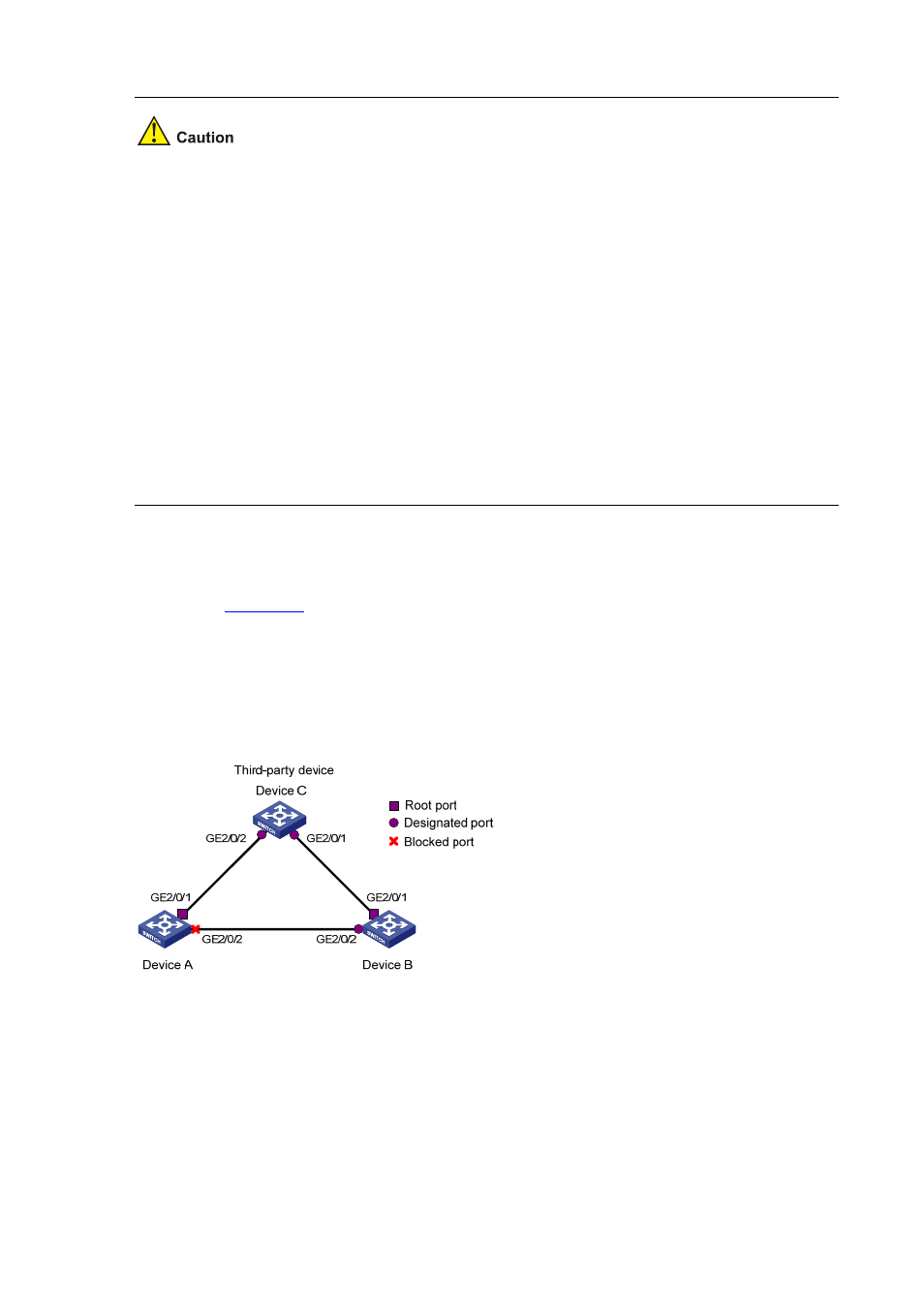
13-35
With the Digest Snooping feature enabled, comparison of configuration digest is not needed for
in-the-same-region check, so the VLAN-to-instance mappings must be the same on associated
ports.
With global Digest Snooping enabled, modification of VLAN-to-instance mappings and removing
of the current region configuration using the undo stp region-configuration command are not
allowed. You can only modify the region name and revision level.
You must enable Digest Snooping both globally and on associated ports to make it take effect. It is
recommended to enable Digest Snooping on all associated ports first and then globally, thus
making the configuration take effect on all configured ports and reducing impact on the network.
You are recommended not to enable Digest Snooping on MST region edge ports, thus avoiding
loops.
You are recommended to enable Digest Snooping first and then MSTP. Do not configure Digest
Snooping when the network works well, thus avoiding traffic interruption.
Digest Snooping configuration example
1) Network
requirements
As shown in
Device A and Device B connect to Device C, which is a third-party device. All these devices are in
the same region.
Enable Digest Snooping on Device A’s and Device B’s ports that connect Device C, so that the
three devices can communicate with one another.
Figure 13-6
Digest Snooping configuration
2) Configuration
procedure
# Enable Digest Snooping on GigabitEthernet 2/0/1 of Device A and enable global Digest Snooping on
Device A.
<DeviceA> system-view
[DeviceA] interface gigabitethernet 2/0/1
[DeviceA-GigabitEthernet2/0/1] stp config-digest-snooping
[DeviceA-GigabitEthernet2/0/1] quit
[DeviceA] stp config-digest-snooping