H3C Technologies H3C S7500E Series Switches User Manual
Page 176
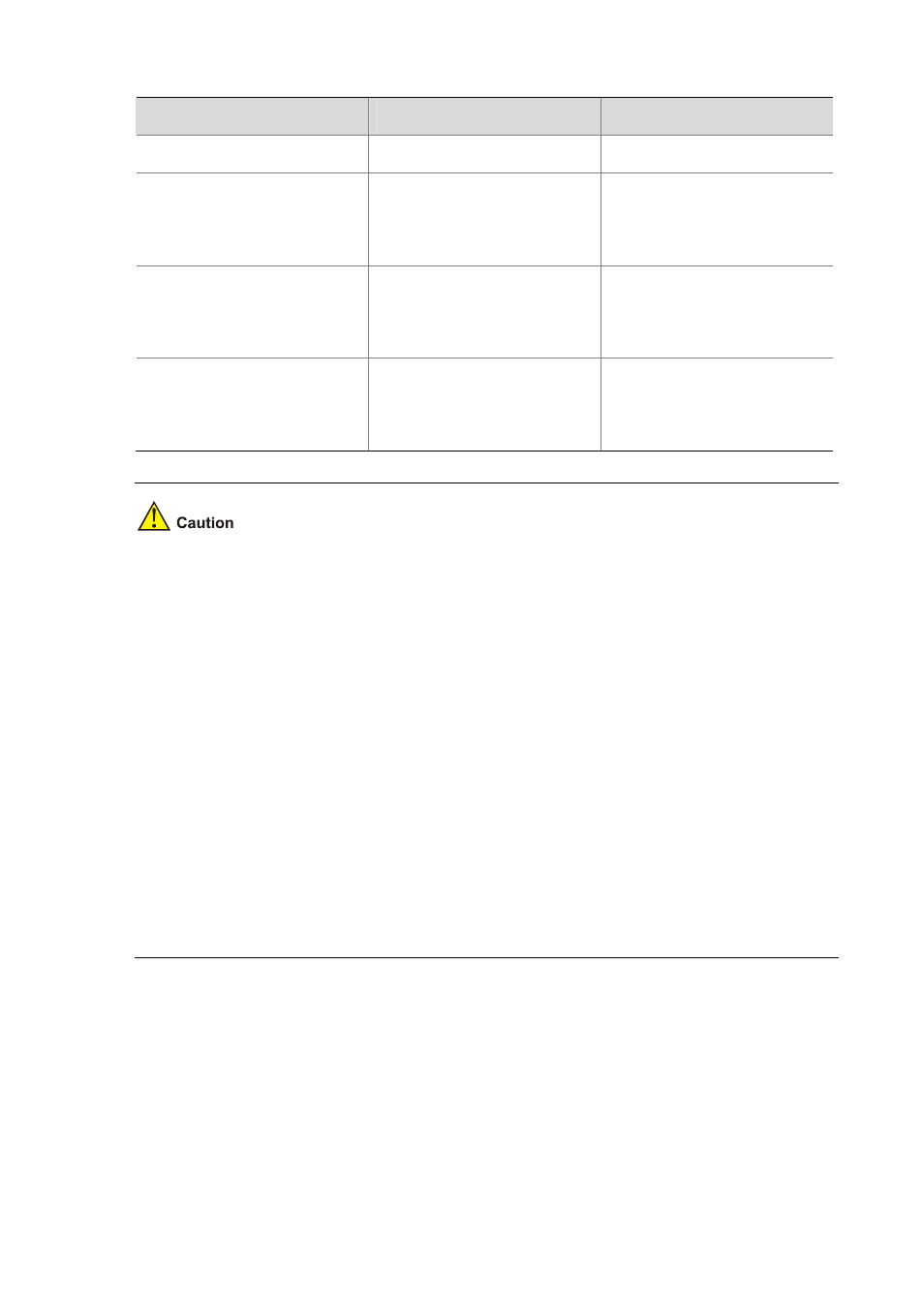
13-24
To do...
Use the command...
Remarks
Enter system view
system-view
—
Configure the forward delay timer
stp timer forward-delay time
Optional
1,500 centiseconds (15 seconds)
by default
Configure the hello timer
stp timer hello time
Optional
200 centiseconds (2 seconds) by
default
Configure the max age timer
stp
timer max-age time
Optional
2,000 centiseconds (20 seconds)
by default
The length of the forward delay time is related to the network diameter of the switched network.
Typically, the larger the network diameter is, the longer the forward delay time should be. Note
that if the forward delay setting is too small, temporary redundant paths may be introduced; if the
forward delay setting is too big, it may take a long time for the network to converge. We
recommend that you use the default setting.
An appropriate hello time setting enables the device to timely detect link failures on the network
without using excessive network resources. If the hello time is set too long, the device will take
packet loss as a link failure and trigger a new spanning tree calculation process; if the hello time is
set too short, the device will send repeated configuration BPDUs frequently, which adds to the
device burden and causes waste of network resources. We recommend that you use the default
setting.
If the max age time setting is too small, the network devices will frequently launch spanning tree
calculations and may take network congestion as a link failure; if the max age setting is too large,
the network may fail to timely detect link failures and fail to timely launch spanning tree
calculations, thus reducing the auto-sensing capability of the network. We recommend that you
use the default setting.
The settings of hello time, forward delay and max age must meet the following formulae; otherwise,
network instability will frequently occur.
2 × (forward delay – 1 second)
ƒ max age
Max age
ƒ 2 × (hello time + 1 second)
We recommend that you specify the network diameter with the stp bridge-diameter command and let
MSTP automatically calculate optimal settings of these three timers based on the network diameter.