Configuring the link type of an onu port – H3C Technologies H3C S7500E Series Switches User Manual
Page 64
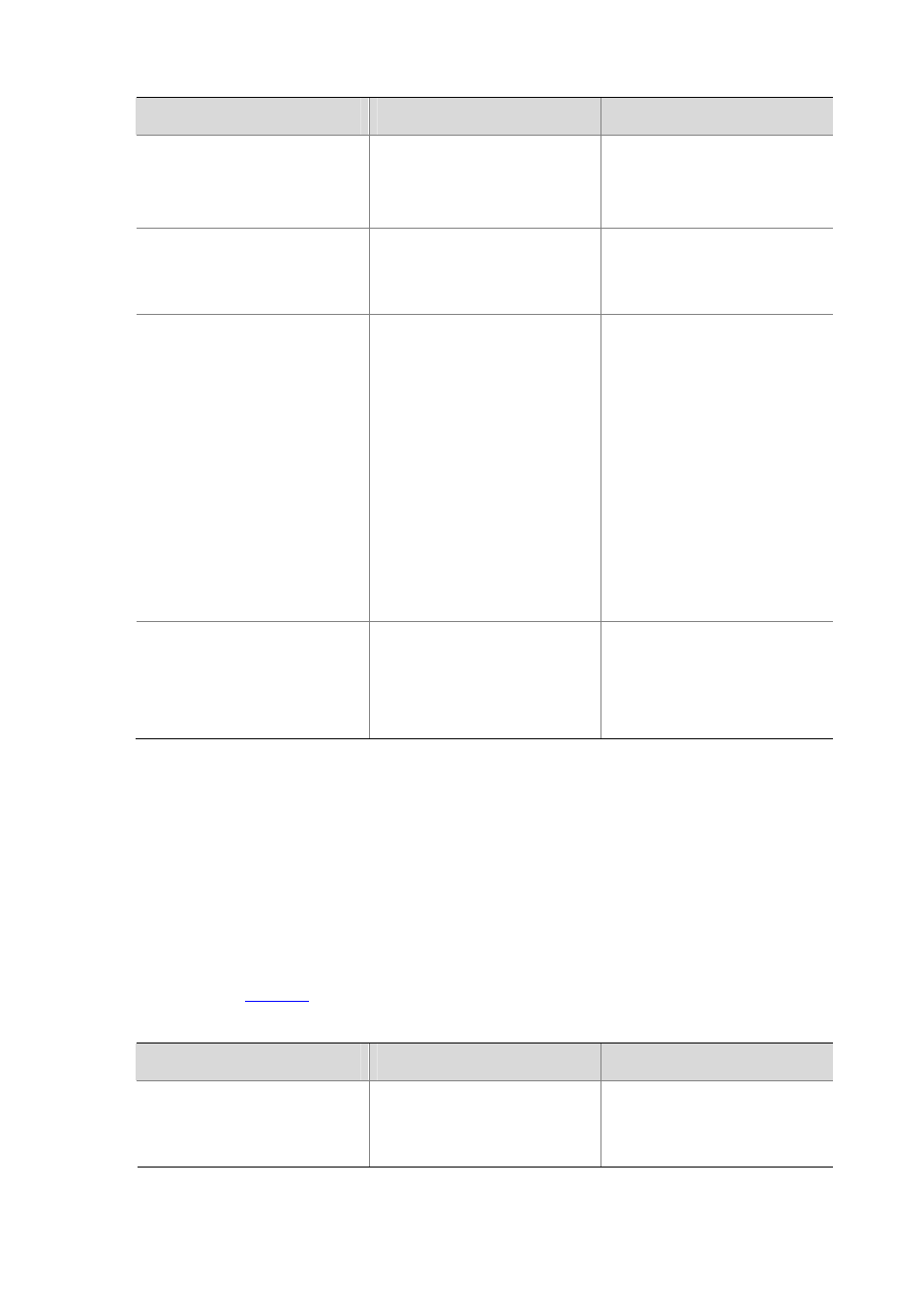
4-11
To do...
Use the command...
Remarks
Configure the multicast mode of
the ONU as the multicast control
mode
multicast-mode
multicast-control
Required
By default, the multicast mode of
the ONU is IGMP Snooping.
Configure the aging timer of the
multicast group members in the
multicast control mode
multicast-control
host-aging-time host-aging-time
Optional
260 seconds by default
Configure the access to multicast
channels on the specified UNI
uni uni-number multicast-control
multicast-address
{ multicast-address [ to
multicast-address
] } &<1-10>
[ source-ip ip-address [ to
ip-address
] ] rule { deny | permit
[ channel-limit channel-number ] |
preview
time-slice preview-time
[ preview-interval interval-time |
preview-times preview-times
[ reset-interval
reset-interval-time
] ]* }
Required
Remove the VLAN tag of the
downlink multicast flow on the UNI
port
uni uni-number
multicast-strip-tag enable
Optional
By default, a UNI does not remove
the VLAN tag of the downlink
multicast flow.
Configuring the Link Type of an ONU Port
You can configure an ONU port as an access port or trunk port.
When a PC is directly connected to the ONU port, you can configure the ONU port as an access
port, which receives and transmits only untagged packets.
When a home gateway or Layer-2 switch is connected to the ONU port, you can configure the
ONU port as a trunk port.
Different from Ethernet ports describe in VLAN Operation, ONU ports process uplink/downlink packets
as described in
.
Table 4-2
The link type of an ONU port and how it processes packets
Port type
Traffic direction
Processing
Access
Uplink packets
Allow only untagged packets to
pass through and tag these
packets with the default VLAN tag.