Enabling mac address table synchronization for, Cross-card aggregation – H3C Technologies H3C S7500E Series Switches User Manual
Page 135
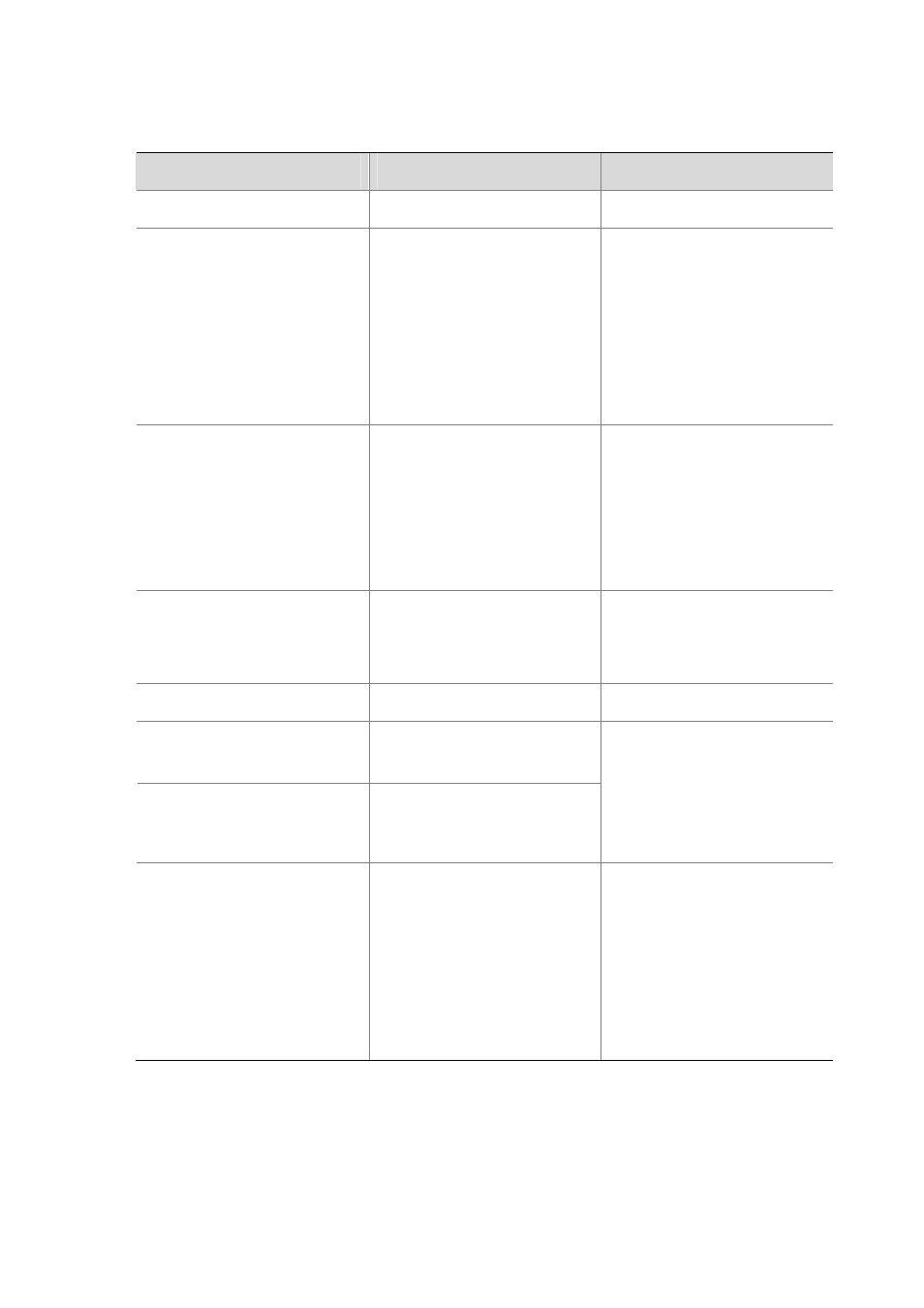
11-11
Follow these steps to configure a dynamic aggregation group:
To do...
Use the command...
Remarks
Enter system view
system-view
—
Set the system LACP priority
lacp
system-priority
system-priority
Optional
By default, the system LACP
priority is 32768.
Changing the system LACP
priority may affect the aggregation
state of the ports in a dynamic
aggregation group.
Create a Layer 2 aggregate
interface and enter the Layer 2
aggregate interface view
interface bridge-aggregation
interface-number
Required
When you create a Layer 2
aggregate interface, the system
automatically creates a Layer 2
static aggregation group
numbered the same.
Configure the aggregation group to
work in dynamic aggregation mode
link-aggregation mode dynamic
Required
By default, an aggregation group
works in static aggregation mode.
Exit to system view
quit
—
Enter Layer 2 Ethernet interface
view
interface interface-type
interface-number
Assign the Ethernet interface to
the aggregation group
port link-aggregation group
number
Required
Repeat these two steps to assign
multiple Layer 2 Ethernet
interfaces to the aggregation
group.
Assign the port a LACP priority
lacp
port-priority port-priority
Optional
By default, the LACP priority of a
port is 32768.
Changing the LACP priority of a
port may affect the aggregation
state of the ports in the dynamic
aggregation group.
Enabling MAC Address Table Synchronization for Cross-Card Aggregation
The S7500E series switches support cross-card link aggregation, namely the member ports of the
aggregation group locate on different cards. One problem with cross-card link aggregation is that the