Configuring grant filtering on the olt port, Configuring the link type of an olt port – H3C Technologies H3C S7500E Series Switches User Manual
Page 47
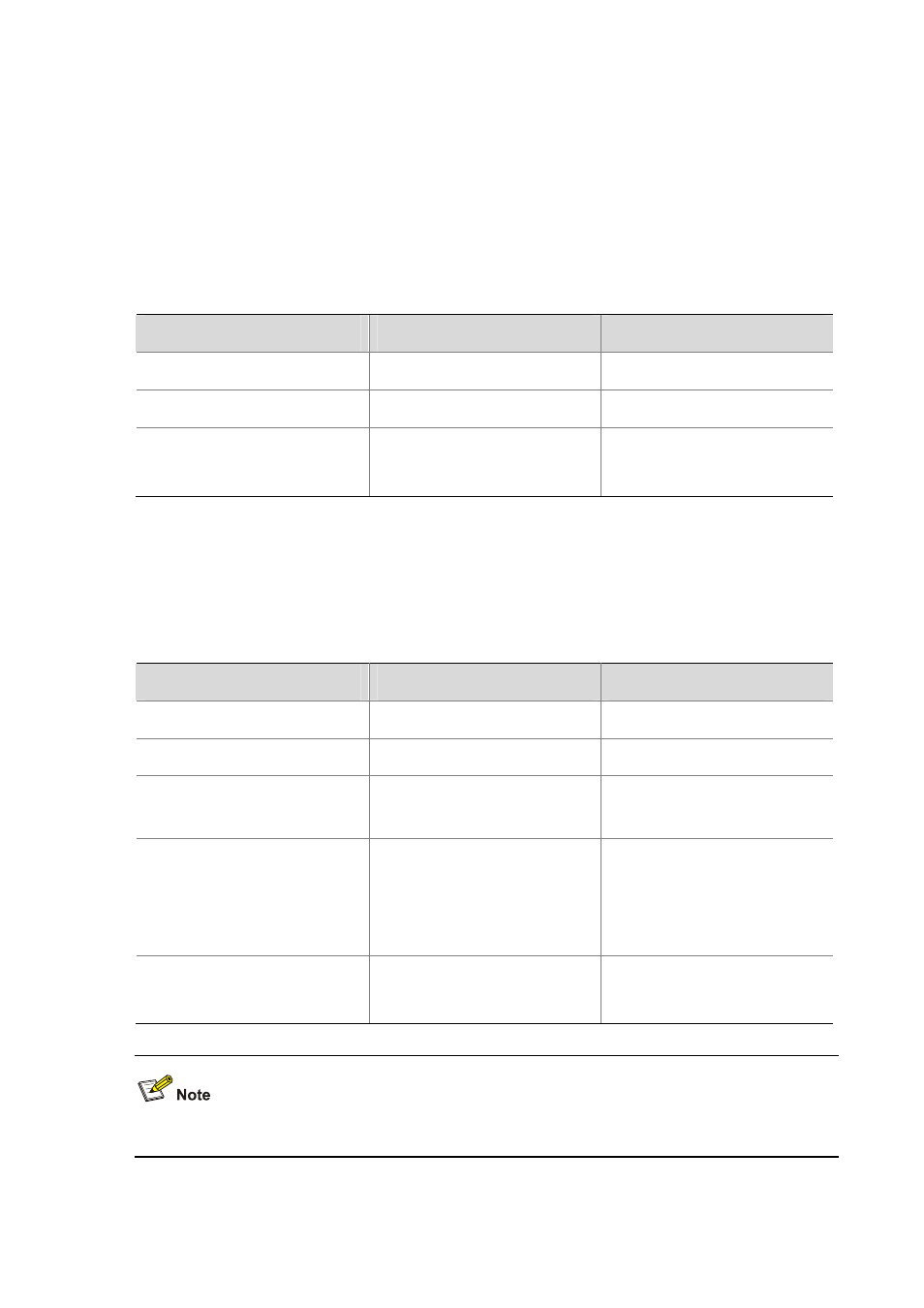
3-5
Configuring Grant filtering on the OLT port
In an EPON system, uplink transmission adopts the TDMA technology. An OLT assigns each ONU a
time slot and each ONU can only send data in its own time slot in sequence. Therefore, the OLT
implements strict time synchronization. Within the specified time, the OLT can only receive the packets
from the specified ONU. If the time synchronization of an ONU is inaccurate, however, the packets that
the OLT receives within a specified time period may be from another ONU. In that case, if grant filtering
is enabled on the OLT port, the OLT does not allow the received packets to pass through.
Follow these steps to configure other OLT functions:
To do...
Use the command...
Remarks
Enter system view
system-view
—
Enter OLT port view
interface
olt interface-number
—
Enable grant filtering on the OLT
port
grant-filtering enable
Optional
Enabled by default
Configuring the Link Type of an OLT Port
You can configure an OLT port as a hybrid port, and assign it to the specified VLANs in tagged mode or
untagged mode.
Follow these steps to configure the link type of an OLT port:
To do…
Use the command…
Remarks
Enter system view
system-view
—
Enter OLT port view
interface
olt interface-number
—
Configure the OLT port as a hybrid
port
port link-type
hybrid
Optional
Assign the port to the specified
VLANs in tagged mode or
untagged mode
port hybrid
vlan vlan-id-list
{ tagged | untagged }
Required
By default, an OLT port belongs to
only VLAN 1 and forwards packets
of VLAN 1 tagged.
Configure the default VLAN of the
OLT port
port hybrid pvid vlan vlan-id
Optional
VLAN 1 by default
The VLAN(s) that you assign an OLT port to must already exist.