Configuring fast-leave processing for a uni, Configuring port isolation for a uni – H3C Technologies H3C S7500E Series Switches User Manual
Page 84
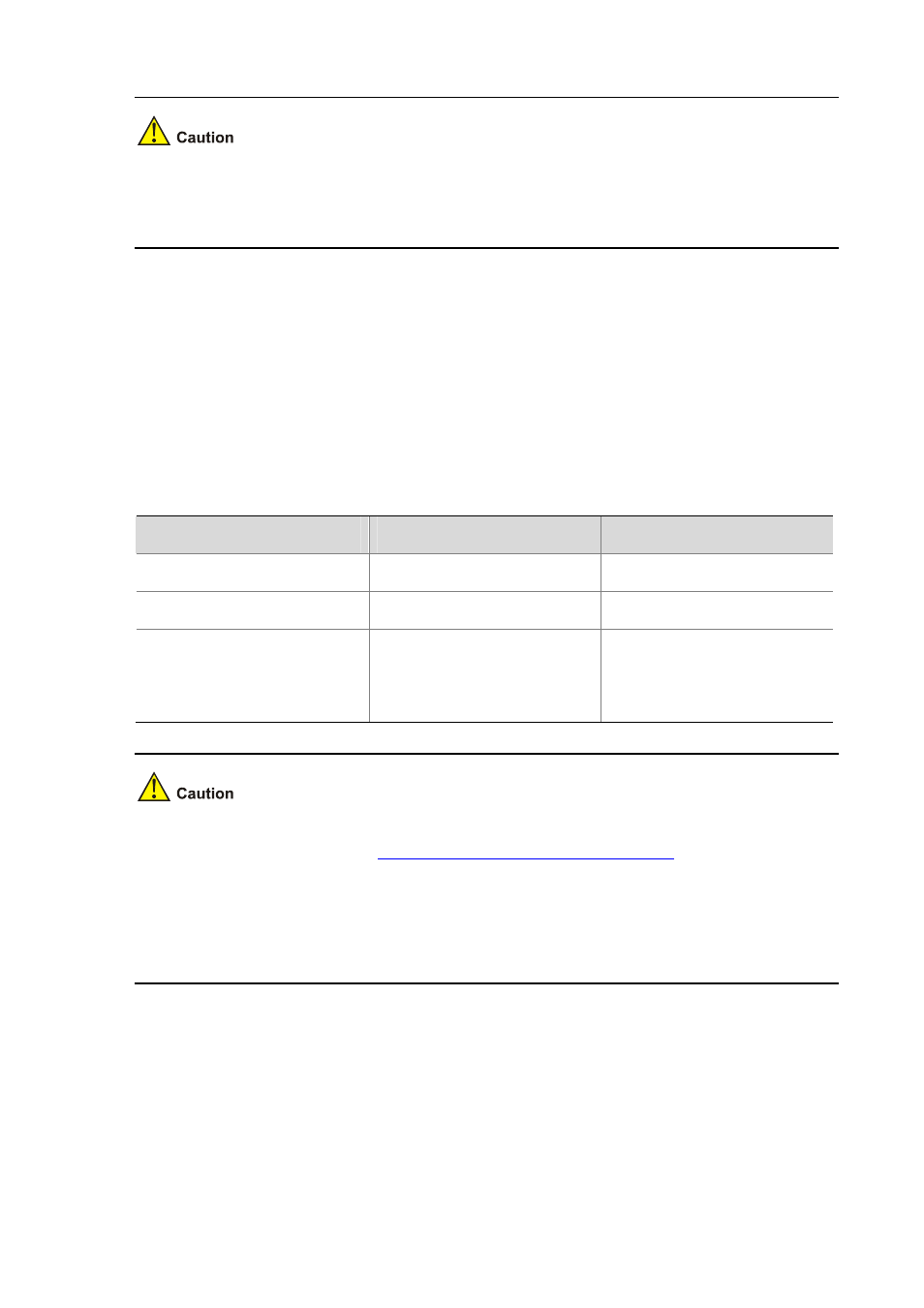
5-5
If all ONU ports under an OLT port are access ports, you must set the VLAN operation mode of their
UNI ports to transparent to ensure that the packets received on the ONU ports and the end-user PCs
are untagged packets.
Configuring Fast-Leave Processing for a UNI
With the fast-leave processing feature enabled, when the ONU receives an IGMP leave message from
a host announcing its leaving a multicast group, the ONU immediately deletes that port from the
outgoing port list of the forwarding table. After that, when receiving IGMP group-specific queries for
that multicast group, the ONU will not forward them to that port.
If only one host is attached to a port on the ONU, fast-leave processing helps improve bandwidth and
resource usage.
Follow these steps to configure fast-leave processing for a UNI:
To do...
Use the command...
Remarks
Enter system view
system-view
—
Enter ONU port view
interface
onu interface-number
—
Enable fast-leave processing on a
UNI
uni uni-number
igmp-snooping
fast-leave
Required
By default, fast-leave processing is
disabled on a UNI.
Before performing this configuration, make sure the ONU works in IGMP Snooping mode. For
related configurations, refer to
Configuring the Multicast Mode of the ONU
The fast-leave processing feature is effective for IGMPv2 or IGMPv3 clients only.
If fast leave processing is enabled for a port to which more than one host is attached, when one
host leaves a multicast group, the other hosts attached to the port and listening to the same
multicast group will fail to receive multicast data.
Configuring Port Isolation for a UNI
This task adds UNIs to an isolation group to achieve Layer-2 data isolation (that is, UNIs in an isolation
group cannot forward packets to each other). This improves network security and allows for flexible
networking schemes.
Follow these steps to configure port isolation for a UNI: