H3C Technologies H3C S7500E Series Switches User Manual
Page 26
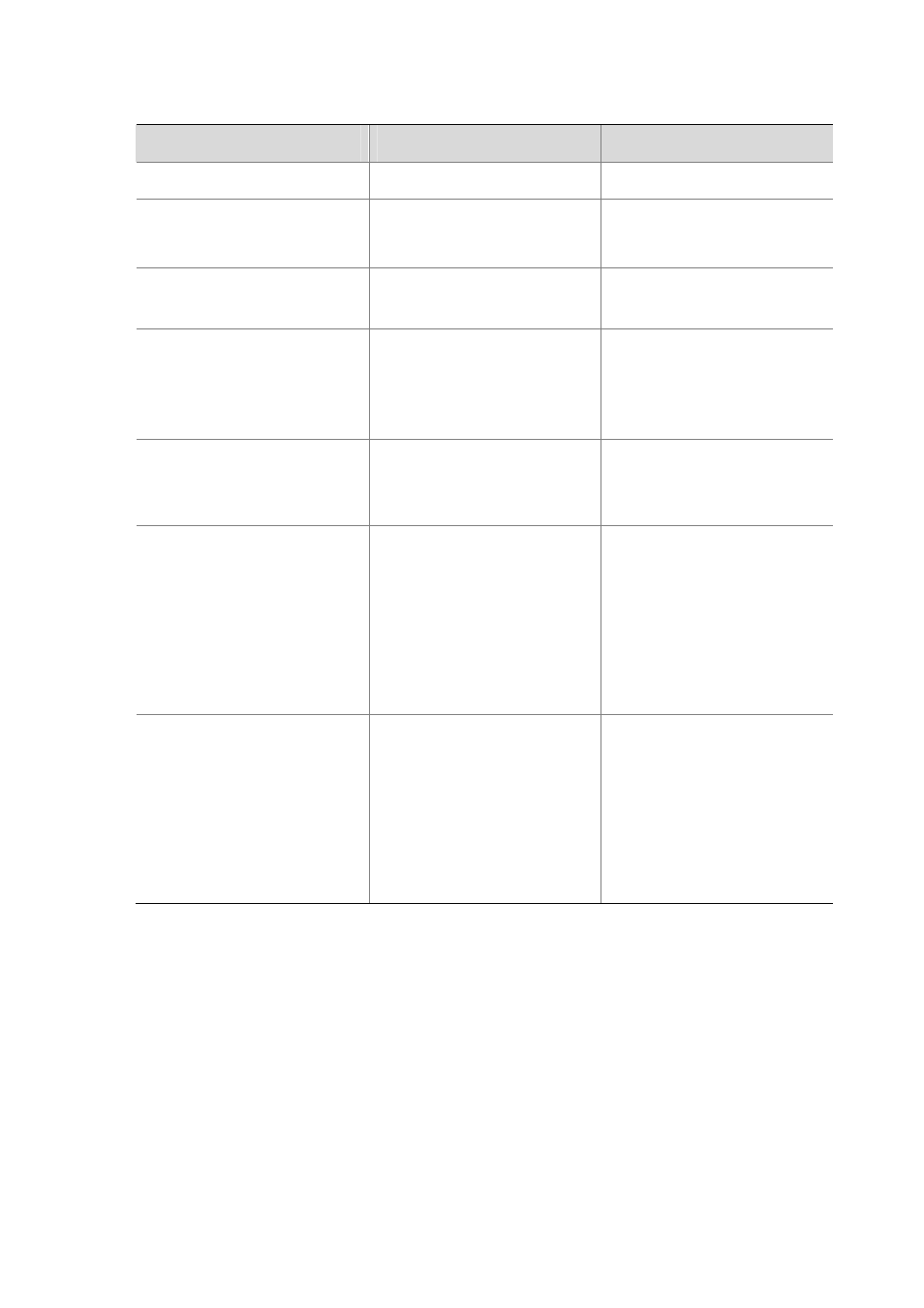
1-12
Follow these steps to configure the storm constrain function on an Ethernet port:
To do…
Use the command…
Remarks
Enter system view
system-view
—
Set the interval for generating
traffic statistics
storm-constrain interval seconds
Optional
10 seconds by default
Enter Ethernet port view
interface interface-type
interface-number
—
Enable the storm constrain
function and set the lower
threshold and the upper threshold
storm-constrain
{ broadcast |
multicast
| unicast } { pps | kbps
| ratio } max-pps-values
min-pps-values
Required
Disabled by default
Set the action to be taken when
the traffic exceeds the upper
threshold
storm-constrain control
{ block |
shutdown
}
Optional
Disabled by default
Specify to send trap messages
when the traffic detected exceeds
the upper threshold or drops down
below the lower threshold from a
point higher than the upper
threshold
storm-constrain enable trap
Optional
By default, the system sends trap
messages when the traffic
detected exceeds the upper
threshold or drops down below the
lower threshold from a point higher
than the upper threshold.
Specify to send log when the traffic
detected exceeds the upper
threshold or drops down below the
lower threshold from a point higher
than the upper threshold
storm-constrain enable log
Optional
By default, the system sends log
when the traffic detected exceeds
the upper threshold or drops down
below the lower threshold from a
point higher than the upper
threshold.