Displaying and maintaining olt configuration – H3C Technologies H3C S7500E Series Switches User Manual
Page 50
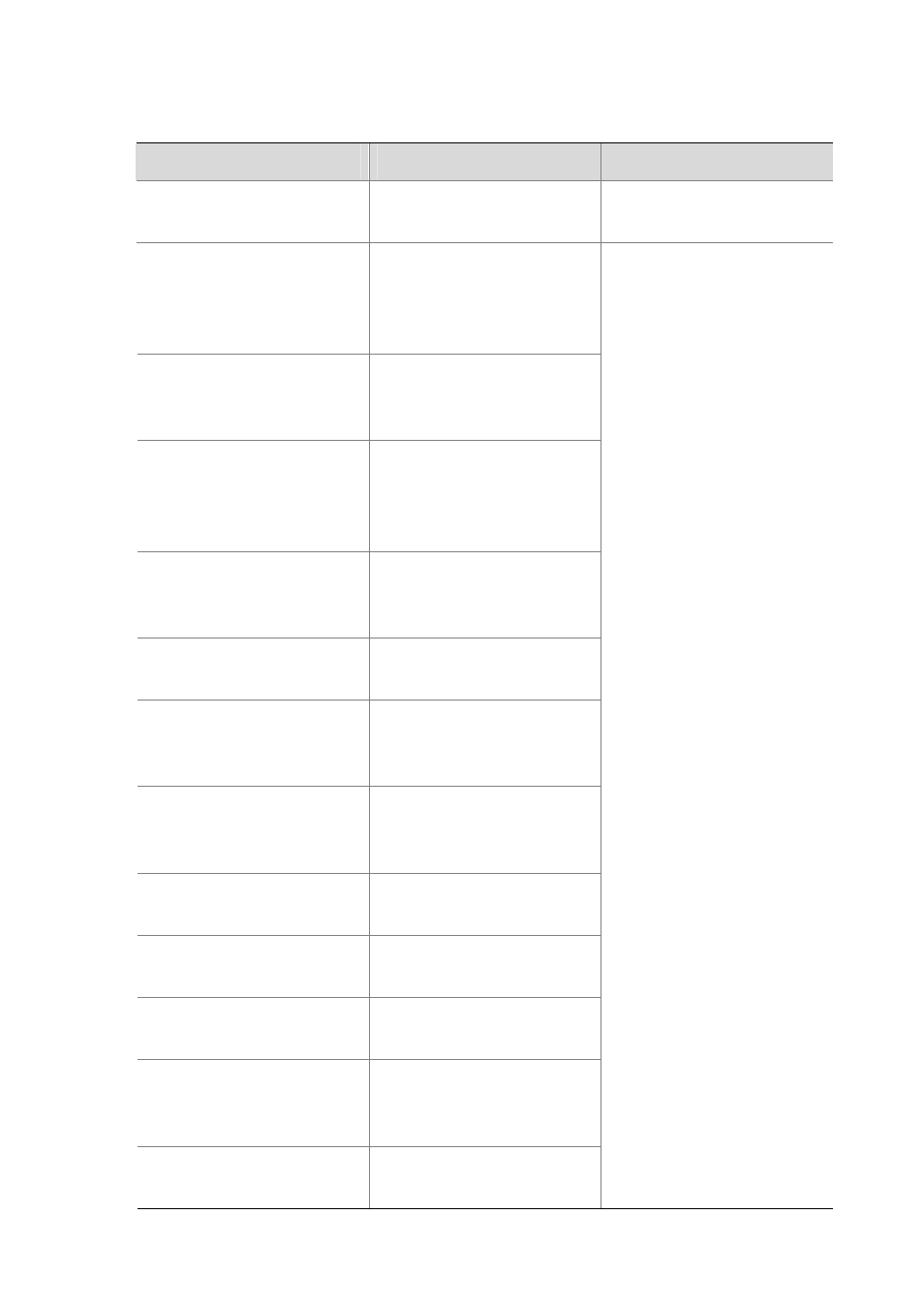
3-8
Displaying and Maintaining OLT Configuration
To do...
Use the command...
Remarks
Display related information of
EPON parameters
display epon-parameter slot
slot-number
Available in FTTH view only
Display the information about all
the ONUs under an OLT port,
ONU port, or the EPON board in
the specified slot
display onuinfo
{ interface
interface-type interface-number
|
slot slot-number
}
Display the information about the
legal ONU with the specified MAC
address
display onuinfo mac-address
mac-address
Display the information about all
the silent ONUs connected to the
specified OLT port or to the EPON
card seated in the specified slot
display onuinfo silent
{ interface
interface-type interface-number
|
slot slot-number
}
Display the optical parameter
information of an OLT port
display optics-parameters
interface interface-type
interface-number
Display port version information
display epon-version interface
interface-type interface-number
Display port capability information
display epon-capability
interface interface-type
interface-number
Display the current work mode of a
port
display epon-workmode
interface interface-type
interface-number
Display the statistics on a port
display epon statistics interface
interface-type interface-number
Display the OAM information about
an ONU
display epon-oam interface
interface-type interface-number
Display the master/standby port
information of a backup group
display fiber-backup group
{ all |
group-number
}
Display the registration and
deregistration information of an
ONU
display onu-event
interface
interface-type
interface-number
Display all the configuration
information
display current-configuration
Available in any view