Configuring garp timers – H3C Technologies H3C S7500E Series Switches User Manual
Page 264
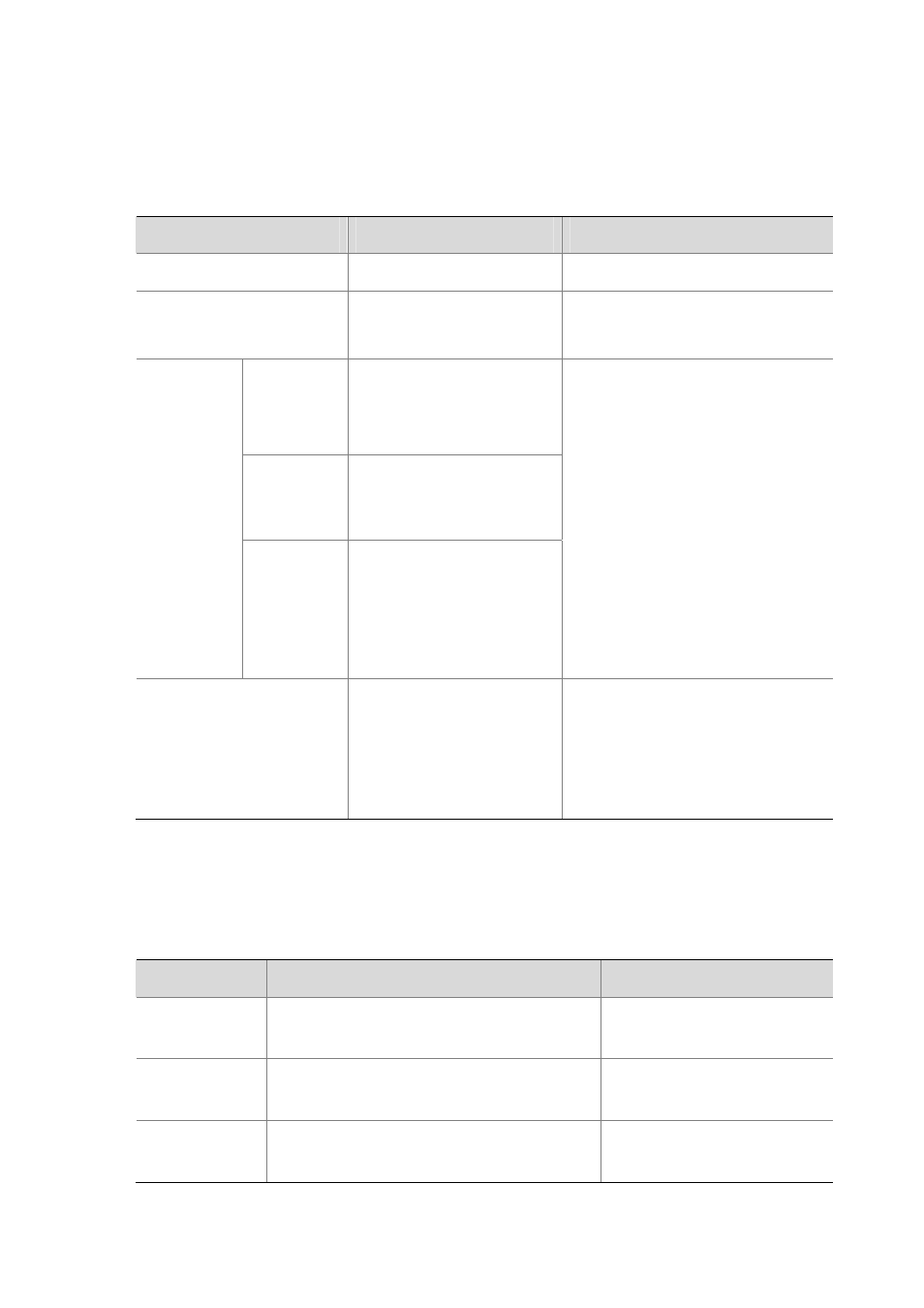
19-6
Configuring GARP Timers
Among the four GARP timers, the LeaveAll timer is configured in system view and takes effect on all
ports, while the other three are configured on a port basis.
Follow these steps to configure GARP timers:
To do…
Use the command…
Remarks
Enter system view
system-view
––
Configure the GARP LeaveAll
timer
garp timer leaveall timer-value
Optional
The default is 1000 centiseconds.
Enter
Ethernet
interface view
interface interface-type
interface-number
Enter Layer-2
aggregate
interface view
interface bridge-aggregation
interface-number
Enter
Ethernet
interface view
or port-group
view
Enter
port-group
view
port-group manual
port-group-name
Required
Use either command.
In Ethernet interface view, the
subsequent configurations apply to
the current port.
In port group view, the subsequent
configurations apply to all ports in the
port group.
In Layer-2 aggregate interface view,
the subsequent configurations apply
to the Layer-2 aggregate interface
and all its member ports.
Configure the hold timer, join
timer, and leave timer
garp timer
{ hold | join |
leave
} timer-value
Optional
The default is 10 centiseconds for the
hold timer, 20 centiseconds for the join
timer, and 60 centiseconds for the leave
timer.
When configuring GARP timers, note that their values are dependent on each other and must be a
multiple of five centiseconds. If the value range for a timer is not desired, you may change it by tuning
the value of another related timer as shown in the following table:
Table 19-2
Dependencies of GARP timers
Timer
Lower limit
Upper limit
Hold
10 centiseconds
Not greater than half of the join
timer setting
Join
Not less than two times the hold timer setting
Less than half of the leave timer
setting
Leave
Greater than two times the join timer setting
Less than the LeaveAll timer
setting