Restarting an onu, Displaying and maintaining onu port configuration – H3C Technologies H3C S7500E Series Switches User Manual
Page 72
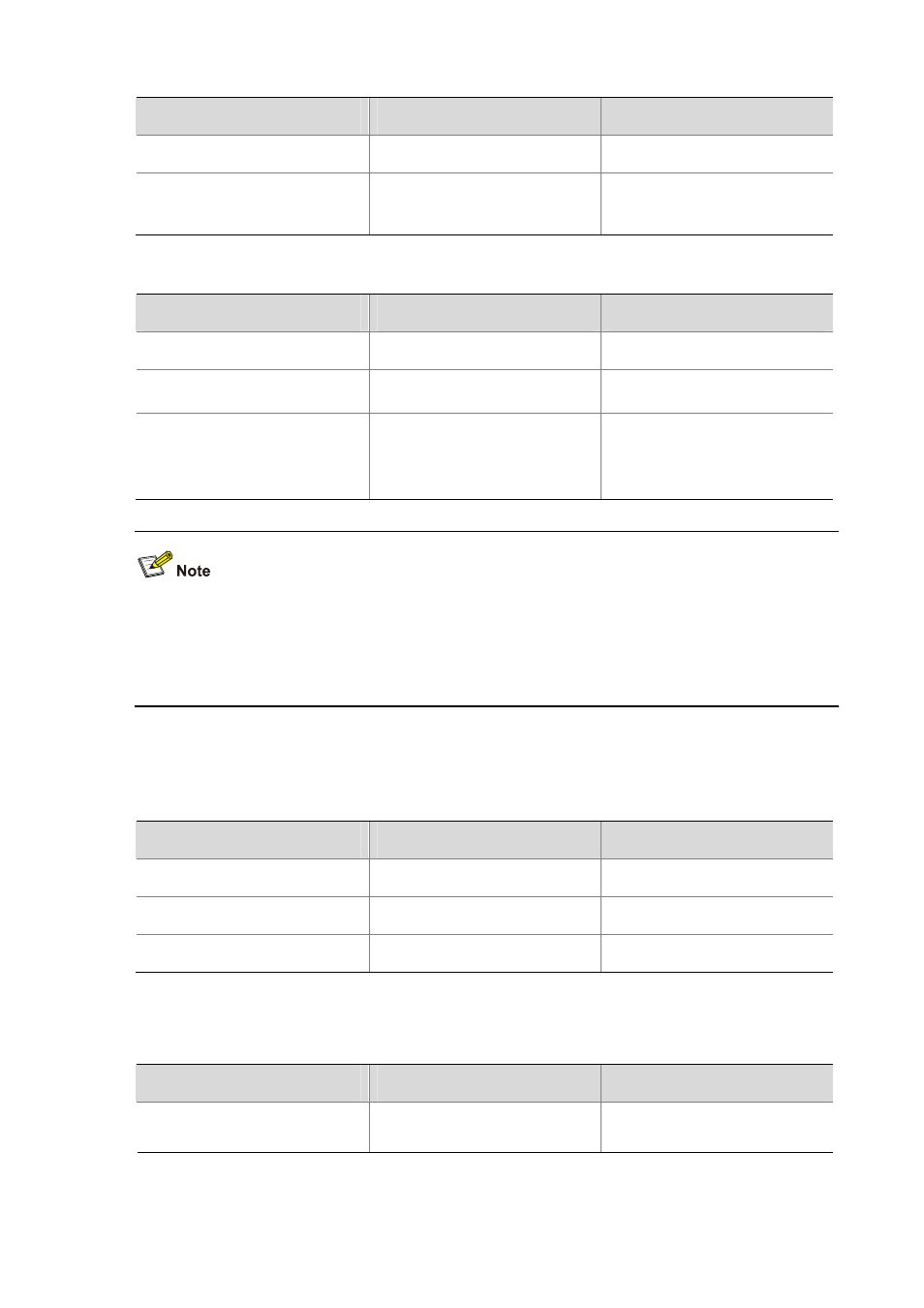
4-19
To do…
Use the command…
Remarks
Enter ONU port view
interface
onu interface-number
—
Use the update command on the
ONU port
update onu filename file-url
Required
Follow these steps to update all the ONUs under the specified OLT port:
To do…
Use the command…
Remarks
Enter system view
system-view
—
Enter OLT port view
interface
olt interface-number
—
Use the update command on all
the created ONU ports under the
OLT port
update onu filename file-url
Required
After you configure the updating of the ONUs corresponding to all the created ONU ports under an
OLT port, if the ONU port corresponding to an ONU that goes online is created before the update
command is used, the ONU will be updated directly (if it matches the update files); otherwise, the ONU
will not be updated.
Restarting an ONU
Follow these steps to restart an ONU:
To do...
Use the command...
Remarks
Enter system view
system-view
—
Enter ONU port view
interface
onu interface-number
—
Restart the ONU
reboot onu
Required
Displaying and Maintaining ONU Port Configuration
To do...
Use the command...
Remarks
Display the global information
about the ONU
display vendor-specific
information
Available in ONU port view
To display the information of an