Configuring the network-side port, Configuring many-to-one vlan mapping – H3C Technologies H3C S7500E Series Switches User Manual
Page 292
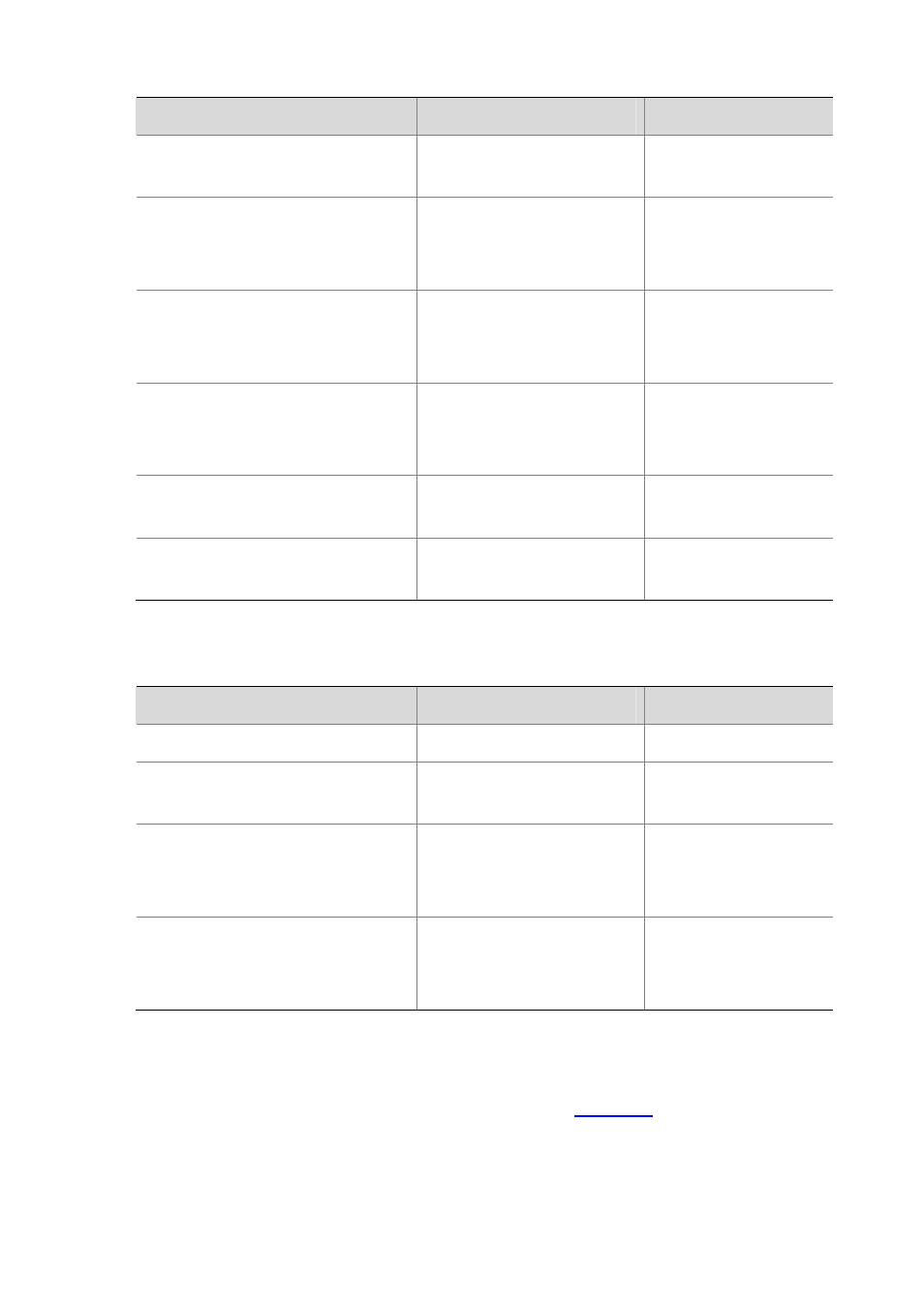
21-9
To do...
Use the command...
Remarks
Enter Ethernet interface view
interface interface-type
interface-number
—
Configure the port as a trunk port
port link-type
trunk
Required
The default link type of an
Ethernet port is access.
Assign the port to CVLANs and SVLANs
port trunk permit vlan
{ vlan-id-list | all }
Required
By default, a trunk port is in
only VLAN 1.
Enable basic QinQ
qinq enable
Required
By default, basic QinQ is
disabled.
Apply the uplink policy to the incoming
traffic
qos apply policy policy-name
inbound
Required
Apply the downlink policy to the outgoing
traffic
qos apply policy policy-name
outbound
Required
Configuring the network-side port
Follow these steps to configure the network-side port:
To do...
Use the command...
Remarks
Enter system view
system-view
—
Enter Ethernet interface view
interface interface-type
interface-number
—
Configure the port as a trunk port
port link-type
trunk
Required
The default link type of
ports is access.
Assign the port to SVLANs
port trunk permit vlan
{ vlan-id-list | all }
Required
By default, a trunk port is in
only VLAN 1.
Configuring Many-to-One VLAN Mapping
Perform many-to-one VLAN mapping on campus switches (see
) to transmit the same type
of traffic from different users in one VLAN.
Perform these tasks to configure many-to-one VLAN mapping: