Canon imagePROGRAF TX-3100 36" Printer with Basket User Manual
Page 1001
Advertising
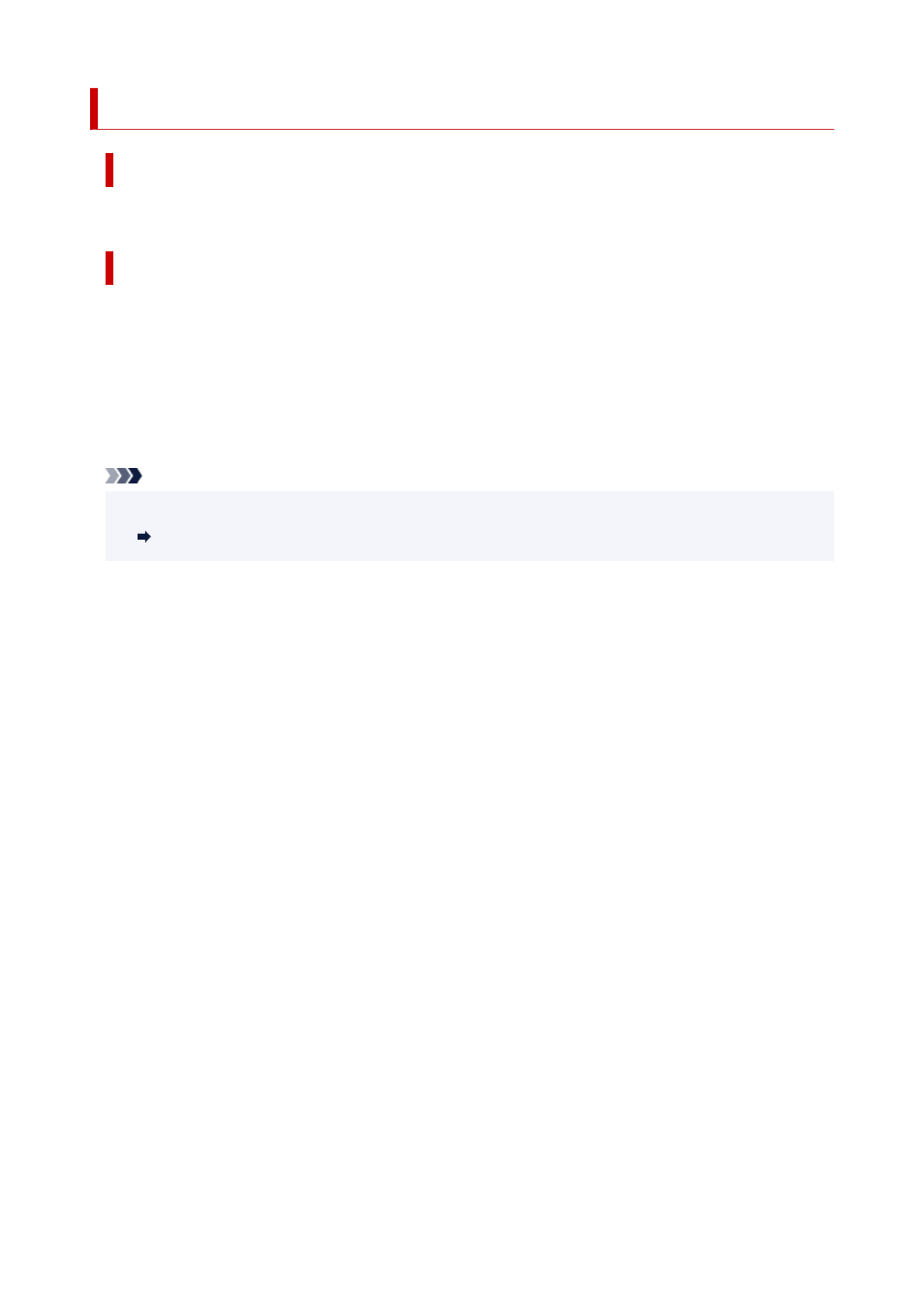
4118
Cause
The paper size in the printer cannot be printed borderless.
What to Do
•
Stopping printing
•
Tap
Cancel
on the touch screen to stop printing.
•
Printing with a border
•
Tap
Print with border
on the touch screen.
Printing with a border is now enabled.
Note
• See the media information list for media types compatible with borderless printing.
•
Paper Information List
1001
Advertising