Basic touch screen operations – Canon imagePROGRAF TX-3100 36" Printer with Basket User Manual
Page 207
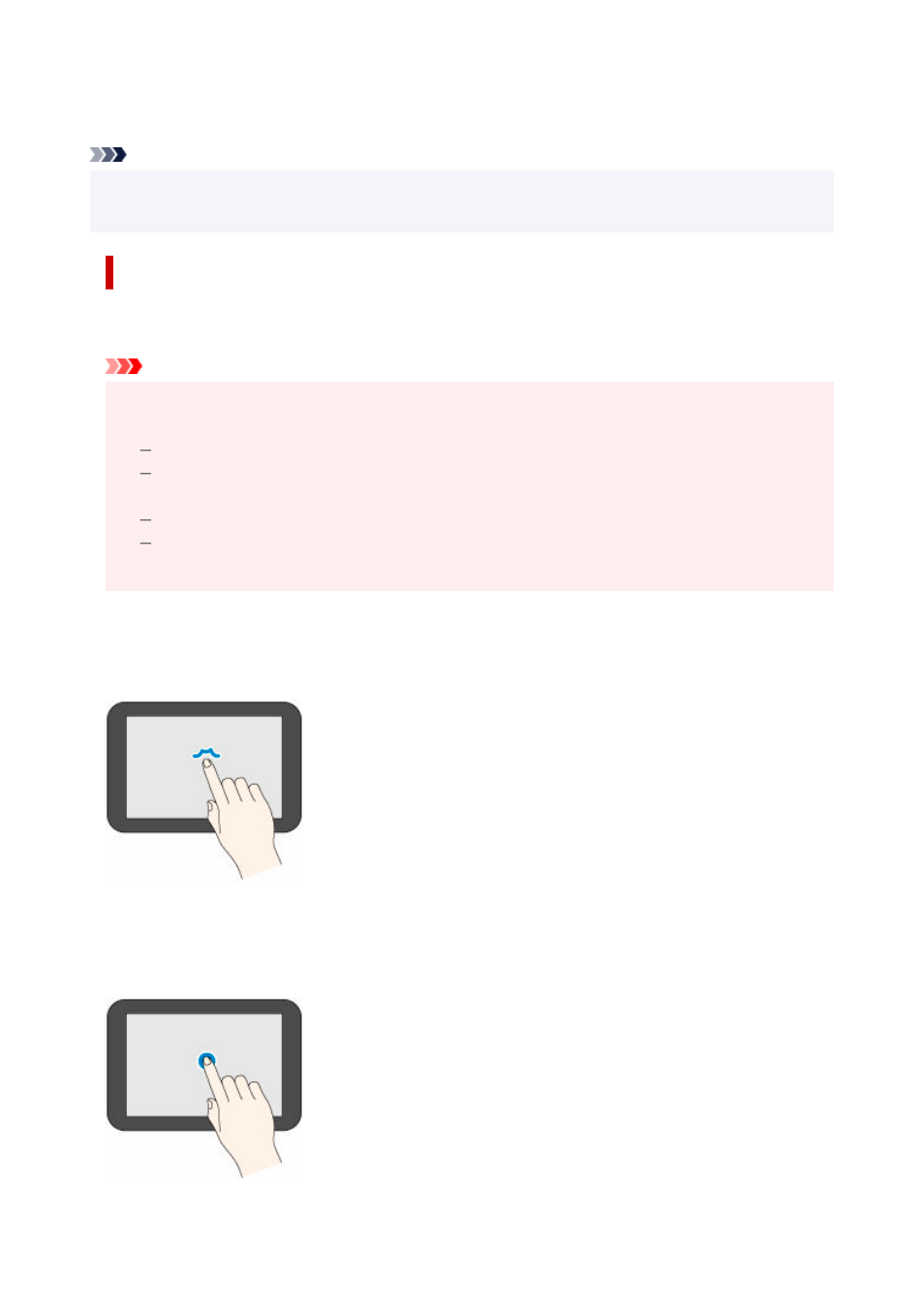
I: Printer information
Displays various printer information.
Note
• By default, menu settings apply to all print jobs. However, for settings that are also available in the
•
printer driver, the values specified in the printer driver take priority.
Basic Touch Screen Operations
You can select various functions and settings by gently touching and swiping the touch screen with your
fingertip.
Important
• Take the following precautions when operating the touch screen. Otherwise, the touch screen may
•
malfunction or become damaged.
Do not forcibly press the touch screen with your finger.
Do not press the touch screen with an object other than your finger (such as a ballpoint pen,
pencil, fingernail, or other object with a sharp tip).
Do not operate the touch screen with wet or dirty hands.
Do not place objects on top of the touch screen.
• Do not place a protective film over the touch screen. Removing it can damage the touch screen.
Tap
Gently touch with your fingertip and then release.
Use this when selecting an item on the screen.
Touch
Gently touch with your fingertip.
To go (or return) to a menu or list, touch the directional mark.
207