Canon imagePROGRAF TX-3100 36" Printer with Basket User Manual
Page 225
Advertising
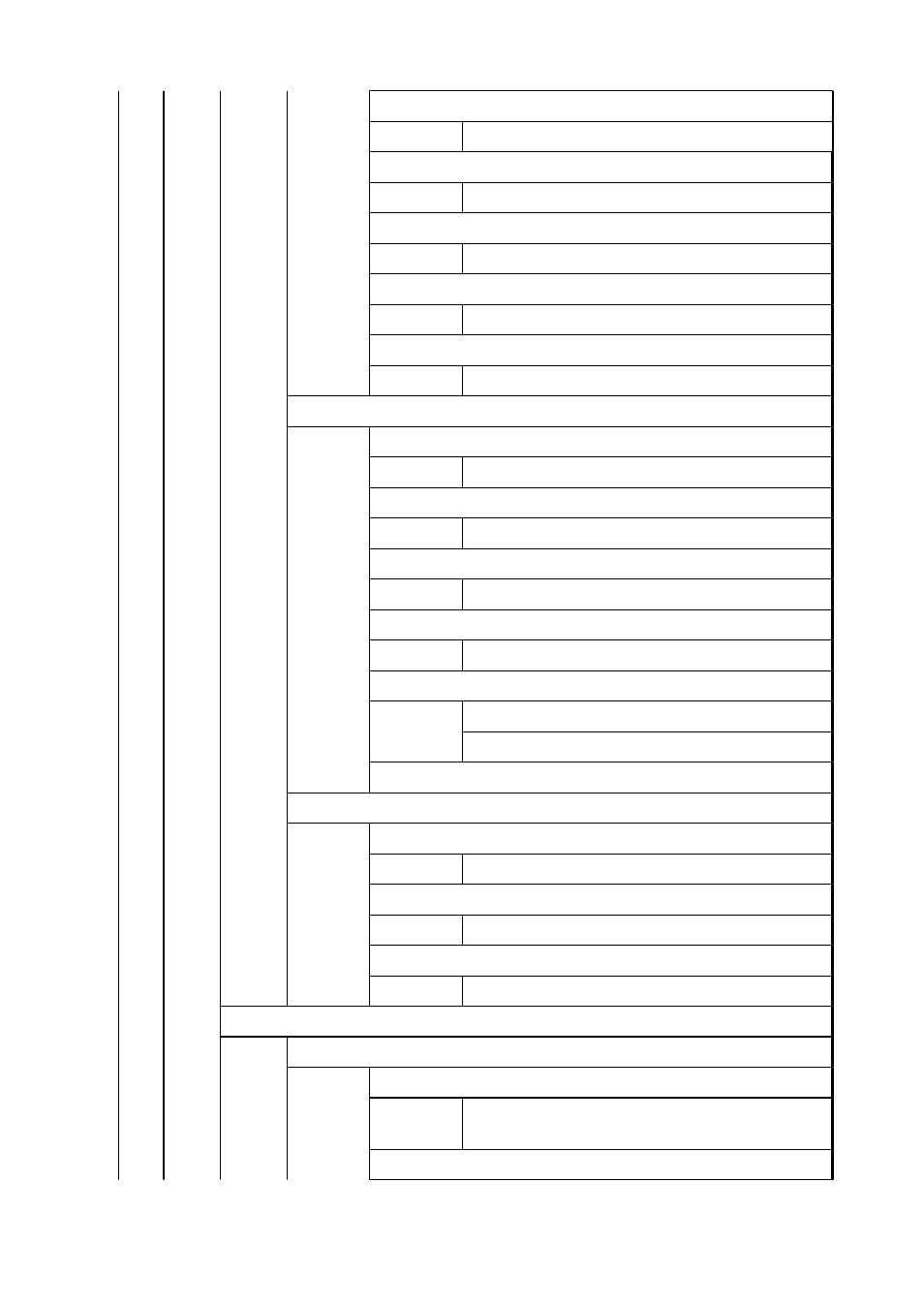
Auto rotation
ON
/
OFF
*
Enlarge/Reduce
Fit paper size
* /
Same size
/
Scaling
Print centered
ON
/
OFF
*
Cut to standard size
ON
/
OFF
*
Mirror
ON
/
OFF
*
Line & pen manager
Merge
ON
/
OFF
*
Smoothing
Software
* /
Smoothing
Thicken fine lines
ON
/
OFF
*
Adjust faint lines
ON
/
OFF
*
Width correction
Black/gray
Color
Print color list for palettes
Processing options
Warning display
Enable
/
Disable
*
Detect image size
OFF
* /
Command priority
/
Detected size
Frame control
Enable
/
Disable
*
Print settings 3
Print quality settings
Color mode
Color (perceptual)
/
Color (saturation)
* /
Color (correct
off)
/
Monochrome
/
Monochrome BMP
Print quality
225
Advertising