Related topic – Canon imagePROGRAF TX-3100 36" Printer with Basket User Manual
Page 699
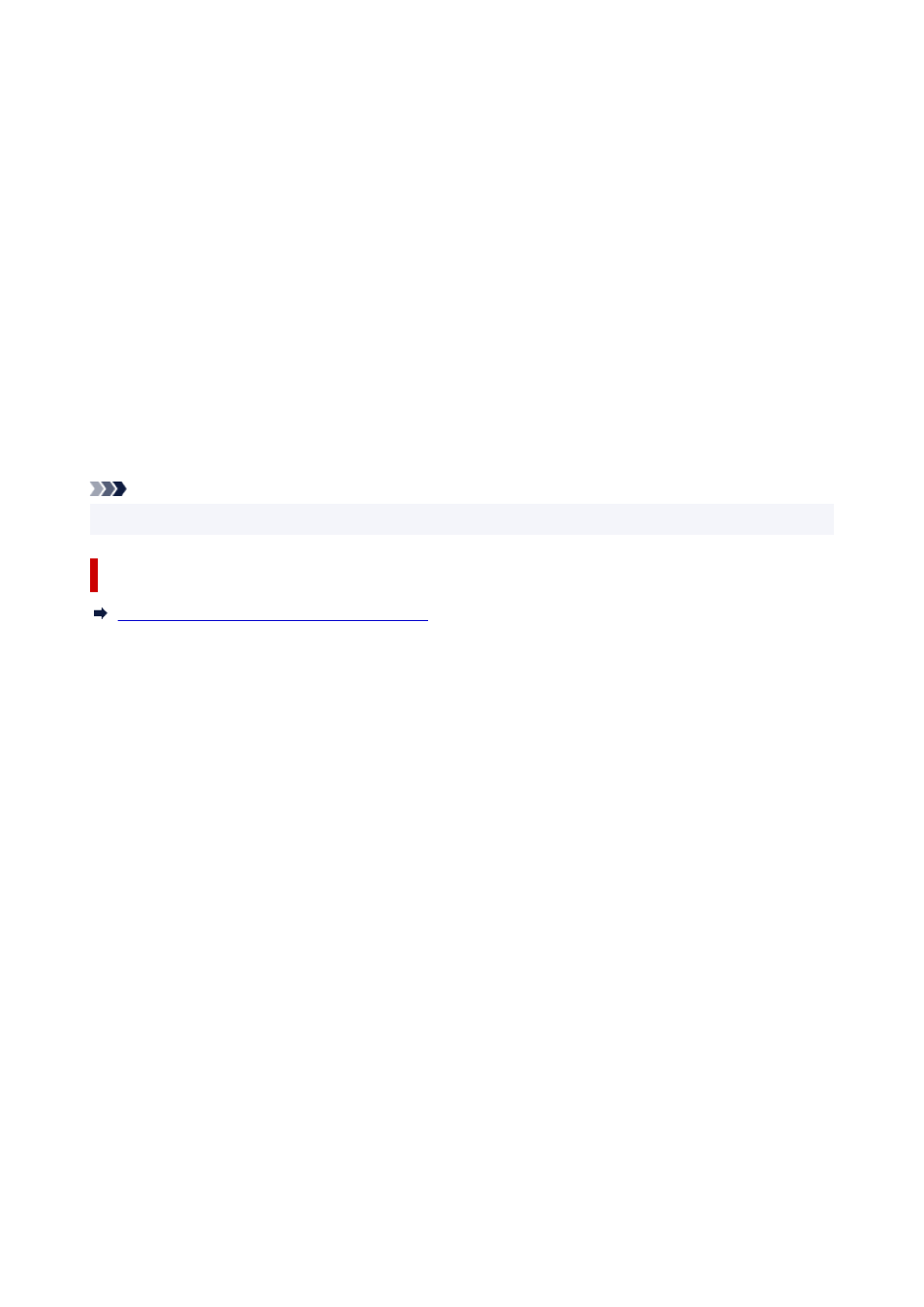
On (Borderless)
When borderless printing is performed, the printer automatically enlarges or reduces the document
to match the roll paper width and then prints the document.
No Spaces at Top or Bottom
When printing on roll paper, you can save paper by reducing the upper and lower margins.
Rotate Page 90 degrees
When you print a portrait document onto roll paper, you can save paper by rotating the document 90
degrees and print the document horizontally relative to the paper.
Borderless Extension
Adjusts how much of the document extends outside the paper by using the
Borderless Extension
slider bar.
Drag to slider bar to the right to increase the extension amount, and to the left to decrease the
extension amount.
Print Centered
Prints document in center of paper.
Note
• Depending on the settings, some items cannot be set.
Related Topic
Prints without Edges Based on the Scenarios
699