Canon imagePROGRAF TX-3100 36" Printer with Basket User Manual
Page 47
Advertising
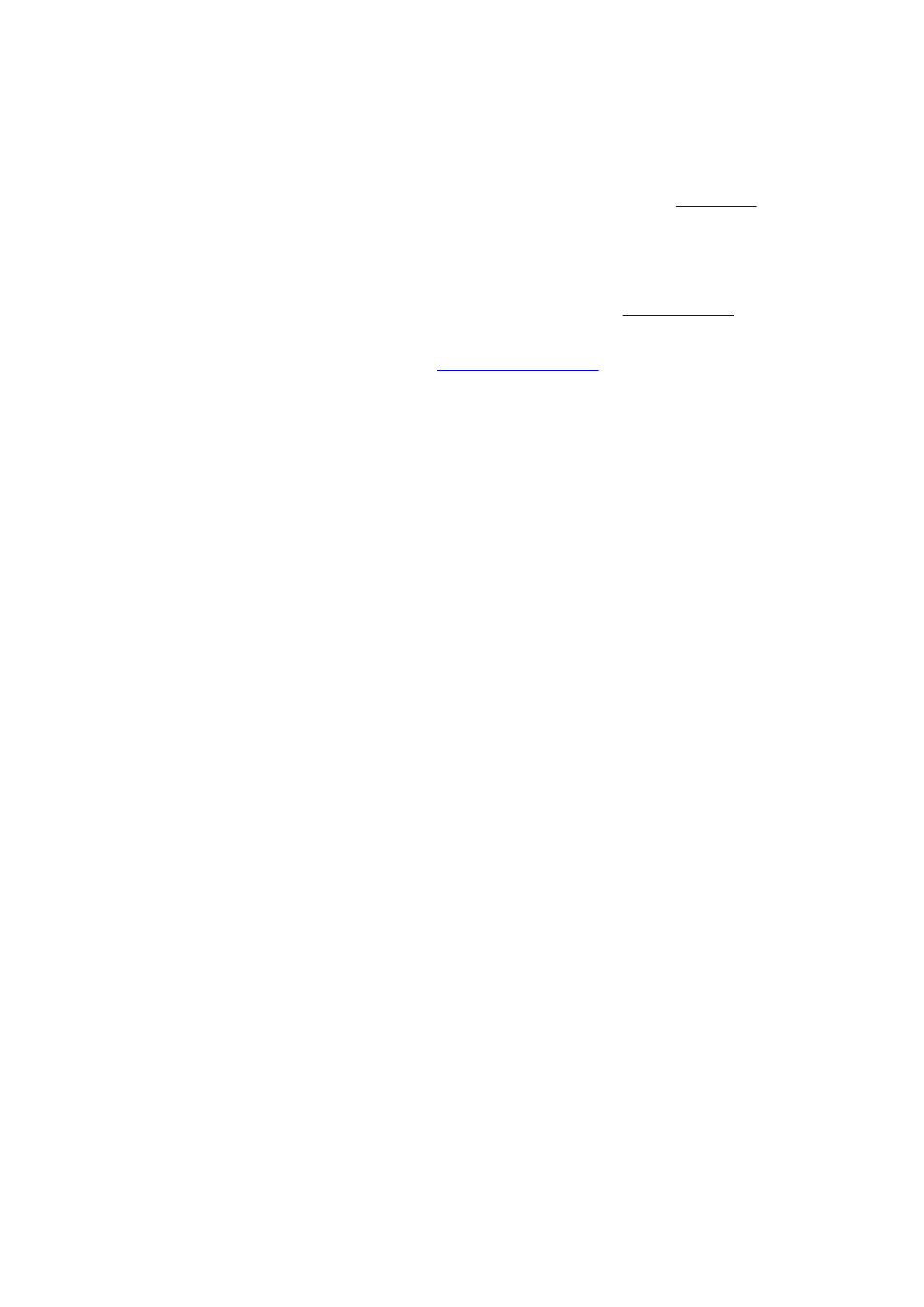
(H) Maintenance Cartridge
Ink used for maintenance purposes such as head cleaning is absorbed. (Replace the cartridge when it
is full.)
(I) Stand
A stand that holds the printer. Equipped with casters to facilitate moving it. (See "
(J) USB flash drive port
Insert a USB flash drive to this port.
(K) Touch Screen
Use this screen to operate the printer and check the printer status. (See "
.")
(L) Ink Tank Cover
Open this cover to replace the ink tank. (See "
47
Advertising