Colors in printed images are uneven – Canon imagePROGRAF TX-3100 36" Printer with Basket User Manual
Page 808
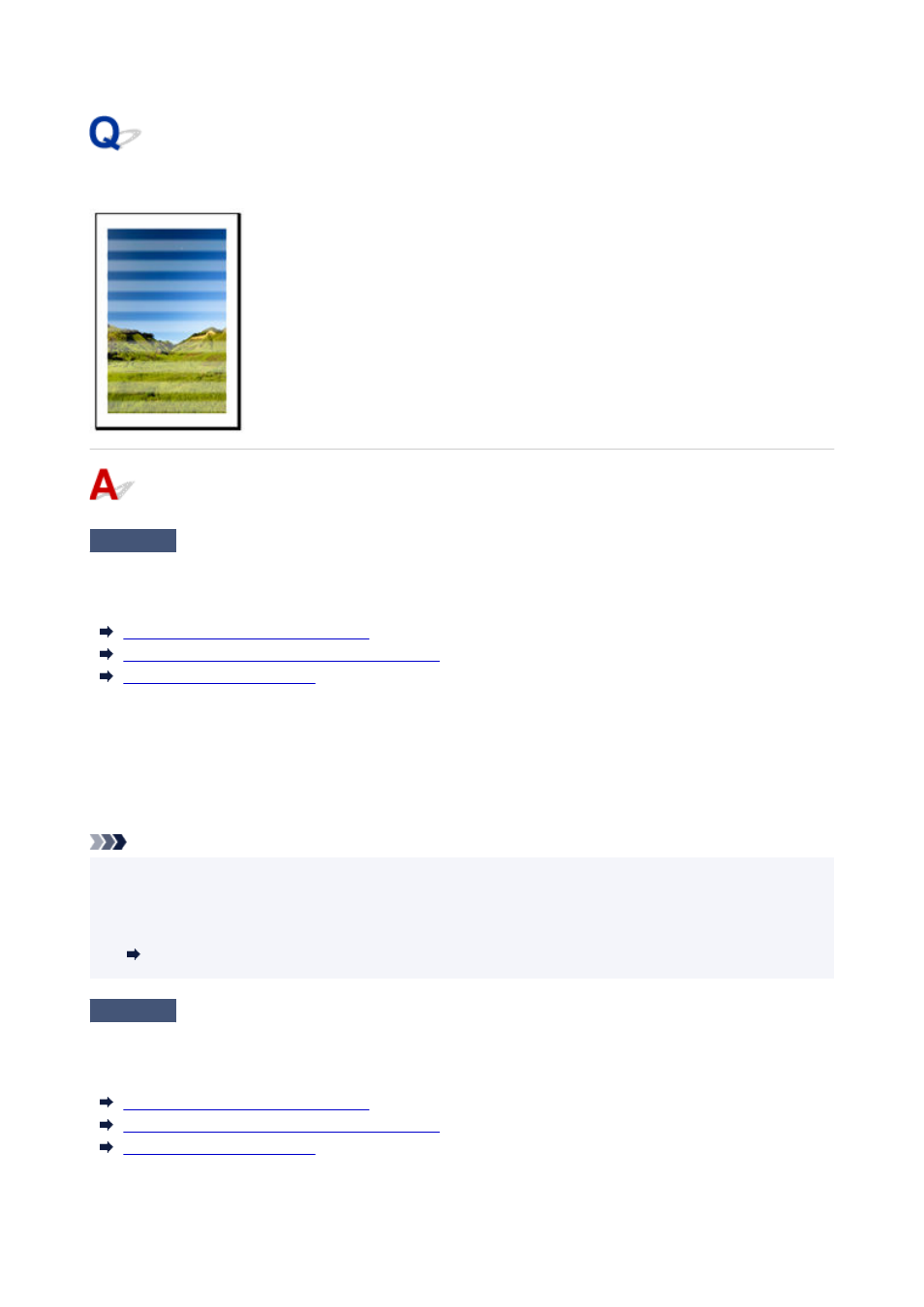
Colors in printed images are uneven
Check 1
Does the paper loaded on the printer match the media type selected in the
printer driver?
When printing with the media type specified in the printer driver, load the specified media type in the printer.
Loading the Upper Roll on the Printer
Loading the Lower Roll on the Roll Unit (Option)
Loading Sheets in the Printer
When printing with the media type specified in the printer driver, load the specified media type in the printer.
1. To stop printing, tap
Stop
.
1.
2. Change the paper type in the printer driver and try printing again.
2.
Note
• When
Auto (Use Printer Settings)
is selected for the media type, printing is performed with the media
•
type loaded in the printer.
• Click
Get Information
to reflect the paper information set in the printer to the printer driver.
•
Printing with Easy Setup
Check 2
When loading paper in the printer, is the media loaded the same as the media
type selected on the touch screen?
Select the correct media type in the touch screen menu when loading paper in the printer.
Loading the Upper Roll on the Printer
Loading the Lower Roll on the Roll Unit (Option)
Loading Sheets in the Printer
808