Canon imagePROGRAF TX-3100 36" Printer with Basket User Manual
Page 793
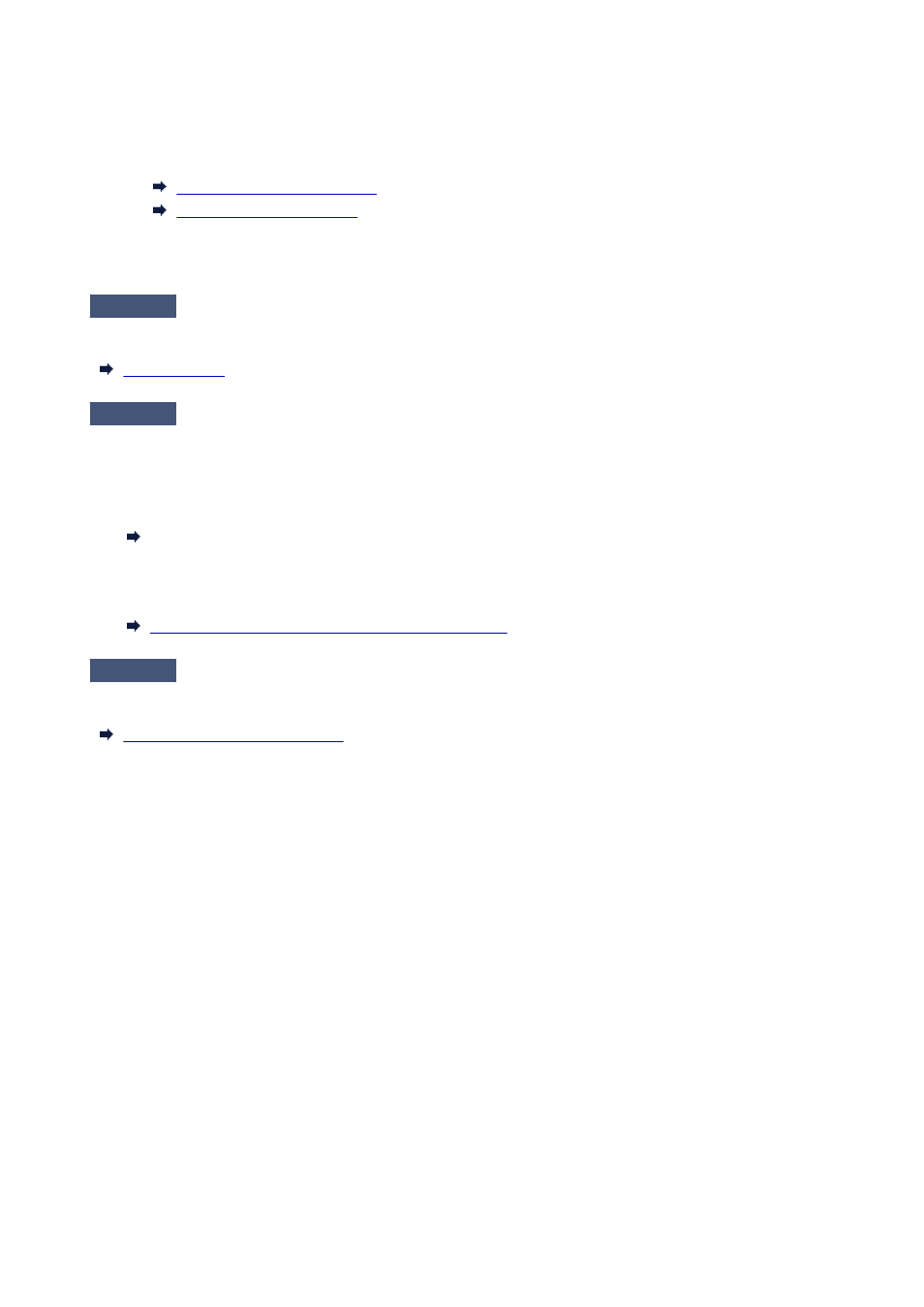
1. Open the top cover and make sure that the carriage is not over the platen.
1.
2. Remove any paper scraps left inside the top cover.
2.
Remove Jammed Roll Paper
Remove a Jammed Sheet
3. Close the top cover.
3.
Check 5
Was the paper cut before the ink dried?
Set a longer
Ink drying wait time
in
Advanced paper settings
in the touch screen menu.
Check 6
Is the printer driver
Print Quality
set to the lowest quality setting?
Follow the steps below to set
Print Quality
to higher quality settings, and then print.
• Windows
•
Change the
Print Quality
settings in the printer driver
Advanced Settings
.
Changing the Print Quality and Correcting Image Data (Windows)
• macOS
•
Change the
Print Quality
in the printer driver
Quality & Media
settings.
Changing the Print Quality and Correcting Image Data
Check 7
Does the paper used for printing create a lot of cutting dust?
Set
Cut-dust reduction
in the touch screen menu
Advanced paper settings
to
ON
.
Reducing Dust from Cutting Rolls
793