Canon imagePROGRAF TX-3100 36" Printer with Basket User Manual
Page 427
Advertising
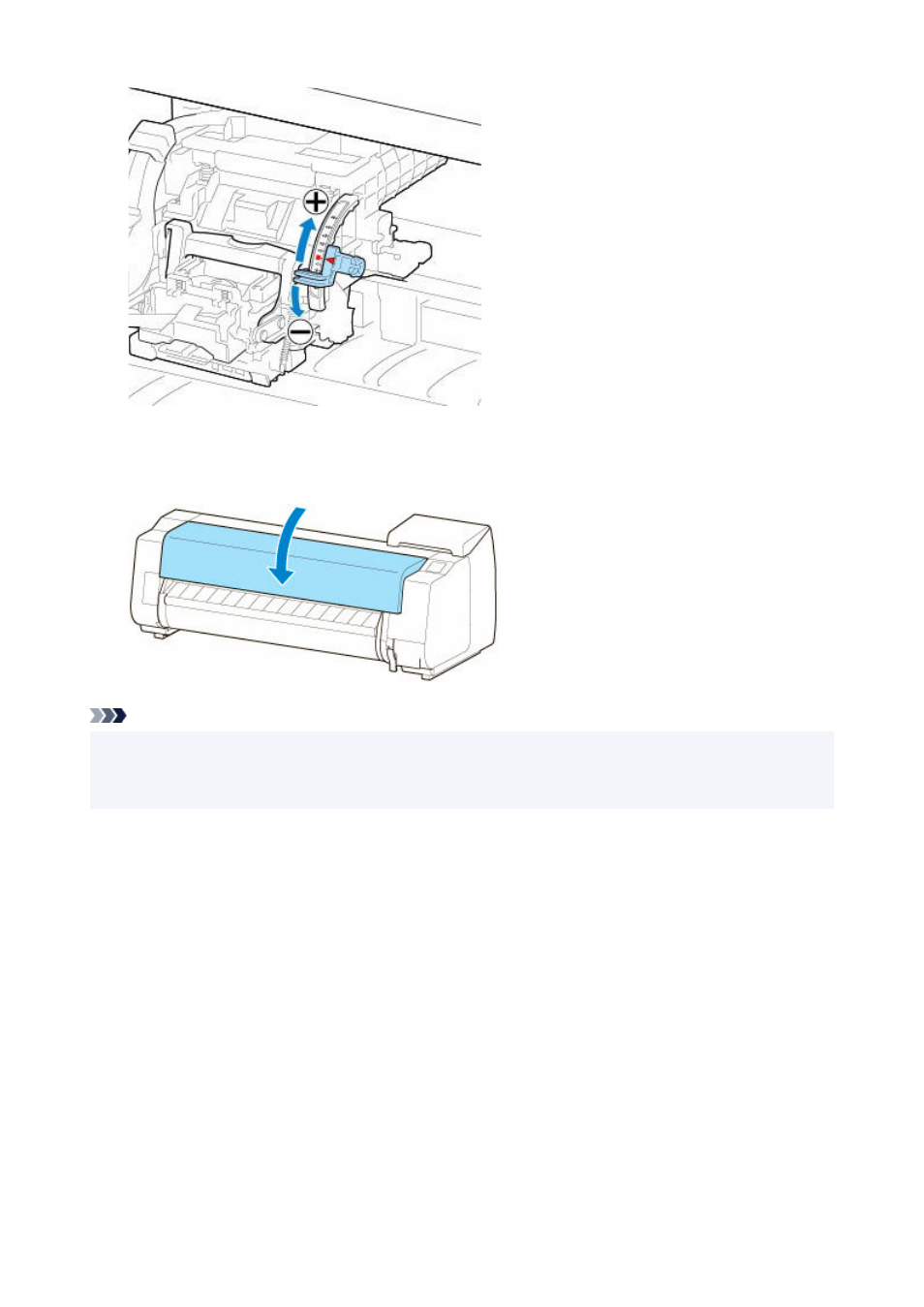
9.
Close the top cover.
9.
The print head is now straight, and adjustment is complete.
Note
• If the problem, such as misaligned lines or color unevenness, is not solved after adjustment, execute
Print head angle adjustment
and move the angle adjustment lever in the front or the rear of the last
position. When finished, execute
Print Head Alignment
again.
427
Advertising