Roll paper is not fed automatically – Canon imagePROGRAF TX-3100 36" Printer with Basket User Manual
Page 765
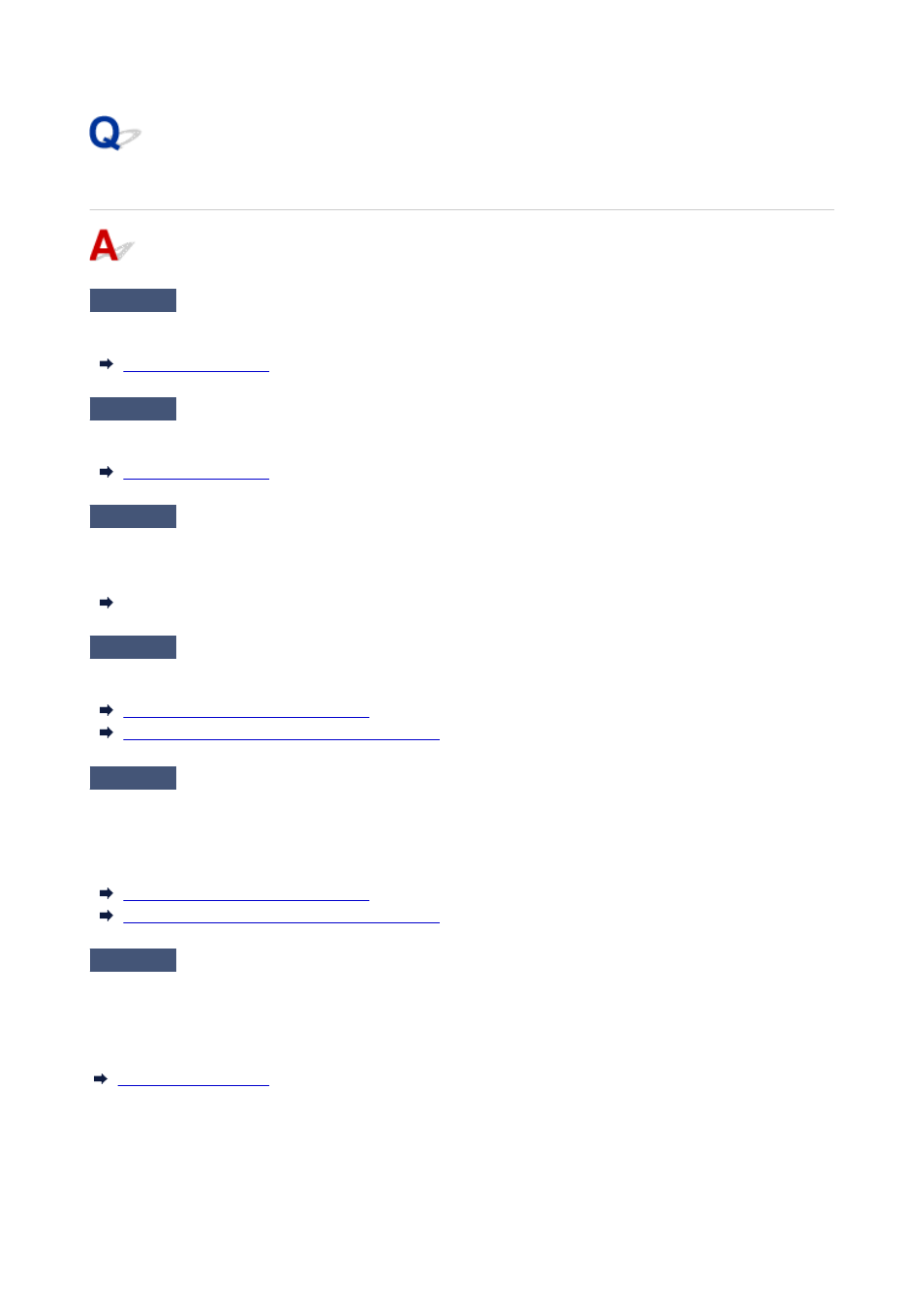
Roll Paper Is not Fed Automatically
Check 1
Check the paper settings.
Select
Enable
for
Roll paper auto feed
on
Paper-related settings
.
Check 2
Check the setting for
Paper retention settings
.
Select
While feeding
for
Paper retention settings
on
Paper-related settings
.
Check 3
Make sure automatic paper feed can be used for the roll you are using.
Refer to "Paper Setting List(Roll Paper)" to make sure automatic paper feed can be used for the roll you are
using.
Paper Information List
Check 4
Make sure the roll is being fed.
If not, feed the roll manually.
Loading the Upper Roll on the Printer
Loading the Lower Roll on the Roll Unit (Option)
Check 5
Make sure the paper width of the roll is 250 mm or more.
The auto feed function does not support paper with a width of less than 250 mm.
If you use the roll with paper width less than 250 mm, select
Disable
for
Roll paper auto feed
on
Paper-related
settings
and feed paper manually.
Loading the Upper Roll on the Printer
Loading the Lower Roll on the Roll Unit (Option)
Check 6
Are you using an old roll holder?
Be sure to use the roll holder supplied with the printer.
If the problem is not solved after trying Checks 1 to 6, select
Disable
for
Roll paper auto feed
and feed the
paper manually.
765