Related topics – Canon imagePROGRAF TX-3100 36" Printer with Basket User Manual
Page 585
Advertising
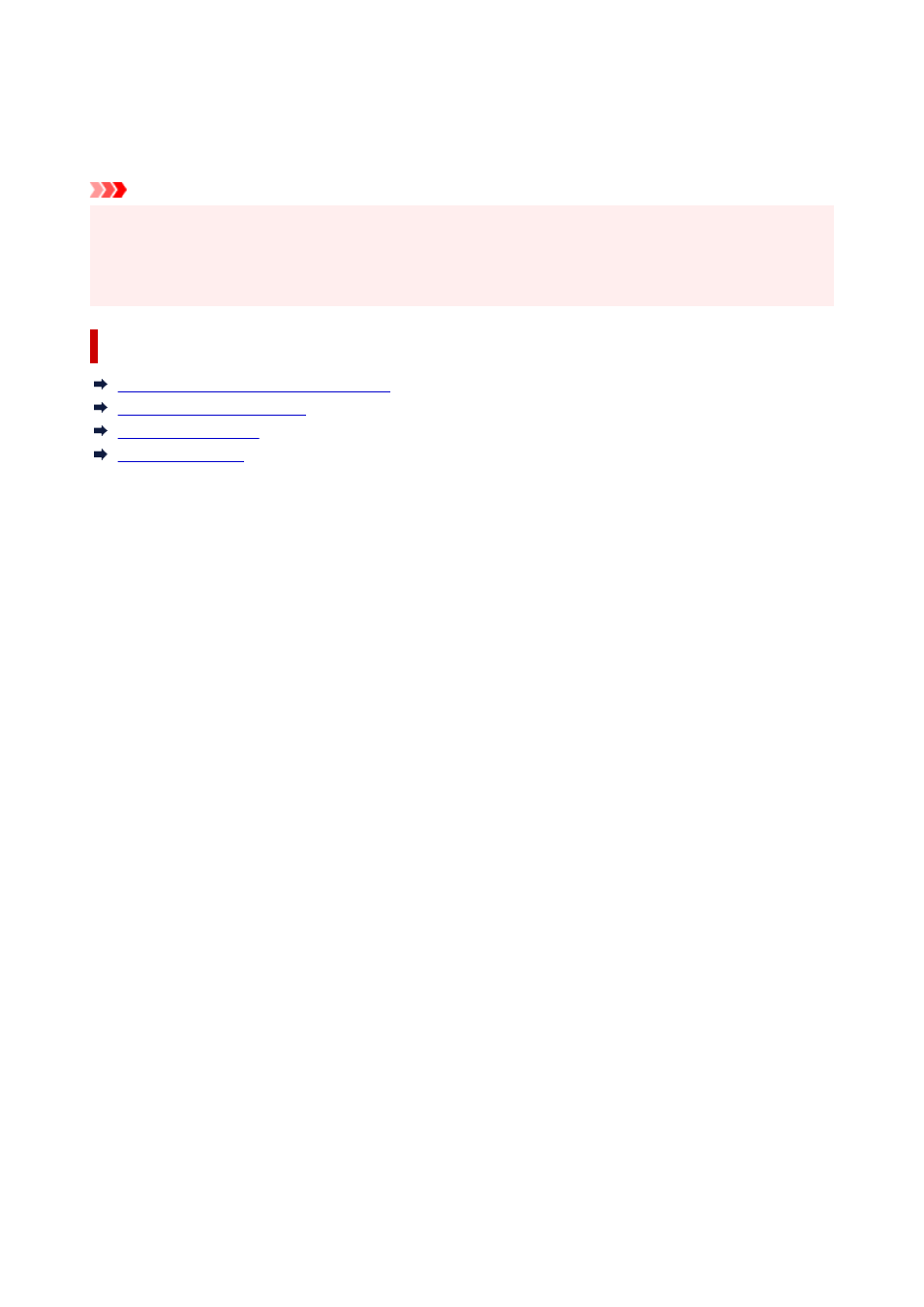
3.
Complete the setup
3.
Click
.
When you execute print, the document is printed with the adjusted color balance.
Important
• When
Monochrome
or
Monochrome Bitmap
is selected in
Color Mode
under
Quality & Media
, the
color balance (
Cyan
,
Magenta
,
Yellow
) are unavailable.
• If you select
ColorSync
for
Color Matching
, then the color balance (
Cyan
,
Magenta
,
Yellow
) appear
grayed out and are unavailable.
Related Topics
Setting the Print Quality Level (Custom)
Specifying Color Correction
Adjusting Brightness
Adjusting Contrast
585
Advertising