How to switch paper rolls, How to switch paper, Rolls – Canon imagePROGRAF TX-3100 36" Printer with Basket User Manual
Page 577
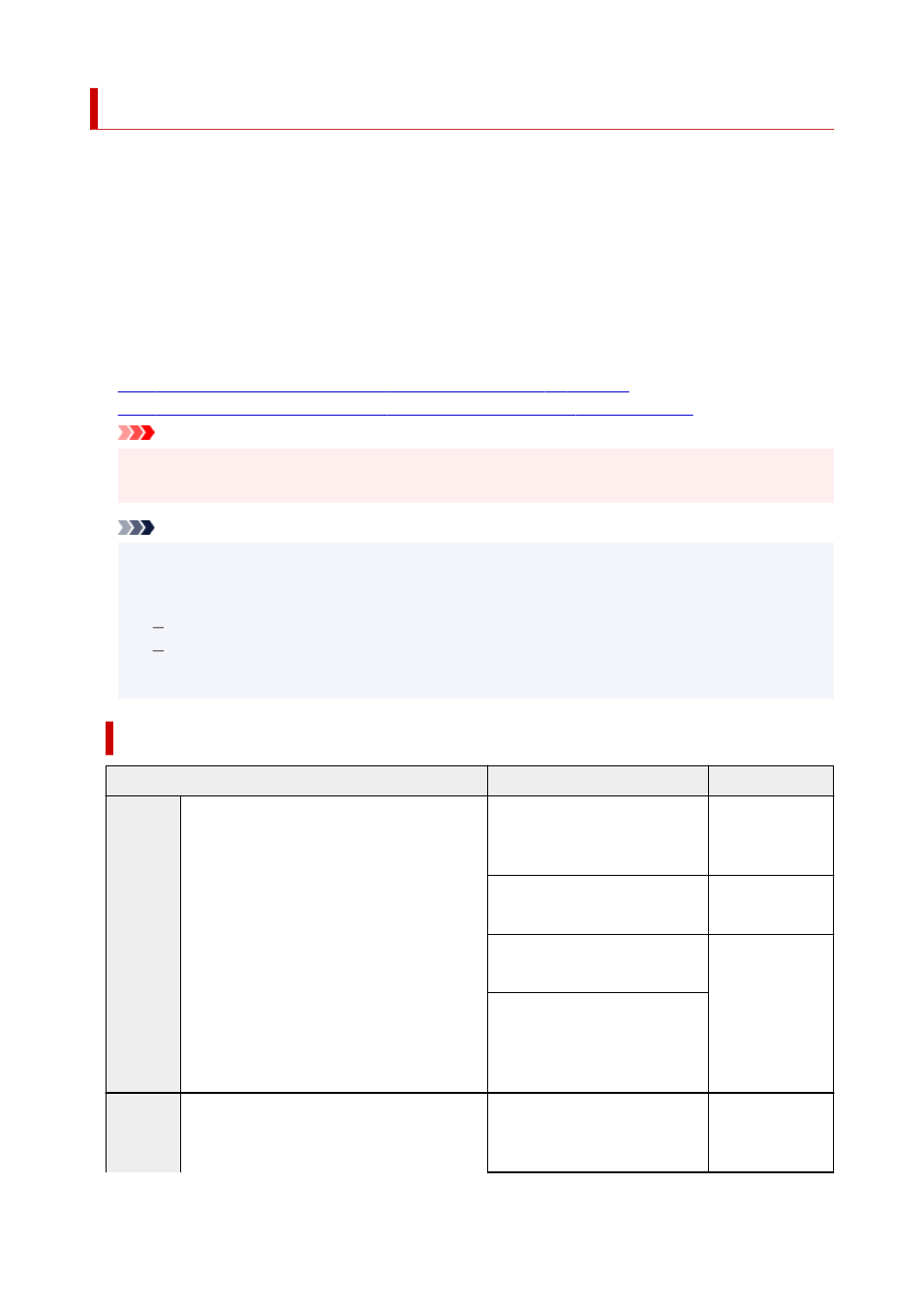
How to Switch Paper Rolls
Here we will explain how the roll paper set in the upper and lower trays of the printer are switched. Refer to
this information when necessary, for example, when documents will not print as expected, etc.
If you select
Roll Paper (Auto)
under
Paper Source
in the
Quality & Media
, the roll paper that is best
suited for the print job will be automatically selected.
Whether paper roll 1 or paper roll 2 is selected, is determined through a sequence of judgment based on the
7 conditions in the table below.
At such times, the
Printer settings
->
Paper-related settings
->
Detect paper setting mismatch
in the
Printer unit's operation panel will switch to the result of the judgment based on the process described below.
•
•
Important
• If the lower roll unit is not loaded or if the roll unit that was set as the take-up unit is loaded, the roll
paper cannot be switched automatically.
Note
• If Error or On hold are displayed, replace the paper to match the requirements of the print job.
• In order to minimize paper waste, it is recommended that you configure the operation panel on the
Printer unit as indicated below.
In
Printer settings
->
Paper-related settings
, set
Roll paper auto switching
to
Identify size
In Paper settings display area -> (Each paper type) ->
Paper settings
->
Advanced
, set
Detect paper width
to
Enable
If the Detect paper setting mismatch setting is set on Pause or Hold job
Condition
Situation
Judgment result
Condi-
tion 1
Whether the paper roll loaded on the printer is
long enough to print the paper size specified for
the print job.
Only one of either paper roll 1 or
paper roll 2 is long enough
Select the paper
roll of sufficient
length
Neither paper roll 1 nor paper roll
2 are long enough
Error
Both paper roll 1 and paper roll 2
are long enough
To Condition 2
On the Printer's menu,
Manage
remaining roll amount
is set on
Disable
(length of the paper roll
cannot be determined)
Condi-
tion 2
Whether the paper roll loaded on the printer
matches the paper type specified for the print
job.
Only one of either paper roll 1 or
paper roll 2 matches the paper
type
Select the paper
roll matching the
paper type
577